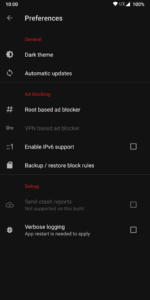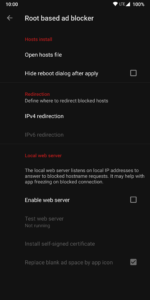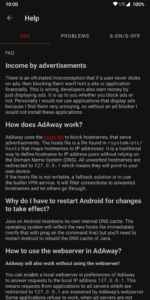AdAway APK (No Root Ad Blocker for Android)
Description
AdAway APK is an open-source ad blocker for Android using the host file. AdAway is a utility used to manage host file entries; your phone must be rooted to use this app. AdAway doesn’t directly block ads; it limits unwanted ads by blocking servers that distribute those ads to websites. Modifying host file entries is also useful in blocking ads on some Android apps.
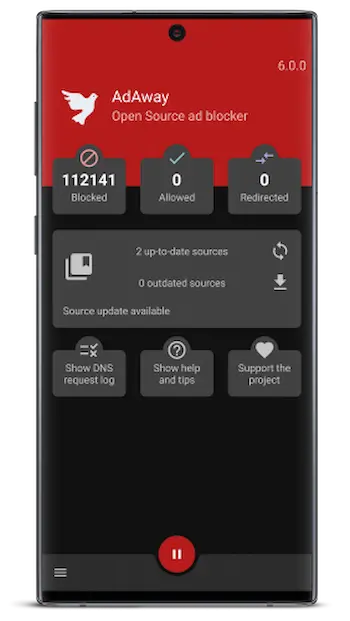
AdAway – No Root Ad Blocker
Ad blockers have become a popular tool for internet users looking to improve their browsing experience. AdAway is one such tool, offering an open-source solution for Android devices. In this article, we will explore AdAway and its benefits, and installation process, and compare it with other popular ad blockers.
How AdAway Works
AdAway works by blocking ads on a domain level, meaning it blocks the entire domain instead of individual ads. AdAway uses a host file to redirect ad requests to a local address, effectively blocking them. The host’s file is a plain text file that maps hostnames to IP addresses. When a website is accessed, the device checks the host’s file to see if the website has any blocked domains, and if so, it redirects the request to a local address.
AdAway allows users to customize their host’s file to add or remove domains they want to block or allow. Users can also add their own custom rules to the host’s file to block or allow specific domains.
Benefits of AdAway
- Improved browsing experience – AdAway removes ads from websites, improving the user experience by reducing clutter and increasing page load speed.
- Increased device security – AdAway blocks ads that may contain malicious content, reducing the risk of malware infections.
- Improved device performance – With fewer ads to load, the device has more resources available, resulting in improved performance.
- Saves data usage – AdAway blocks ads, reducing the amount of data used while browsing the internet.
AdAway Installation Process
To install AdAway, the device must be rooted. Rooting is the process of allowing users to access the root file system of the device. Once the device is rooted, the installation process is straightforward. Users can download AdAway from the F-Droid app store, which is a free and open-source app store for Android devices. After installation, users can customize the host’s file to block or allow domains as they see fit.
Risks of Using AdAway
While AdAway offers many benefits, it is important to be aware of the risks associated with using ad blockers. Websites rely on advertising revenue to operate, and ad blockers can impact their revenue streams. Some websites may block users who are using ad blockers or ask them to disable them to access their content. Additionally, some may view the use of ad blockers as unethical, as it denies revenue to content creators. Finally, in some countries, the use of ad blockers may be illegal, so users should be aware of local laws.
AdAway vs Other Ad Blockers
Compared to other popular ad blockers such as Adblock Plus and uBlock Origin, AdAway offers several advantages. Firstly, it is an open-source solution, which means that it is free and transparent, with no hidden costs or data collection. Additionally, because AdAway works at a domain level, it can block all ads on a website, including those that may slip through other ad blockers.
However, there are some disadvantages to AdAway. Because it requires a rooted device, it may not be accessible to all users. Additionally, because it works at a domain level, it may also block some non-intrusive ads that users may want to see.
Conclusion
AdAway is a powerful ad blocker for Android devices, offering many benefits to users. While there are some risks associated with using ad blockers, AdAway provides an open-source solution that is transparent and customizable. By allowing users to block ads on a domain level, AdAway provides a more comprehensive solution compared to other ad blockers. For users who want to improve their browsing experience, AdAway is a strong choice.
Images