Alarm Clock for Me Pro Mod Apk (Unlocked)
Mod Info
- Pro / Paid features unlocked;
- Disabled / Removed unwanted Permissions + Receivers + Providers + Services;
- Optimized and zipaligned graphics and cleaned resources for fast load;
- Ads Permissions / Services / Providers removed from Android.manifest;
- Ads links removed and invokes methods nullified;
- Ads layouts visibility disabled;
- Google Play Store install package check disabled;
- Debug code removed;
- Remove default .source tags name of the corresponding java files;
- Analytics / Crashlytics / Firebase disabled;
- Facebook ads bundled SDK removed completely;
- No active trackers or advertisements;
- Languages: Full Multi Languages;
- CPUs: universal architecture;
- Screen DPIs: 160dpi, 240dpi, 320dpi, 480dpi, 640dpi;
- Original package signature changed;
Description
Alarm Clock for Me Pro MOD APK turns your Android device into an alarm clock that plays your favorite tunes, a bedside clock with gorgeous themes, and a reliable daily helper perfect for every timing situation.
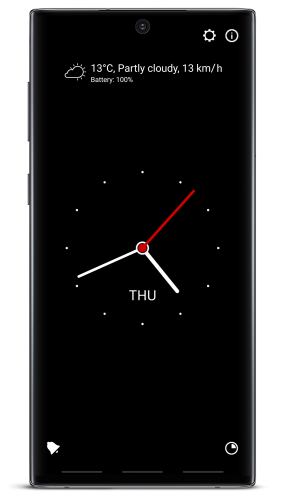
Alarm Clock for Me Pro Main features:
• Alarm clock: wake up to your favorite music and decorate your home screen with beautiful alarm clock widgets
• Sleep Timer: fall asleep to your favorite songs or sounds from our collection;
• Current temperature: check it in the morning to pick out a perfect outfit for your day;
• Unlimited support: set as many alarms you need — and you’ll never oversleep or miss an important event;
• Nightstand mode: see what the time is at night while your Android is charging;
• Background support: alarm will go off even if the app is not running;
• Two new ways to turn off an alarm: math alarm clock to kick-start your brain or shake alarm option to wake up your body;
• Vibrate / Fade in / Snooze options for making your awakening more gentle.
Other features enhancing the overall experience:
• Use the customizable clock widgets on your Home screen.
• Adjust the screen brightness so that it doesn’t blind you after a good night’s sleep.
• Take advantage of Perfect Bedtime Reminder to go to sleep at the right time in the evening.
• Enable Gentle PreAlarm to enjoy an easy and gentle awakening in the morning.
• Use the shortcut on the main screen to go directly to the app’s settings and all active alarms.
• You can also choose between vertical and horizontal modes, or prevent the main screen from auto-rotation by fixing the position of the clock on your screen.
Enjoy a perfect balance of beauty and functionality with this beautiful and reliable alarm clock app!
What's new
Performance improvements you won't necessarily notice but definitely enhancing your experience with the app.







