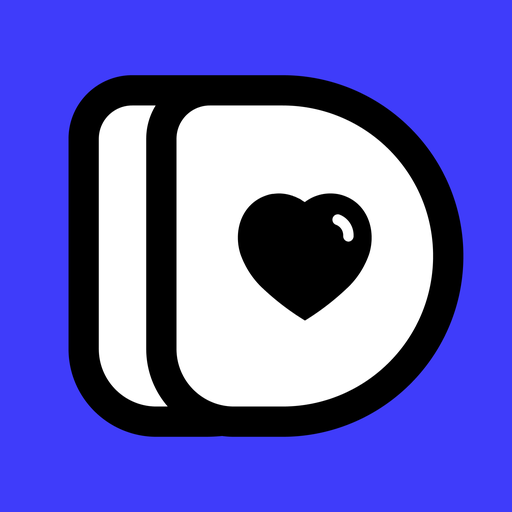Assistive Touch OS MOD APK (Pro Unlocked)
Mod Info
Pro Unlocked
Description
Assistive Touch OS is an easy tool for Android devices. It’s fast, it’s smooth and totally free. With a floating panel on the screen, you can easily control your Android smartphone. More conveniently, you can quickly access all your favorite apps, settings and quick toggle. Assistive Touch is also an ideal app to protect the home button and volume button. It is very useful for your phone and It turns your smartphone into OS.

With Assistive Touch, you can easily operate your smartphone just like using the OS system. You can control your device or open your favorite app easily without exiting the app currently in use and it is easy to lock the screen with one touch.
💡Highlight Features :
– Control your device with the Assistive Touch menu.
– Custom size and color Floating icon.
– Custom color Assistive Touch menu.
– Easy touch to open your favorite application
– Go to all setting very quick with a touch
– And more.
PERMISSION REQUIREMENT:
– OVERLAY Permission to display Assistive Touch on over screen views, drag, drop and change position.
– ACCESSIBILITY Services Permission: It is necessary and used only to perform a global action. For example: Going Back, Going Home, Opening Recent, Power dialog, Notification Center, etc. You need to grant this permission to use that action. The application commits not to collect or share any user information about this accessibility right.
– DEVICE ADMINISTRATOR Permission: It is necessary and used only for locking the device when you use the feature to turn off the screen. You need to enable Administration before it can use that feature.
Assistive Touch OS is a perfect application and helps you have a phone like OS.