ClipZ – Clipboard Manager MOD APK (Pro Unlocked)
Mod Info
◉ Pro / Paid Features Unlocked
◉ AOSP Compatible / No Google
◉ CPUs arch: Universal
◉ Full Multi Languages
◉ All debug Info Removed
Description
clipZ is a clipboard for android, it is simple but powerful program for managing your phone or tablet’s clipboard. Do not worry about losing your notes anymore. The clipboard unlimited app provides you with an easy and fast way to add and save your notes without any trouble to mention.
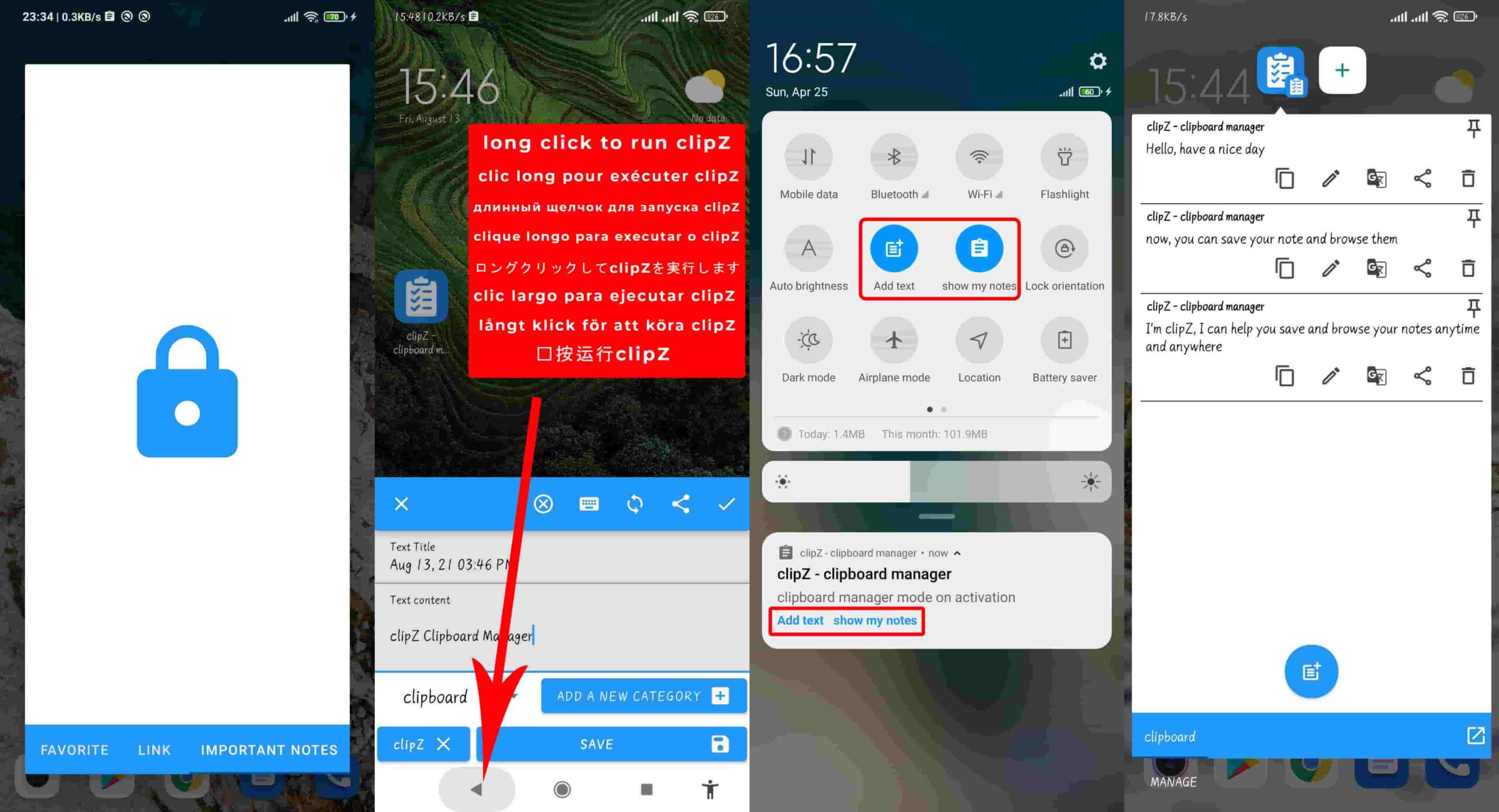
Through the clipZ program, you can add and browse your saved notes in the easiest way via the notification bar or via the quick actions buttons at the top of the notification bar.
Protect your texts with passwords if you want so that they are not accessed unauthorized. The Notes feature lets you write and save any detail so you can paste anytime later.
Application features: –
– Add several new category to the texts
– Access your clipboard history later and organize notes in categories
– Customize clipboard collection
– Quick and easy access to your notes in history
– The ability to protect your texts in the application
– Copy and paste unlimited notes.
– Paste your notes from keyboard
– Search in your notes.
– Share note or few notes via clipboard actions
– clear your clipboard
– browse clipboard on screen
– Pin / Unpin any clip to the top of the clipboard notes
– Fast access to pinned notes
– Large text copy paste app- Don’t worry about the limit of the text or notes.
– Easy to add texts and browse them without any of us mentioned
– Back up your texts for import at any time, on any phone
– clipboard app functions recovery, restore, server, backup and copy something new
– Modern and beautiful design of the application
– Quick clipboard copy and paste – You just copy paste will follow automatically.
– clipboard android 10, android 11 and above
– clipboard delete and edit your notes
– Supports night mode
Goodbye to the trouble of copying and pasting
Clipboard Download now and browse its features
Accessibility (“AccessibilityService API”)
note :
The application requires activating accessibility services from the device settings only if you want to get additional features such as
– Put the text that was selected in the ‘clipZ’ application in the last text box on which the cursor was placed on your phone
– Browse your notes saved in the ‘clipZ’ application on any application by opening the ‘clipZ’ application when long pressing one of the system buttons (back button – home button and another)
Please know that we do not collect or share any of your private data and never send it to any third parties
Only the “Accessibility Services” are used in order to be able to use the features described above
You can continue to use the program completely without activating the “Accessibility Services” for the application, but you need to activate it if you want to get the above-mentioned features
Do not forget to support us by evaluating the application 5 stars


