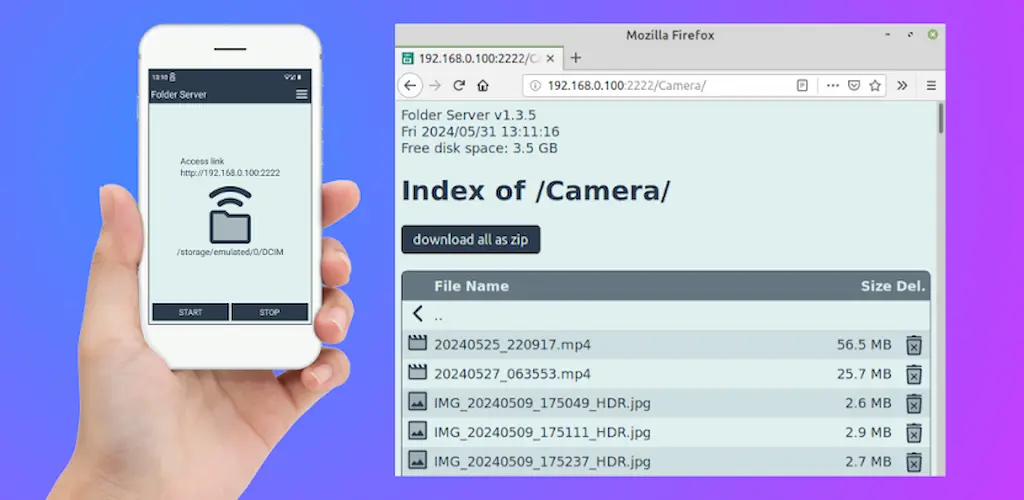Folder Server App: A Handy Solution for Wireless File Transfers
The Folder Server app is an invaluable tool for situations where you need to transfer files but either lack a USB cable or have your USB port occupied with another device, such as a charger, headphones, or a mouse. This app allows for seamless file sharing without the need for physical connections.
Easy Folder Sharing via HTTP
With the Folder Server app, you can select a specific folder to share and access it from any device using HTTP. This means you can share only the chosen directory, not all the files on your device, ensuring privacy and security. The app is also compatible with WiFi Hotspot, making it versatile for various networking scenarios. Simply open a browser on the accessing device, enter the provided link into the address bar, and you’re ready to go.
Not an FTP Server
It’s important to note that the Folder Server app functions as an HTTP server, not an FTP server. This distinction is crucial for understanding the app’s capabilities and limitations.
Key Features of Folder Server App
The Folder Server app boasts several features designed to make file management and transfer straightforward and efficient:
- Download File: Easily download files from the shared folder to any connected device.
- Upload File: Upload files from a connected device to the shared folder.
- Delete File: Remove files from the shared folder when they are no longer needed.
- Create a New Folder: Organize your files better by creating new folders within the shared directory.
- Delete Folder: Remove empty folders from the shared directory to keep it tidy.
- Links Mode Selection: Choose between download mode and navigate mode for accessing shared files and folders.
Practical Use Cases
When USB Ports Are Occupied
Often, your USB ports might be in use for other essential peripherals like a charger, headphones, or a mouse. In such cases, the Folder Server app provides a convenient alternative for file transfers without disrupting your current setup. You can continue using your peripherals while seamlessly transferring files over WiFi.
In Absence of a USB Cable
There are times when you might not have a USB cable on hand, or you might be in a location where borrowing one isn’t possible. The Folder Server app eliminates the need for physical cables, allowing you to transfer files wirelessly and effortlessly.
Using WiFi Hotspot
The app’s compatibility with WiFi Hotspot is particularly useful in environments where a standard WiFi network isn’t available. You can create a hotspot on your device and share files with other devices connected to this hotspot. This feature is beneficial for quick file transfers in remote locations or during travel.
Security and Privacy Considerations
Sharing only the chosen directory rather than the entire file system is a significant security feature. It ensures that only the files you intend to share are accessible, protecting your other data from unauthorized access. Additionally, using HTTP for file transfer is straightforward and widely compatible with various devices and operating systems.
Conclusion
The Folder Server app is a practical and efficient solution for wireless file transfers, especially when USB ports are occupied or a USB cable is unavailable. Its easy-to-use interface and robust features make it an excellent tool for managing and transferring files over WiFi. Whether you need to download, upload, delete files, or create and remove folders, this app provides all the necessary functionalities while ensuring your data remains secure.