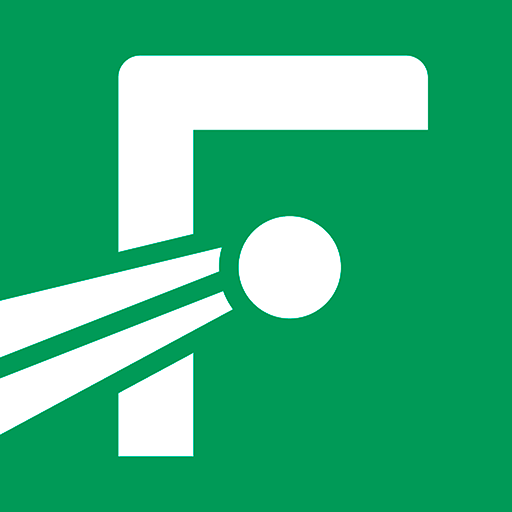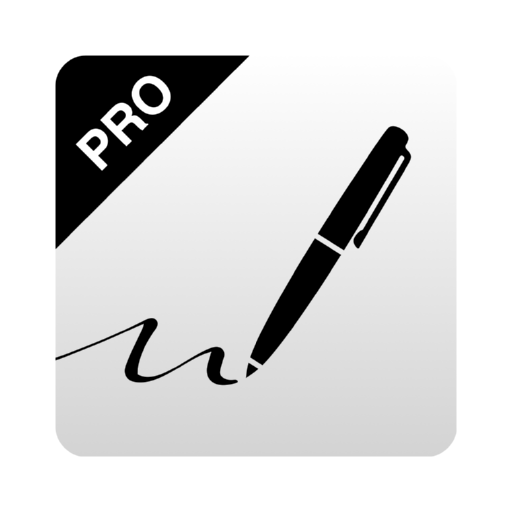Gboard – the Google Keyboard APK (Latest)
| Developer | Google LLC |
| Released on | Jul 17, 2014 |
| Updated | Oct 21, 2024 |
| Size | 40M |
| Version | Varies with device |
| Requirements | Varies with device |
| Downloads | 5,000,000,000+ |
| Get it on | |
Description
Gboard has everything you love about Google Keyboard—speed and reliability, Glide Typing, voice typing, and more.
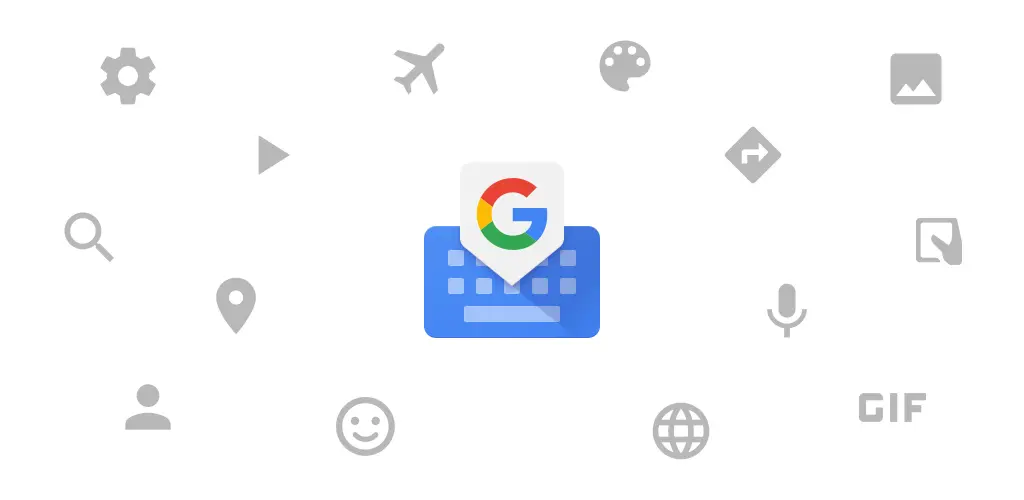
Glide Typing — Type faster by sliding your finger from letter to letter
Voice typing — Easily dictate text on the go
Handwriting* — Write in cursive and printed letters
Emoji Search* — Find that emoji, faster
GIFs* — Search and share GIFs for the perfect reaction.
Multilingual typing — No more switching between languages manually. Gboard will autocorrect and suggest from any of your enabled languages.
Google Translate — Translate as you type in the keyboard
* Not supported on Android Go devices
Hundreds of language varieties, including:
Afrikaans, Amharic, Arabic, Assamese, Azerbaijani, Bavarian, Bengali, Bhojpuri, Burmese, Cebuano, Chhattisgarhi, Chinese (Mandarin, Cantonese, and others), Chittagonian, Czech, Deccan, Dutch, English, Filipino, French, German, Greek, Gujarati, Hausa, Hindi, Igbo, Indonesian, Italian, Japanese, Javanese, Kannada, Khmer, Korean, Kurdish, Magahi, Maithili, Malay, Malayalam, Marathi, Nepali, Northern Sotho, Odia, Pashto, Persian, Polish, Portuguese, Punjabi, Romanian, Russian, Saraiki, Sindhi, Sinhala, Somali, Southern Sotho, Spanish, Sundanese, Swahili, Tamil, Telugu, Thai, Tswana, Turkish, Ukrainian, Urdu, Uzbek, Vietnamese, Xhosa, Yoruba, Zulu, and many more! Visit https://goo.gl/fMQ85U for the full list of languages supported
Pro tips:
• Gesture cursor control: Slide your finger across the space bar to move the cursor
• Gesture delete: Slide left from the delete key to quickly delete multiple words
• Make the number row always available (enable in Settings → Preferences → Number Row)
• Symbols hints: Show quick hints on your keys to access symbols with a long press (enable in Settings → Preferences → Long press for symbols)
• One handed mode: On large screen phones, pin keyboard to the left or the right of the screen
• Themes: Choose your own theme, with or without key borders
What's new
• Scan text from the real world into any text field, using your phone camera (en_us only)
• New and improved Smart Replies, powered by on-device LLMs running on the Pixel 9, provide engaging and more complete thoughtful responses
• Bi-directional emojis and an improved selector to use them easily
• Added over 40 thousand new Emoji Kitchen combos
• Proofread: Check and fix errors in one tap
• Download the beta version to give feedback on upcoming improvements https://goo.gl/8Ksj7x