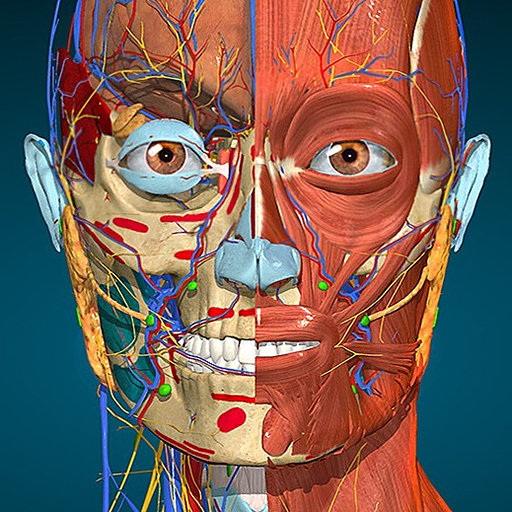John GBC – GBC Emulator APK (Paid/Full Version)
Description
John GBC is a powerful and reliable GB/GBC emulator for Android, offering high-quality rendering, customizable keys, and cheat support without ads.
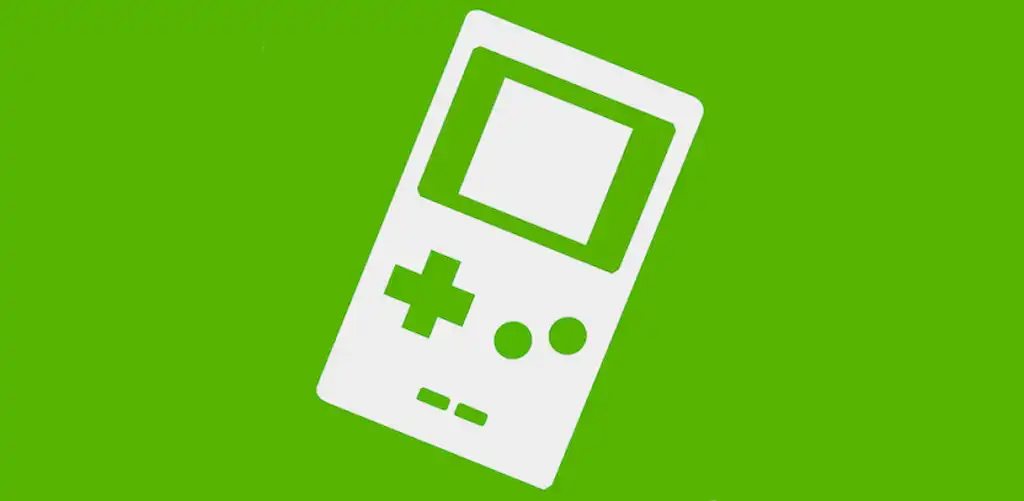
John GBC: The Ultimate GB/GBC Emulator for Android
For retro gaming enthusiasts, John GBC is a standout emulator, bringing the classic Game Boy and Game Boy Color experience to modern Android devices. Compatible with Android 6.0 and higher, this emulator offers a seamless and high-performance experience without the need for internet connectivity. Let’s dive deeper into the features that make John GBC a top choice for GB/GBC emulation on Android.
Original GBC Engine for Authentic Experience
At the heart of John GBC is its original GBC engine, designed to replicate the experience of playing on a classic Game Boy Color. This engine ensures that games run smoothly, preserving the charm and authenticity of the original hardware. The developer’s commitment to accuracy guarantees that the gameplay, graphics, and sounds closely mimic the classic GBC.
High-Quality Rendering for a Better Visual Experience
One of the standout features of John GBC is its high-quality rendering capabilities. Whether you’re playing on a smaller phone screen or a larger tablet, this emulator makes sure that visuals look sharp and well-defined. This feature enhances pixel art and color palettes, allowing you to enjoy classic games in the best possible quality.
Fast Performance for Seamless Gaming
Performance is crucial for any gaming emulator, and John GBC doesn’t disappoint. It is built for speed, ensuring very fast gameplay without any significant lag. Whether it’s a fast-paced action game or a puzzle game requiring quick reflexes, John GBC handles it all with ease, making it ideal for both casual and hardcore gamers.
Easy Game File Management
Finding and loading games is straightforward with John GBC’s built-in search feature. The app scans both your SDCard and Internal Storage for game files, making it easy to manage your collection. Additionally, it supports Zipped file formats, allowing you to keep your game files organized and easily accessible.
User-Friendly On-Screen Controls
John GBC features a Virtual On-screen keypad that is fully customizable, allowing players to set up controls exactly as they like. This flexibility is especially useful for those who want to recreate the traditional button layout or prefer unique control schemes for different games. The inclusion of Turbo buttons adds even more customization for faster gameplay.
Enhanced Save States with Previews
Save states are a crucial feature for any emulator, and John GBC excels in this area. With Save States that come with preview thumbnails, you can easily pick up from exactly where you left off. This feature allows you to experiment in games without fear of losing progress, making it a perfect option for both long RPGs and challenging platformers.
Fast Forward and Slow Down Functions
Sometimes, games can be a bit too slow or too fast, depending on the situation. John GBC offers Fast forward and Slow down features, adjustable from x0.25 to x16, giving you complete control over game speed. Whether you need to speed through dialogue or slow down for tricky sections, this feature enhances your gaming experience.
Cheat Support for Enhanced Gameplay
For those who want to tweak their gameplay experience, John GBC supports cheats, including Game Genie, Game Shark, and PAR codes. This feature allows you to unlock hidden secrets, gain advantages, or simply explore games in ways not possible during the original era. It’s a great way to revisit games with a fresh perspective.
Bluetooth and Controller Support
John GBC supports Bluetooth controllers, including the popular MOGA controllers, allowing you to enjoy a console-like experience. This feature adds a layer of comfort, especially for those who find touchscreen controls less precise. Playing with a physical controller enhances the overall gaming experience, making it closer to the original console feel.
Super Gameboy Borders for Nostalgia
For fans who appreciate the full nostalgic experience, John GBC supports Super Gameboy borders, bringing a piece of the original Game Boy history to your screen. This feature not only adds aesthetic appeal but also enhances immersion for those who grew up with the classic hardware.
Dropbox Integration for Cloud Saves
John GBC includes Dropbox support, allowing you to save your game progress to the cloud using the John DataSync app. This feature makes it easy to continue your games across multiple devices or back up your progress, ensuring that your data is safe and accessible anytime.
No Ads for Uninterrupted Gaming
A significant advantage of John GBC is that it is completely ad-free, ensuring an uninterrupted gaming experience. You won’t have to deal with intrusive ads popping up during crucial moments in gameplay, making it a preferred choice for dedicated gamers.
Offline Play – No Internet Required
John GBC doesn’t require an internet connection to function. This offline capability makes it a great option for playing on the go without worrying about data usage or connectivity issues. You can enjoy your favorite games anytime, anywhere, without restrictions.
FAQs
What file types does John GBC support?
John GBC supports a wide range of file types, including standard game files and Zipped files for easier storage.
Can I use cheats with John GBC?
Yes, John GBC has built-in support for cheats, including Game Genie, Game Shark, and PAR codes, enabling customized gameplay experiences.
Is John GBC compatible with Bluetooth controllers?
Absolutely! John GBC supports Bluetooth and MOGA controllers, allowing you to play with physical controls for a more authentic gaming experience.
Does John GBC include ads?
No, John GBC is completely ad-free, ensuring a clean and uninterrupted gaming session.
How do I back up my saved games?
John GBC supports Dropbox integration, allowing you to back up your games with the John DataSync app for easy cloud storage.
Can I customize the on-screen controls?
Yes, the on-screen keypad is fully customizable, enabling you to create a control scheme that suits your playing style.
Conclusion
John GBC is a feature-rich and highly reliable GB/GBC emulator for Android users. With high-quality rendering, customizable controls, cheat support, and a completely ad-free experience, it’s no wonder this app is a favorite among retro gaming fans. Whether you want to relive childhood classics or explore hidden gems, John GBC provides a top-notch emulation experience that stands out in the crowded emulator market. It combines performance, ease of use, and customization to deliver an exceptional platform for all your retro gaming needs.