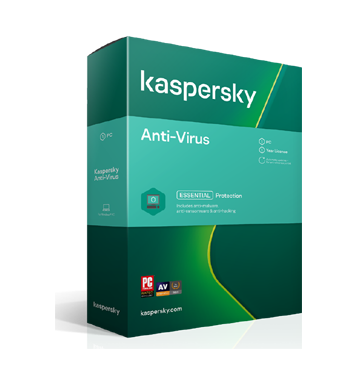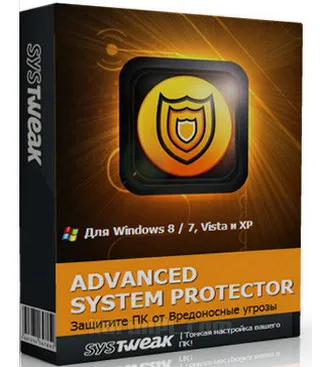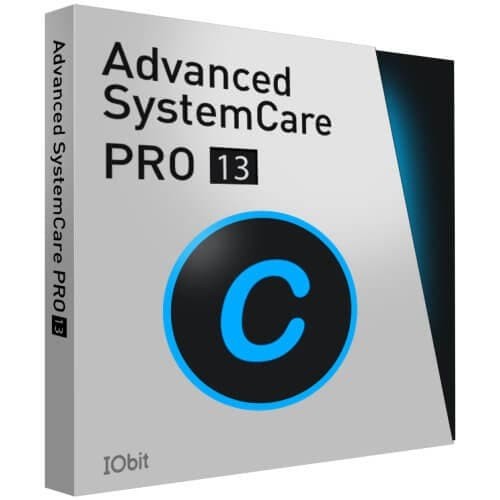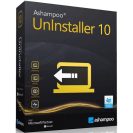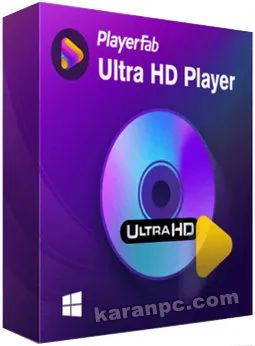Kaspersky Internet Security Free Download
Kaspersky Lab Switzerland
3M
21.3.10.39
Windows 8, 10 and 11 (64-bit only)
Description
Kaspersky Internet Security is Safe and secure PC protection and browsing experience via antivirus protection, application control, network attack blocker, anti-spam, virtual keyboard, and more. Developer Kaspersky provides three types of anti-malware products: Anti-Virus, Internet Security and PURE, with each one providing more features than the last. Internet Security is the version delivering premium protection to computers against Trojans, worms, viruses, backdoors, rootkits, dialers and other kind of web-based threats. The installation process is fast and uncomplicated, as the tool automatically sets up all components and does not give users the possibility of excluding any of them.
The developer preserves the same pleasant and easy-to-navigate interface for all three av products, where all primary modules can be seamlessly accessed from the main menu via large buttons. Kaspersky integrates multiple scan modes that can be chosen by taking into account the target: Full Scan thoroughly analyzes each part of the computer and should be used on occasion to do a complete checkup, while Quick Scan looks only in critical areas and common locations and should be used on a regular basis to keep the PC in shape.
Compared to Kaspersky Anti-Virus which offers only essential protection against malware, the Internet Security edition brings additional safety measures to the table. Safe Money stores financial information in a secured vault when performing online transactions, a two-way firewall is designed to block hacker attacks, while another tool prevents suspicious applications from doing any damage by investigating their behavior.
Key Features of Kaspersky internet Security
- Powerful Firewall that controls every traffic that has been sent or received from the protected computer and other computers in that network
- always checking those programs that use HTTP and POP3 protocols
- Prevention of network attacking
- Filtering the income and outcome information
- controlling every change that has been made by some programs
- AMON ability for automatic search of files to finding virus
- Prevention of running the viruses
- Automatically run at the startup the windows
- powerful protection against Trojan , malware , warm and virus
- checking the programs at startup
TR, Technical Release = a build technically ready to go in production (pending printing boxes, writing knowledge base or help content etc.)
Reset the activation of anti-virus products
- Disable Self-Defense [setting > Additional > Self-Defence] – Unchecked
- Exit Kaspersky from Taskbar
- Start KRT and click “Reset activation” button.
- Depending on the version of the antivirus product, KRT restart the computer or run an antivirus program.
- After you run antivirus software, activate it by pressing the function “Activate trial version”
- Update Database
Save the current commercial activation of anti-virus products in the activation file (lic-file)
- Disable protection and self-defense anti-virus program.
- Exit Kaspersky from Taskbar.
- Start KRT and click “Save activation”.
- Save in the activation of the activation file (lic-file).
- Close KRT.
- Run your antivirus program.
- Enable Protection and Self-protection of antivirus programs.
Images