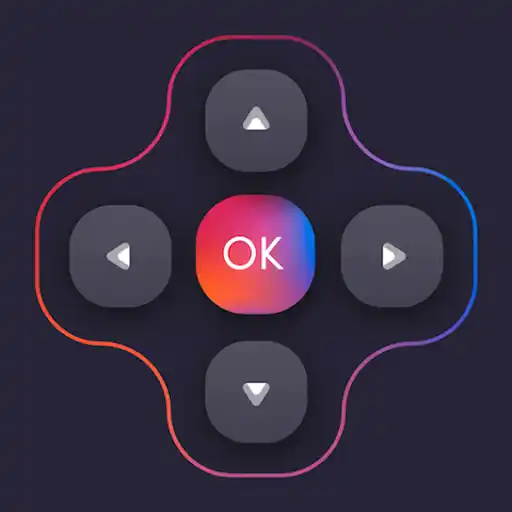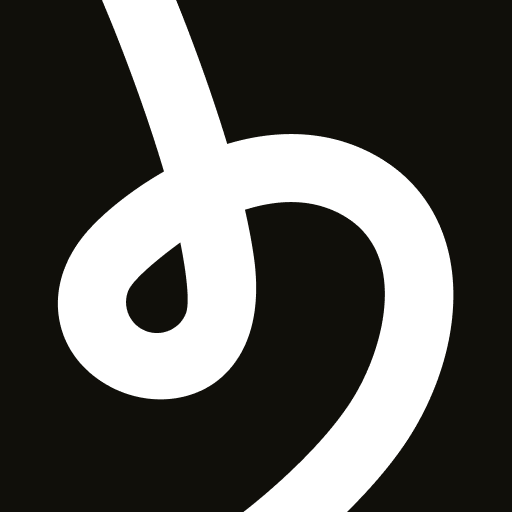Mindz – Mind Map & Lists Pro APK (Patched/Full Version)
Mod Info
Pro Unlocked
| Developer | Birch Ave |
| Released on | Jun 20, 2019 |
| Updated | Aug 14, 2024 |
| Size | 5M |
| Version | 1.4.13 |
| Requirements | 5.0 |
| Downloads | 5,000+ |
| Get it on | |
Description
Mindz – Mind Mapping is a powerful tool designed to help you organize your thoughts, brainstorm ideas, and plan projects effectively. Whether you’re a student, professional, or simply someone who enjoys structured thinking, Mindz offers a user-friendly platform to visualize and manage your ideas.

Structure Your Thoughts with Intuitive Mind Maps
At its core, Mindz allows you to create mind maps – visual representations of your thoughts and ideas. You can start with a central concept and branch out, connecting related ideas and subtopics in a hierarchical structure. This nested list format provides a clear and concise way to understand complex relationships and explore different perspectives.
Visualize and Present Your Ideas
Mindz goes beyond simple list-making. Its intuitive map view allows you to see your ideas laid out visually, making it easier to grasp the bigger picture and identify connections. You can enhance your mind maps with icons, pictures, colors, and links, adding visual appeal and context to your thoughts.
Navigate and Search with Ease
Finding specific information within a large mind map can be challenging. Mindz addresses this with its extensive search function, allowing you to quickly locate keywords and concepts. Additionally, navigation features like breadcrumbs, favorites, and the map view itself make it easy to move around your mind maps and explore different branches.
Free Version: A Powerful Starting Point
The free version of Mindz offers a robust set of features to get you started. You can enjoy a clear and fast list view, customize the appearance of your mind maps with colors and icons, and share your creations as PDFs or images. Local backups ensure you don’t lose your work, and the ability to import Mindz and OPML files allows for seamless integration with other tools.
Pro Version: Unlock Unlimited Potential
For users who need more advanced functionality, the Pro version of Mindz unlocks a wealth of features.
Key Pro Features:
- Unlimited Mind Maps and Nodes: Create as many mind maps and nodes as you need without any restrictions.
- Customization: Tailor the look and feel of your mind maps with the Map Designer and Node Designer.
- Attachments: Add documents, images, audio files, and other attachments directly to nodes for richer context.
- Advanced Export Options: Export your mind maps in various formats, including HTML/text, OPML, and Markdown, for greater flexibility.
- Save Nodes as Mind Maps: Extract individual nodes and save them as separate mind maps for focused exploration.
- Dark Mode and Accent Colors: Personalize your Mindz experience with Dark Mode and a selection of accent colors.
- Cloud Backup: Securely back up your mind maps to Dropbox for peace of mind.
Endless Applications for Mind Mapping
Mindz – Mind Mapping is a versatile tool with applications across various domains:
- Education: Students can use Mindz for note-taking, brainstorming, essay planning, and project management. Teachers can leverage it for lesson planning, creating presentations, and facilitating group discussions.
- Business: Companies can utilize Mindz for project planning, meeting agendas, strategic brainstorming, and knowledge management.
- Creative Pursuits: Writers, artists, and musicians can use Mindz to develop storylines, generate ideas, and organize their creative process.
- Personal Life: Mindz can help individuals plan trips, manage tasks, set goals, and organize their thoughts and memories.
Who Can Benefit from Mindz?
Mindz is designed for anyone who wants to:
- Structure their thoughts: Organize ideas, concepts, and information in a clear and concise manner.
- Boost creativity: Brainstorm new ideas, explore different perspectives, and overcome creative blocks.
- Improve productivity: Plan projects, manage tasks, and stay organized.
- Enhance communication: Present ideas visually and effectively.
Whether you’re a student, professional, or simply someone who enjoys thinking creatively, Mindz – Mind Mapping offers a powerful and intuitive platform to unlock your full potential.
What's new
- General bug fixes and optimizations