Morpheus TV MOD APK (No ADS, Unlocked)
Mod Info
Ads removed
Analytics disabled
No forced update
Description
Morpheus TV APK is one of the best entertainment app for Android devices at this time. Morpheus TV Movies and TV Shows retrieved from third-party websites like Trakt.tv, TMDB, Imdb, SeriesOnline, 123MoviesHD, CartoonHD, Flixanity, Alluc, etc… all in one App!
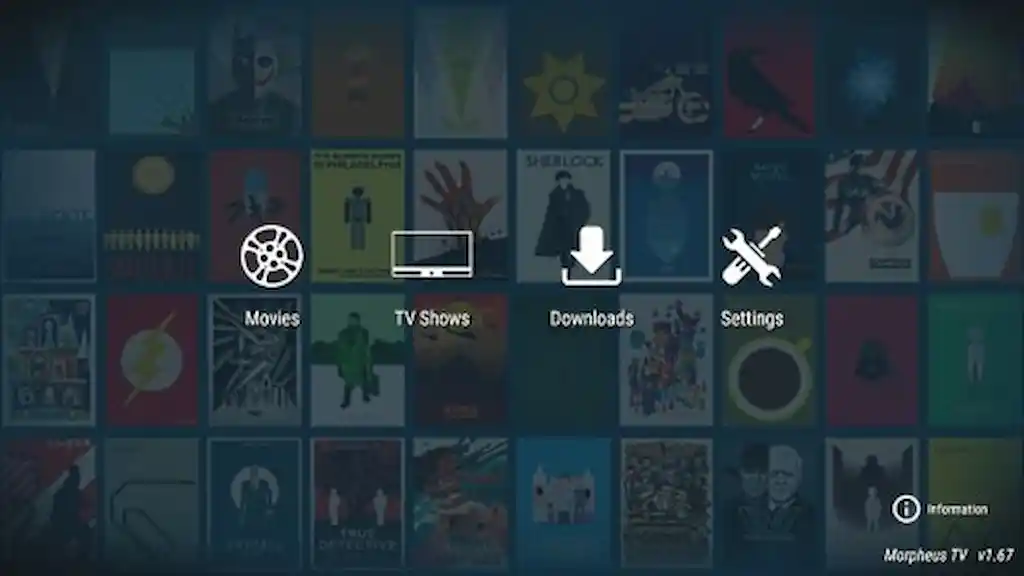
Morpheus TV Features:
MorpheusTV is a free app without any ads or subscription plans. It searches several free and public websites for streaming links and displays the results in simple interface navigateable with a DPAD remote control without the need for a mouse or keyboard. All movie and tvshow metadata is retrieved from Trakt.tv, posters and backdrops are retrieved from TMDB.
Subtitles for movies and tv shows are provided by third-party websites like Opensubtitles, LegendasDivx and TVSubs. All links scraped by the app are available to the public in their respective websites and are hosted by third-party services like Openload, Streamango, Google, TheVideo, Vidup, Vidoza, etc..
Manage downloads:
Morpheus TV allows you to download the sources to watch later. This is a great option if you have a slow internet or suffer from alot of buffering because you can just download the file and watch it later. Before downloading, make sure you have enough free space on the device. To download, just long click (or context menu button) on one of the sources, a movie or episode and a dialog will popup with an option to download. After adding a file to the download queue, you can check its status in the downloads section of the main menu or click the download icon on the top right corner of the screen. You can pause, cancel, set priorities of your downloads by long tapping (or context menu) a download and selecting the appropriate action from the popup dialog.
Cast:
Morpheus TV integrates with Google Cast and allows you to stream your sources and torrents to those devices. After clicking the cast icon on the top right corner of the screen and selecting your device, any stream will by played on it instead of the internal player. An internal HTTP server is used to help serve files to the device.
Subtitles will always be served by this server and for some video files that refuse to play directly (like HLS streams) it will also serve as a proxy to resolve common problems like CORS, invalid cookies, etc… If you plan to use this app mainly for casting, it is recommended to enable the main notification in the settings. This notification is used to keep the foreground service alive and responding to requests from the Chromecast while your phone is locked.
Torrents:
You can watch torrent streams directly on Morpheus TV without downloading them previously. Torrents will also be casted to Chromecast devices by using an internal HTTP server which will stream the file directly to the device. Torrents are disabled by default and to avoid any legal issues in your country you should use a VPN service while torrenting. Torrent integration for now is limited to just a few providers like RARBG, YTS.AG and EZTV. After selecting a torrent source, some metadata will be downloaded which includes the first and last pieces of the video file and this process can take a few seconds or minutes depending on the speed of your connection, the file size and the amount of peers currently sharing the file.
Images













