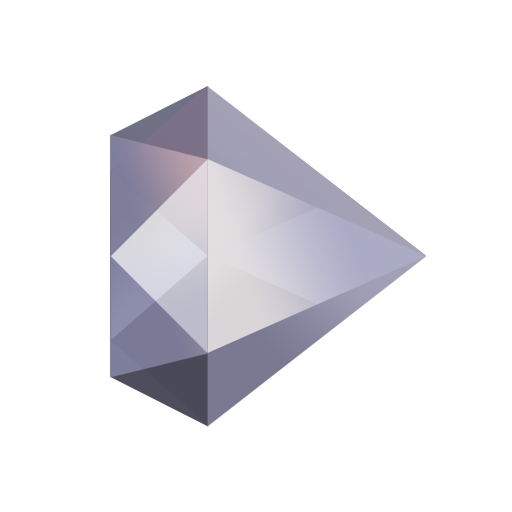Description
Morse Notifier Pro will notify you of incoming calls, SMS/MMS messages and phone events (battery status, WiFi connection status etc) using CW (Morse code).
Morse Notifier may also announce hours using a CW chime.
The pro version of Morse Notifier (this version) can also be configured to announce notifications from your favorite apps: Gmail, Facebook, Hangouts, Whatsapp, Viber and Telegram and can also announce custom reminders (alarms) at specific times of the
day and specific days of the week.
Morse Notifier is a great gadget for Ham Radio and CW enthusiasts but can be very handy for people than find themselves in situations where they cannot use their hands to pick up the phone, to check a notification or to read an incoming SMS message (e.g when they are driving). Morse notifier is also ideal for visually impaired people that find it difficult to read text on their devices.
Last but not least, Morse Notifier is a great tool to motivate/assist you to learn Morse code!
The list below highlights some of the most important features of Morse Notifier:
– Incoming calls, SMS and MMS notifications can be announced via Morse code using the contact name, the phone number, the last three digits of the phone number and/or any other arbitrary text before or after the contact name or the phone number.
– Notifications from other apps like Gmail, Facebook, Hangouts, WhatsApp, Viber and Telegram can be announced using customized filters with many options and parameters.
– A custom CW chime can be configured to run hourly.
– Custom reminders (alarms) can also be configured to run at specific times of the day.
– Morse code can be played using sound, phone vibration, or both.
– CW speed, audio tone frequency and tone volume can be customized.
– Supports Farnsworth spacing (extra spacing between characters) to make CW more readable to those just starting to learn.
– The user’s ringtones and sounds are not replaced by CW. The phone rings normally using the selected ringtones and sounds on incoming calls SMS/MMS messages and notifications. Morse code is played in the background at a user-defined percentage of the foreground sound’s volume.
– Announcements can also be displayed, while being played in a notification window. The generated Morse code (the dots and the dashes) are also displayed while they are played. This option is ideal for those trying to learn Morse code.
– Announcements can be manually muted anytime, even while they are being played by pressing the volume-down button.
If you like this app but you are not quite convinced yet, you can also try Morse Notifier Free. Morse Notifier Free has some restrictions compared to the pro version but it is completely free.
Images
![Morse Notifier Pro v3.0.3 (Paid) APK [Latest] 1](https://apkmb.com/wp-content/uploads/2021/03/Morse-Notifier-Pro-apk.jpg)
![Morse Notifier Pro v3.0.3 (Paid) APK [Latest] 2](https://apkmb.com/wp-content/uploads/2021/03/Morse-Notifier-Pro-mod-apk.jpg)