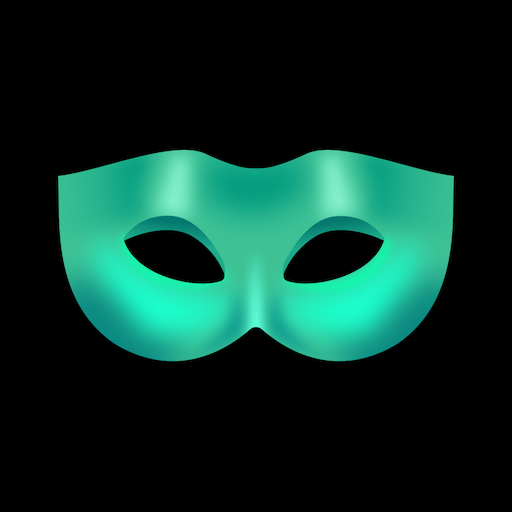N Navbar Pro – Substratum Patched Apk
Description
N Navbar Pro – Substratum is a Pro version. If you want thanks me for my work and if you appreciate the efforts and time that I had put on this navbar pack. In this app, you can find 3 different boot animations of android N and Android Nougat sounds and other unedited navbars
This Navbar Pack is based on Android N rumors. Let me know how it is. Thank you all!
Section:
1) What do you need
2) How To Install
3) FAQ
1) WHAT DO YOU NEED
THIS WILL ONLY WORK IF YOU HAVE A SUBSTRATUM COMPATIBLE CUSTOM ROM. ALL ICONS ARE VECTORS
Substratum is the new theme engine that outclasses Layers. Substratum is divided in 2 type of technologies:
# Substratum Legacy: it is the old layers but it works only with the new app Substratum Theme Engine (https://goo.gl/nM6KCQ) so unistall the old layers app this is useless.
# Substratum OMS: it is the new technology that have the new quick apply fot themes. it works only with the new app Substratum Theme Engine (https://goo.gl/nM6KCQ) and you must have a rom that support this new technology!
NOTE:This is not a cm12.x/13.x theme!
YOU NEED ROOT AND SUBSTRATUM THEME ENGINE APP INSTALLED (https://goo.gl/nM6KCQ)
If you have problems you MUST update the substratum theme engine.
ATTENTION: Some roms have in Settings in the navbar section , an option that can colour your navbar in black and white. So if it is activated your navbar will be without colour. So disable this option, reboot and enjoy the navbar!!
This is not for CM12.x/13.x but only for rom with RRO/Substratum/Substratum Legacy. Compatible with Androd Marshmallow and Android N.
NOTICE/ATTENTION: For bootanimation you must have Substratum OMS. If you have encrypted phone you can apply the bootanimation but as soon as you do a full reboot it will disappear. you can instead do a soft reboot, and it will remain applied.If you have decrypted phone instead bootanimation will always remain applied even after a full reboot. For now this is a limitation due to substratum.
2)HOW TO INSTALL THE THEME:
1) Open Substratum Theme Engine
2) Do one slide down
3) Open N Navbar
4) Select the navbar
5) Choose your favorite navbar and click the fab in the right corner. (it appear with a scroll down see this video https://goo.gl/E1hYcs)
6) Then Reboot
3) FAQ
#HOW CAN I USE IT?
1) Install the app.
2) Go to Substratum Theme Engine app.
3) Open N Navbar
4) Install the navbar.
5) Reboot.
# HOW TO CHANGE NAVBAR?
1) Choose your favorite navbar and click the fab in the right corner. (it appear with a scroll down see this video https://goo.gl/E1hYcs)
2) Select the “remove all existing”
3) Install
3) Reboot.
# NOUGAT NAVBAR ANIMATION ??
*It is not possible for now make it with Substratum!!!
# NAVBAR AREN’T CHANGING?
*Unistall the previous one first and also make sure that you have busybox installed.
# WHERE CAN I POST MY BUGS?
Here there is my community: https://goo.gl/t9zJDL
Here my email: varefaz@gmail.com
Special thanks to Rameic for the original navbar!
Pro Version, N Navbar Pro