OH Web Browser MOD APK (Premium Unlocked)
MOD INFO
- Premium / Paid features unlocked;
- Disabled / Removed unwanted Permissions + Receivers + Providers + Services;
- Optimized and zipaligned graphics and cleaned resources for fast load;
- Debug code removed;
- Remove default .source tags name of the corresponding java files;
- Languages: Full Multi Languages;
- CPUs: universal architecture;
- Screen DPIs: 160dpi, 240dpi, 320dpi, 480dpi, 640dpi;
- Original package signature changed;
Description
OH Web Browser is an amazing thing on mobile devices. OH brings it to the next level. OH re-invent the mobile browsing experience. From UI to PDF converter, everything is re-engineered for intuitive browsing.
Download Also: Nox Cleaner – Booster, Optimizer, Cache Cleaner [Premium]
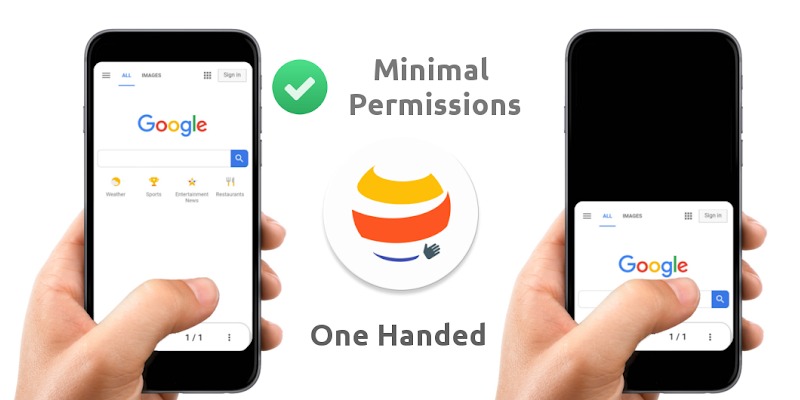
Design:
OH is not just another design. It is a design revolution. Next-generation UI. Makes browsing stylish, fun, and cool!
* All controls at the bottom
* One-handed usage
* Simple and minimal
* Intuitive Gestures
Privacy:
OH doesn’t need any unnecessary dangerous permissions. Also, you can clear history, cookies, storage, etc at any time. So you can surf the internet with an absolute peace of mind.
* No Location Permission
* No Camera Permissions
* No Microphone Permission
* No Contacts Permissions
Features:
OH comes with essential features. No plug-ins are required! Some of the features are…
* Supports Multiple Search Engines
* Ad Blocker
* Private Browsing
* PDF converter
* Web Archive converter
* Download Manager
Gestures Reference
Tabs Button:
Double Tap – Add New Tab
Swipe Left – Previous Tab
Swipe Right – Next Tab
Swipe Up – Remove Current Tab
Long Press – Private Mode
Search Button:
Double Tap – Refresh
Swipe Left – Go Forward
Swipe Right – Go Backward
Swipe Up – Go Home
Hand Button:
Single Tap – Slide down / up
Tap & Hold – Goto Top
Double Tap – Expand Status Bar
Overflow Menu Button:
Swipe Up – Show Bookmarks/History/Downloads
Tap & Hold – Open Settings
What's new
Option to choose list/grid style menu






