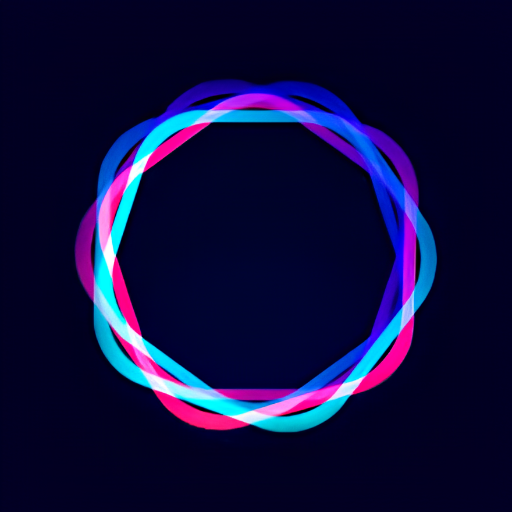PhotoTune – AI Photo Enhancer MOD APK (Premium Unlocked)
vyro.aiReleased on
Mar 10, 2022Updated
Feb 16, 2024Size
20MVersion
4.6.2Requirements
7.0Downloads
5,000,000+Get it on
mod info
◉ Premium Features Unlocked
◉ AOSP Compatible / No Google
◉ CPUs arch: Universal
◉ Full Multi Languages
◉ All debug Info Removed
◉ Optimized Graphics / Zipalign
Description
PhotoTune MOD APK is easy to use a touch photo editor to upscale old and unclear album photos to look like recent photos with HD Camera. Photo Enhancer results feel like a retouch to old photos like Photo Cleaner. Upscaling Photo Quality is now so easy. We provide HDR Filters which will enrich photos to a high-definition range. Now you can restore old photos. Fix and improve blurred photos like never before!

PHOTOTUNE OVERVIEW
Try the new Beautify feature for Portrait photo enhancement which improves face beauty with one touch. Improve Picture Quality so you can upload and share old memories on social media. Photo Enhance app is specifically developed for low-quality photos to give them high-definition results. Not only this you can upscale any recent photos too much better with higher resolution in 1 tap.
PHOTOTUNE FEATURES:
- Select the Photo you want to upscale and improve its quality
- User Enhance feature for any photo you want to improve its pixels, Enhance resolution to 2x, 4x, 8x
- Use Beautify feature which focuses on Face improvements in the photo to beautify your portraits
- Use HDR to deliver a higher contrast resolution of photos, Remove haze and noise from photos
- Use the Colorise feature to turn old photos, black and white photos into colored
- Enhance Photos up to 2x and 4x. Edit blurry, old, low-quality, noisy photos
- Enhance your Face in photos using portrait enhance
- Bring old and scratched photos to life and give them colorize effect
- Sharpen and unblur out-of-focus photos and give photos life
EASILY CREATE NEW PHOTOS FROM OLD PHOTOS
The ability to improve the quality of old photos that are grainy, pixelated, shaky or have low capacity in HD is a notable benefit of using PhotoTune. You can turn a blurry, low-res image into a sharp, high-res masterpiece with just a swipe. In particular, the application’s AI allows to enlarge edited photos to 200%, 400% or 800% without affecting the quality of individual pixels or the overall color palette. It will take a few seconds of your time and nothing further is required to complete the editing process. Images will look better and have more flexibility if the pixel quality is increased, this can be done by printing and creating photo albums.
USE PORTRAITS
You’ll probably use PhotoTune to enhance your portrait photos. Portrait photography is also where the app improves the most. The first and most important step is to increase the resolution to a higher level. You can choose between x2, x4 and x8 magnification settings depending on the condition of the image and its blur. Once you’re happy with the results, it’s time to use the portrait-specific beautification feature. Once you complete this step, you can create a very realistic portrait.
Apply AI Makeup is an in-app feature that allows you to enhance your facial appearance quickly and easily in photos that would otherwise be of poor quality. This toolkit is designed to improve the user interface; For example, you can make your eyes bigger and brighter, your skin younger and smoother, your cheeks rosier, and your upper body slimmer. Your face will look radiant in seconds despite wrinkles and the makeup will look more natural.
ENGAGED EFFECTS CAUSED ERRORS
Other problems will develop caused by some external images being blurred and cracked. Images that lose quality during processing will have more noise or a foggy effect. PhotoTune includes built-in tools to correct these errors. HDR was previously only available on many specialized cameras, but thanks to technological advances, it is gradually making its way to smartphones. This feature effectively removes noise and fog from images. There’s no reason why you shouldn’t try to improve things by increasing the resolution and making them look better after deletion.
RECOVERY BACK AND WHITE PHOTOS OR ADD COLOR
Black and white photography is a great way to evoke memories and many different approaches can be used in modern photography. Of course, what if you return them to their original color? It’s hard to believe, but PhotoTune can complete this task in just a few seconds. The spectrum will be used to scan the image, allowing the application to determine the color wavelength for each pixel. Finally, the application will restore the image to its original state, including colors. You are holding a photo that, with just one click, a single option and a few seconds of your time, will transform it from a dull, dirty, outdated image into an attractive one. , fresh and full of vibrant colors.
CONCLUSION
With Photo enhancer & PhotoTune, you can post your artwork to Facebook, Whatsapp, Instagram, etc., and impress your friends, etc. Photo Editor is the simplest but the most useful Pic editor offered by Vyro.ai. If you have any suggestions or concerns, feel free to let us know at Email: [email protected]