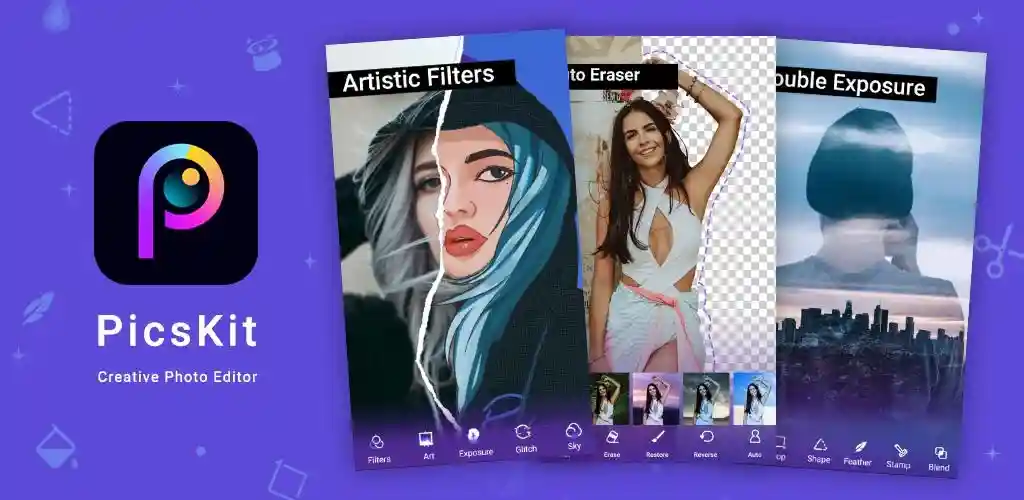PicsKit Photo Editor Pro: Unleash Your Creativity on Mobile
PicsKit Photo Editor Pro is a powerful, layer-based photo editing app designed for everyone who wants to create stunning and creative designs on their mobile devices. Whether you’re a professional photographer or an amateur looking to enhance your photos, this app offers a wide range of advanced tools and features to help you achieve your vision.
Key Features of PicsKit Photo Editor Pro
Drip Art Effect
Add a unique and artistic touch to your photos with the drip art effect. This feature allows you to create eye-catching, dripping paint-like effects that can transform any image into a work of art.
Eraser & Cutout Tools
Easily remove unwanted objects from your photos with the eraser tool. The cutout feature lets you isolate specific parts of an image, making it perfect for creating collages and photomontages.
Body Retouch
Enhance your selfies and portraits with the body retouch tool. Adjust body shapes, smooth skin, and refine facial features to achieve the perfect look.
Photo Collages
Combine multiple photos into one beautiful collage. With unlimited image layers, you can create complex and visually appealing compositions.
Professional Blending Modes
Experiment with various blending modes to merge and blend different images seamlessly. This feature is essential for creating photomontages and achieving a professional look.
Color Pop
Make your photos stand out by applying the color pop effect. This tool allows you to highlight specific colors while desaturating the rest, creating a striking contrast.
Photomontage
Create intricate and detailed photomontages by combining multiple images. Use the advanced editing tools to blend and merge pictures, resulting in a seamless and cohesive final product.
Pixel Effect Dispersion
Add a unique and modern touch to your photos with the pixel effect dispersion. This feature disperses pixels in a controlled manner, creating a visually interesting and dynamic effect.
Artistic Toon Me
Transform your photos into cartoon-like illustrations with the artistic toon me feature. This tool is perfect for adding a fun and playful element to your images.
Glaze & Avatar Effects
Apply glaze and avatar effects to give your photos a dreamy and ethereal quality. These effects are ideal for creating unique and artistic portraits.
Advanced Editing Tools
Darkroom Filters & Presets
Achieve stunning picture art with a variety of darkroom filters and presets. These tools allow you to quickly apply professional-grade effects to your photos, enhancing their overall look and feel.
Quick Art Pic Shot Pickup
Quickly apply drip and neon effects to your photos with just a tap. This feature is perfect for adding a vibrant and dynamic touch to your images.
Gradient Canvas
Fill in colors to create a gradient canvas. This tool is great for adding a background or overlay to your photos, giving them a unique and colorful look.
Merge, Mix, and Blend
Combine different pictures into one to create photo collages and photomontages. The advanced blending tools ensure that your final composition looks seamless and professional.
Lumii Pics Hub
Explore the Lumii Pics Hub to find a wide range of stickers and other design elements. Add these to your photos to enhance their visual appeal and creativity.
Avatar AI Portraits
Use the Avatar AI portraits feature to create personalized avatars. This tool is perfect for social media profiles and other digital platforms.
Object Removal
Easily remove unwanted objects from your photos with the touch retouch tool. This feature ensures that your images look clean and polished.
Face Lab
Reshape and retouch your face in your selfies and portraits. The face lab tool allows you to adjust facial features, smooth skin, and enhance your overall appearance.
Conclusion
PicsKit Photo Editor Pro is the ultimate photo editor and photo lab for mobile devices. With its comprehensive set of features and advanced editing tools, you can create stunning designs and masterpieces right from your phone. Whether you’re a professional photographer or an amateur, this app has everything you need to unleash your creativity and produce high-quality, visually appealing photos. Download PicsKit Photo Editor Pro today and start creating your own works of art!