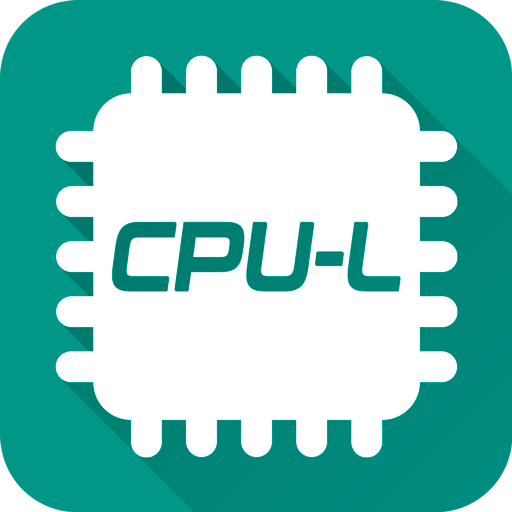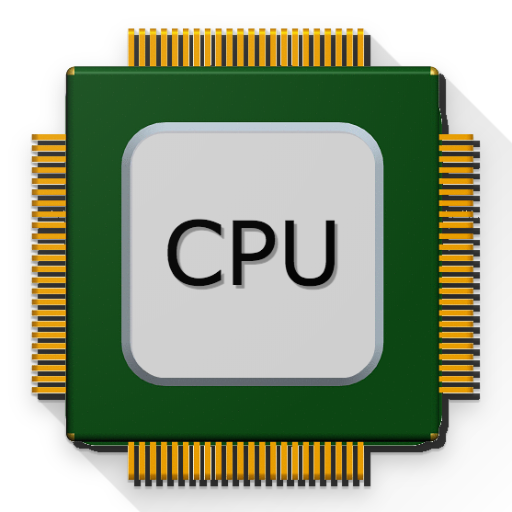ProjectCamera – Android Camera Apk (Paid)
Description
Innovative solutions using the camera on your device! #ProjectCamera – take photos in a new way! Why #ProjectCamera is used and it is better than other projects, taking into account the standard Android camera?
– Without advertising
– There is nothing superfluous – minimalism and high ease of use
– Select the image quality, camera and video resolution
– Even the HDR do not need! Unique solutions allow you to create an image to make your shots better quality in any environment (outdoors or indoors) is very useful for devices with poor camera!
– Support for all resolutions supported by the camera device
– Burst mode with delay adjustment
– Take pictures and videos with ease! Configurable volume keys (to take pictures or video, zoom or change the exposure compensation)
– Timer
– The ability to quickly view the photo or video. Support for automatic call different galleries
– Turning off the shutter when needed
– Select a folder to save
– Grid
– When landscape device location, device orientation shown in degrees (for example 0°, 79°, or when the device is tilted)
– Ability to preview photos / videos (can be switched off)
– Include geolocation, and your photo or video will mark to the location where the image was taken or removed video
A photo:
– Ability to auto-stabilize
– Flash control of your device. Modes on / off / auto / Torch
– Select the focus mode. The presence of macro support
– Ability to recognize faces (if device supports)
– Press to select the area of focus and determine the exposure.
– In addition to the main camera, use the front
– Supports ISO, and exposure compensation changes
– Lots of color effects, scene modes, white balance
– AE lock support
– Support for self-stabilization (Enlarge photo quality, but takes up processing to save the image)
Video:
– Capture video quality! Support change the frame rate and bit rate
– Support for additional audio when recording movies
– Support recording in 4K! Take cool videos in 4K UHD (3840×2160)
– Support for external microphones
– Support for self-stabilization image at the program level
– Integration with Camera2 API for quality work shooting new device
Images