Saga Material You Light/Dark Adaptive Icons – These are icons for custom launchers that change color from wallpaper / accent of system, also change in light / dark mode of device.
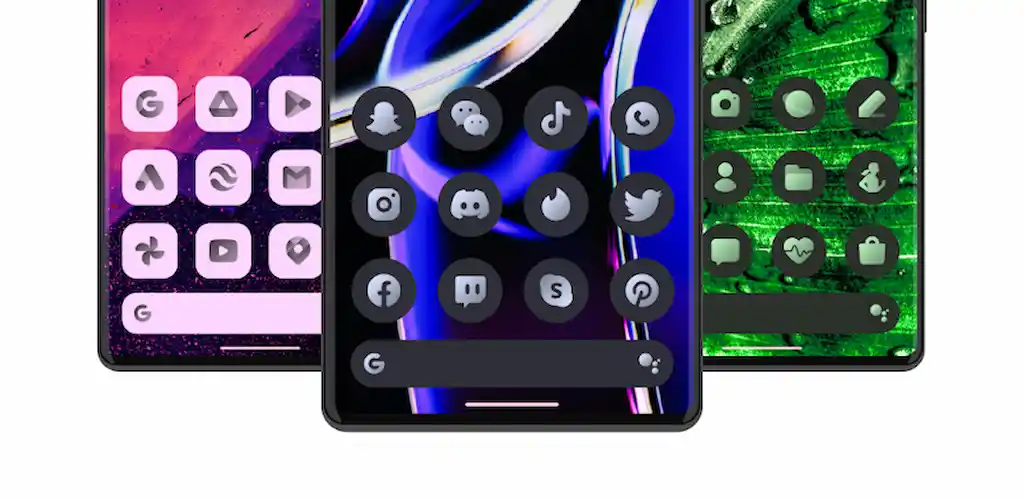
Saga Material You Adaptive Icons are versatile icons designed for custom launchers on Android devices. These icons adapt dynamically to the system’s wallpaper or accent color and switch between light and dark modes based on the device settings. This feature enhances the aesthetic coherence between your device’s theme and your app icons, creating a more seamless and personalized user interface.
Key Features of Saga Material You Adaptive Icons
Saga Material You provides an extensive collection of adaptive icons with the following features:
- Over 3700 Adaptive Icons: A vast selection of icons that adapt to the system’s theme.
- Dynamic Calendar Icons: Icons that change daily to indicate the correct date.
- Dynamic Clock Icon: An analog or digital clock icon that shows the current time.
- Custom Folder Icons: Allows customization of folder icons to match the overall theme.
- Custom App Drawer Icons: Personalize the appearance of icons in the app drawer.
- Cloud-Based Wallpapers: Access to a variety of wallpapers hosted in the cloud.
- Icon Request Tool: Request new icons or missing icons directly through the app.
- Regular Updates: Frequent updates to expand the icon library and improve existing icons.
Usage Instructions
Automatic Color Adjustment on Android 8-13
To enable automatic color adjustment of icons based on the wallpaper or system accent, follow these steps for different launchers:
For Lawnchair 12.1 (Latest Developer Version)
- Activate Themed Icons:
- Go to
Lawnchair Settings > General > Icon Style.
- Toggle on
Themed Icons for both the Home Screen and App Drawer.
For Hyperion Launcher Beta
- Set the Color Scheme:
- Navigate to
Hyperion Settings > Colors > Theme.
- Set
Theme Base Color to Wallpaper Color.
- Activate Themed Icons:
- Go to
Hyperion Settings > Iconography.
- Toggle on
Themed Icons.
Manual Color Adjustment
After changing your wallpaper or system accent, you might need to reapply the icon pack to update the icons’ colors:
- Reapply Icon Pack: Apply a different icon pack and then reapply the Saga Material You pack immediately.
Switching Between Light and Dark Modes
To ensure icons match the light or dark mode of your device:
- Reapply Icon Pack: After switching the device theme to light or dark, apply a different icon pack and then reapply the Saga Material You pack.
Recommended Launchers
Saga Material You icons are optimized for several launchers to enhance automatic color adaptation:
- Lawnchair 12.1 (Latest Developer Version): Works with Android 8+ for automatic color changes.
- Hyperion Launcher Beta: Supports automatic color changes for Android 8+.
- Niagara Launcher: Ensures automatic color changes for Android 12+.
- Nova 8.0.4 Launcher Beta+: Compatible with Android 12+ for automatic adjustments.
- Stario Launcher: Offers automatic color changes for Android 12+.
- AIO Launcher: A versatile launcher that supports these icons.
- Action Launcher: Provides support for adaptive icons.
- Smart Launcher 6: Enhances user experience with adaptive icons.
- Ruthless Launcher: A launcher that supports a range of adaptive icons for customization.
By using Saga Material You Light/Dark Adaptive Icons, users can significantly enhance their device’s interface with icons that are not only visually appealing but also seamlessly integrated with the device’s theme settings. This guide should help users set up and enjoy a more personalized and cohesive look on their Android devices.
![]()








