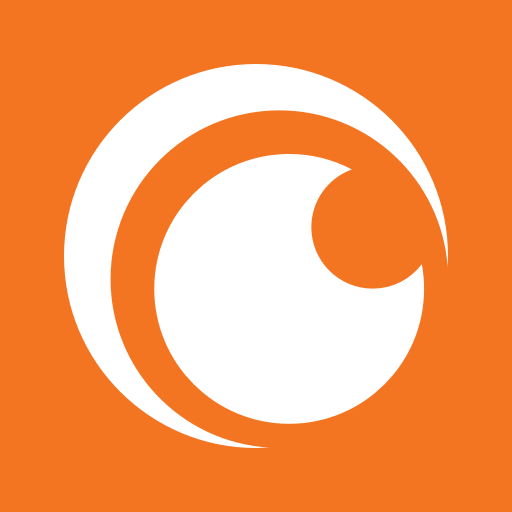Sideload Channel Launcher 3 APK
Description
Sideload Channel Launcher 3 (SLC3) is a follow-up to our popular Sideload Channel Launcher 2. (SLC2). We’ve kept everything SLC2 had to offer while also adding a slew of brand new features.
Key features:
* Ability to view Reddit images, videos, and GIFS directly from your home screen
* A brand new File Manager with thumbnails
* Ability to use GIF images
* A new cleaner easier to use user interface
* Ability to select wallpapers to auto-cycle through
* Ability to create multiple user profiles using our new database for faster switching
* Fully customizable layouts and design
* Widget support
* Ability to design tiles using:
• Application icons
• Icon packs
• Images
• URLs
• An included icon
* Ability to add multiple apps and actions to any tile
* Ability to set an admin PIN to protect your setup and tiles
* Import and export of your configuration
* No ads

What sets our TV launcher and channel creator apart from other products?
* Ability to add media content from Reddit onto your home screen
* Multiple profiles/layouts can be configured and switched between
* Ability to use GIF images
* SQL database backend for stability
* Ability to create tiles from multiple sources
* Ability to add website bookmarks to a tile
* File Manager
* Ability to PIN protect tiles, configuration, and access
* Fully customizable user interface
For Leanback Launcher/Android Home users you can also save your created channels into the main Android TV home screen.

** IMPORTANT **
This app uses Accessibility services. Our app offers the use of BIND_ACCESSIBILITY_SERVICE which can monitor your key presses (KeyEvent) and can open the recent app menu (performGlobalAction) if you enable the service.
When you enable the accessibility service, we’ll be able to detect button presses so you may set up a faster/easier approach to open SLC3. Choosing your own button allows you to open SLC3 with a more appropriate/accessible button, which may better fit your or another person’s needs. SLC3 does not collect, save, or disclose any of your personal data, and this feature was included only to help users. We can also utilize the performGlobalAction Accessibility Service to open the recent app menu in some instances.
SLC3 does not watch or collect any user actions or personal information.
What's new
- User interface improvements
- Ability to change tile drawer background-color
- New system bar customizations (show clock, auto-hide and assign a background color)
- Ability to hide the apps name within tile drawers
- Ability to have the tile drawers open on the left
- Increased widget size options.



![Top TV Launcher 2 Apk [Paid] top TV Launcher 2](https://apkmb.com/wp-content/uploads/2021/01/top-TV-Launcher-2.webp)