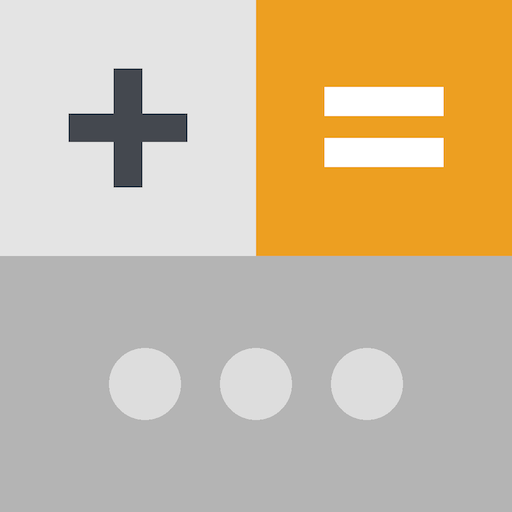Simple Calculator+ APK (Paid/Full Version)
Description
Simple Calculator looks and works like a real calculator that you use at home or in your workplace. It includes tax and business functions which are very useful for professionals and small business owners.
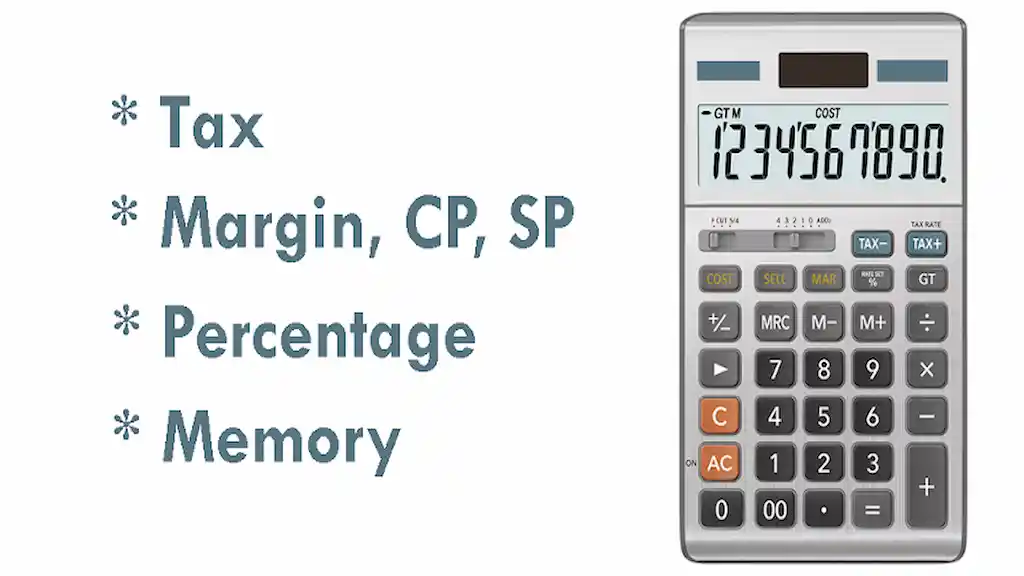
In today’s digital age, the Simple Calculator app stands out as a reliable and user-friendly tool that emulates the functionality and appearance of traditional physical calculators. This application is designed to cater to a wide range of users, from everyday individuals to professionals and small business owners, offering a familiar interface coupled with advanced features that make it an indispensable tool for various calculations.
One of the key strengths of the Simple Calculator is its ability to replicate the look and feel of a real-world calculator. This design choice ensures that users can seamlessly transition from physical calculators to this digital version without any learning curve. The app’s interface is intuitive and easy to navigate, making it accessible to users of all ages and technical backgrounds.
The calculator boasts an impressive 12-digit display, allowing for precise calculations even with large numbers. This feature is particularly beneficial for those working with financial figures or complex mathematical equations that require a high degree of accuracy. The clear, easy-to-read display ensures that users can quickly and confidently input and review their calculations.
For professionals and small business owners, the Simple Calculator includes several specialized functions that are invaluable for financial and business-related calculations. The tax calculation feature is a standout, enabling users to quickly compute tax amounts for various purposes, such as sales tax or income tax estimates. This functionality saves time and reduces the potential for errors in tax-related calculations.
Another useful feature for business users is the percentage function. This allows for quick calculations of discounts, markups, or any other percentage-based computations that are common in business and finance. The ability to swiftly perform these calculations can significantly streamline decision-making processes in various business scenarios.
The app goes a step further by incorporating cost, selling price, and gross margin calculations. These features are particularly useful for retailers, wholesalers, and other businesses that need to determine pricing strategies or assess profitability. By having these functions readily available, users can make informed decisions about pricing and profit margins on the go.
Memory operations are another essential feature of the Simple Calculator. These allow users to store and recall numbers, making it easier to perform complex calculations or work with multiple figures simultaneously. This functionality mimics the memory buttons found on many physical calculators, providing a familiar experience for users accustomed to traditional devices.
The Grand Total (GT) function is a valuable tool for those who need to keep a running total of multiple calculations. This feature is particularly useful in scenarios such as tallying expenses, calculating cumulative sales figures, or any situation where a series of numbers needs to be added sequentially.
For more advanced mathematical operations, the Simple Calculator includes a square root function. This allows users to quickly compute square roots without the need for manual calculations or separate tools. The inclusion of this feature broadens the app’s utility beyond basic arithmetic, making it suitable for more complex mathematical tasks.
The +/- (Sign change) button is another thoughtful addition, allowing users to easily switch between positive and negative numbers. This feature is particularly useful when working with financial calculations that involve both debits and credits or when dealing with temperature conversions that cross the zero threshold.
Lastly, the arithmetic constant calculation feature enables users to perform repeated operations efficiently. This function is beneficial when working with sequences or patterns that require the same mathematical operation to be applied multiple times.
It’s important to note that while the Simple Calculator app offers functionality similar to well-known calculator brands, it is an independent application. The disclaimer clearly states that the app is not associated, affiliated, endorsed, or sponsored by Casio Computer Co., Ltd. This transparency ensures that users understand the app’s independent nature while still benefiting from its professional-grade features.
In conclusion, the Simple Calculator app successfully bridges the gap between traditional physical calculators and modern digital tools. Its combination of a familiar interface with advanced functions makes it an excellent choice for a wide range of users. Whether you’re a student, a professional, or a small business owner, this app provides the tools necessary for quick, accurate, and complex calculations. Its versatility and ease of use make it a valuable addition to any digital toolkit, offering the reliability of a physical calculator with the convenience of a smartphone application.