Smart Tools Laser Level Pro APK (Paid/Full Version)
Description
Smart Tools Laser Level Pro app with 3 different modes, functionality to save your records and get Xls files or display your records via charts.
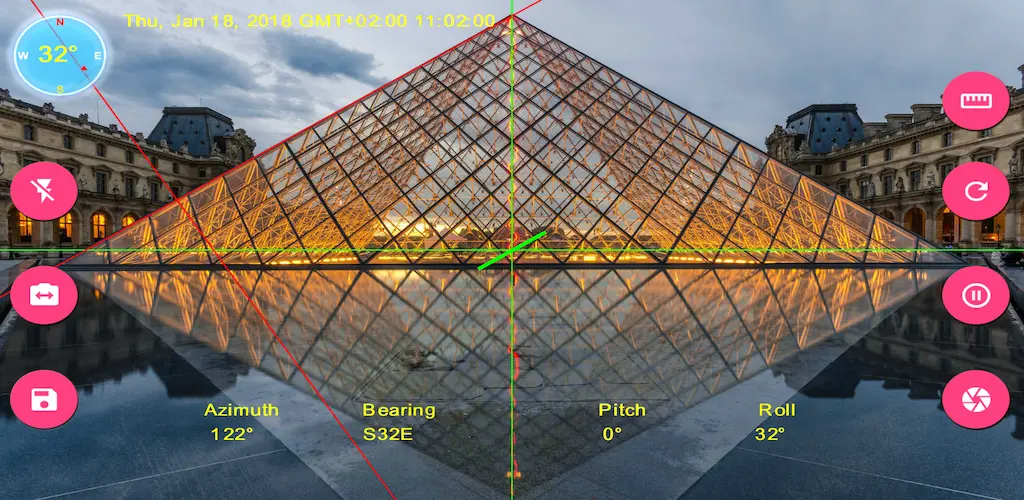
Features
•3 precise measurement modes and calibration option
•Ability to save current reading into a record and save your record as xls file
•Image gallery with details and other features
•Highly customizable app settings and user interface
•Azimuth, pitch, roll, and bearing info
•Leveling option to set pitch and rolls resulting in more precise measurement.
Swipe your screen right to open the navigation menu
•Records Screen
Review records using the Records section.
Records can be saved to Xls(Excel file) by touching the diskette icon on the top right inside the Records section.
Records database can be deleted permanently using the trash icon on the top right inside the Records section.
• Charts Screen
You can review your records via charts using the Charts section.
You can review your images using the Gallery section.
You can get an image of your chart using the camera icon.
• Settings Screen
To set save directory for xls files and charts, use Settings Screen > General Settings > Save Preferences
To set save directory for images, use Settings Screen > Photo Encoding Settings > Save Preferences
• Gallery Screen
The gallery screen displays images inside the image directory selected using the Settings screen.
Touch an image to display details.
Important: To display some of the Exif data your device must be Android 7.0 and above.
Touch image again to display a zoomable image with edit, share and delete options.









