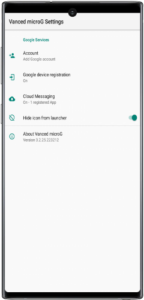GMSCore (MicroG Service) APK (Official, Latest Version)
Description
MicroG: The Key to Logging into YouTube Mod Apps
GMSCore (MicroG Service) – If you’re a fan of using modified YouTube apps like YouTube Vanced or ReVanced, you’ve probably encountered the issue of logging in to your Google account. Many of these mods remove dependency on Google Play Services, but this can also make logging into your account challenging. That’s where MicroG comes in.

MicroG is an open-source alternative to Google Play Services that allows users to access services like account login, push notifications, and more—without relying on Google’s proprietary software. In this article, we’ll explore how MicroG works and why it’s essential for anyone using YouTube mod apps.
Why Do You Need MicroG for YouTube Mod Apps?
YouTube mods often strip out unnecessary dependencies and ads to provide a cleaner, more user-friendly experience. However, these modifications mean the app cannot rely on standard Google APIs, including those needed for logging into your Google account. MicroG bridges this gap by providing the necessary functionality without requiring the full suite of Google Play Services.
Here’s why MicroG is a must-have for YouTube mod users:
- Account Login: MicroG enables you to log into your Google account, allowing you to sync subscriptions, playlists, and watch history.
- Push Notifications: It supports Firebase Cloud Messaging (FCM), so you can receive updates about new videos or comments.
- Privacy: Unlike Google Play Services, MicroG is lightweight and respects your privacy.
How to Use MicroG with YouTube Mod Apps
Using MicroG with a YouTube mod is straightforward but requires a few steps. Here’s a quick guide:
- Download MicroG Visit APKMB site to download the latest version of MicroG. Make sure you download the version compatible with your YouTube mod.
- Install MicroG Before installing, ensure you’ve enabled app installations from unknown sources in your device’s settings. Once enabled, install MicroG by opening the APK file.
- Install Your YouTube Mod App After installing MicroG, proceed to install your chosen YouTube mod, such as ReVanced. Ensure it’s configured to detect MicroG.
- Log into Your Google Account Open the YouTube mod app and attempt to log in. The app will use MicroG to authenticate your account without any issues.
Benefits of Using MicroG for YouTube Mods
- No Ads: Enjoy ad-free YouTube viewing without interruptions.
- Custom Features: Access exclusive mod features like background playback, AMOLED dark mode, and more.
- Lightweight Solution: MicroG is significantly smaller than Google Play Services, saving storage and battery.
Final Thoughts
MicroG is a game-changer for YouTube mod users who want the best of both worlds: a streamlined app experience and full account functionality. By installing MicroG, you can log into your Google account, sync your preferences, and enjoy a seamless experience with your favorite YouTube mods.
If you’re looking to download MicroG, visit our APK section for a safe and ad-free experience. Start enjoying YouTube mods the way they were meant to be used!
Images