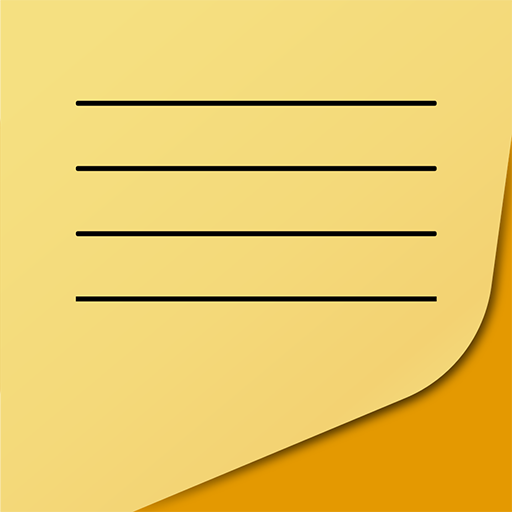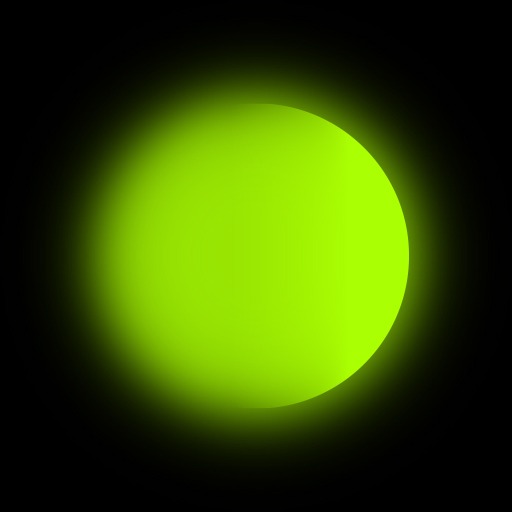| Developer | Ogroman |
| Released on | Mar 12, 2014 |
| Updated | May 22, 2024 |
| Size | 5.7M |
| Version | 9.9.79 |
| Requirements | 6.0 |
| Downloads | 1,000+ |
| Get it on | |
Description
VIP Notes notepad with encryption text and files. The size of attachments is limited only by the capabilities of your device.
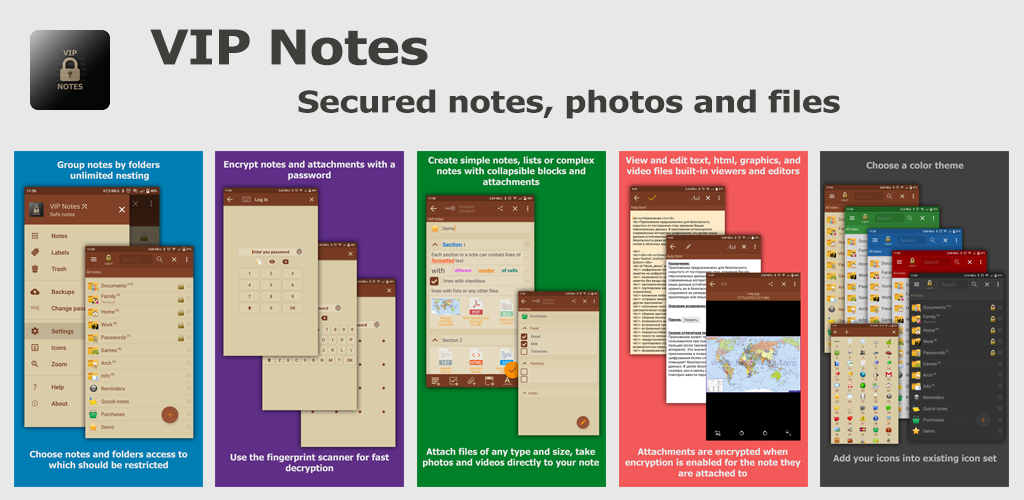
VIP Notes Features:
– encryption AES-256
– attachments (will encrypt if enabled encryption for note)
– View and edit attached files inside the application (text and html, photo)
– folders: unlimited nesting (only in full version)
– formatting text
– password input methods ( digital/full/pattern 3×3/pattern 4×4)
– quick login (short password/fingerprint scanner/biometric)
– clearing data after many attempts to the wrong password
– separate password for imperceptible data clearing
– auto-lock by time
– widgets and shortcuts for notes or attached files
– icon library (custom icons)
– color themes
– backup/restore database
– reminders
– labels
– support “Samsung DEX”
– does not contain advertising
– does not require Internet access
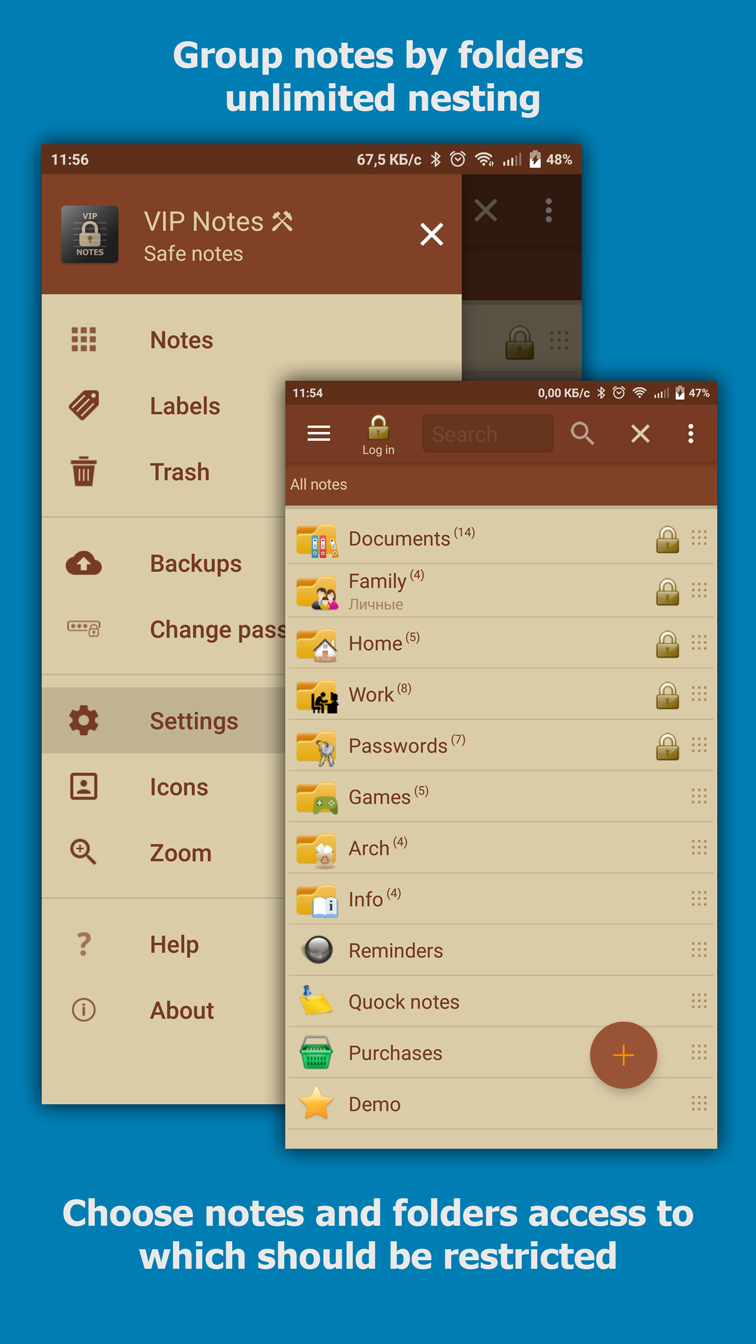
limitations of the free version:
– you can create only 3 folder
– only one attached file per row
– cannot upload custom icons
– attaching file: allowed only from camera and gallery
– disabled automation (automatically backup and reminders without links to notes)
– disabled undo/redo functions
– disabled backup/restore direct through other applications ( like clouds )
Some explanation::
– encryption is disabled by default!
– data will be encrypted using your password
– note encryption is enabled in the note editing window.
– the note body and attached files will be encrypted, the note name is not encrypted!
– attached files are encrypted if encryption is enabled for the note they are attached to
What's new
- added setting "Encrypt note name"
- fixed drag and drop text from one EditText to other
- has been added item [Remember cursor place] in the [cursor place] setting
- fixed bugs for android 14