MOD
Work Shift Calendar MOD APK (Pro Unlocked)
2.0.6.8
Developer
LRHSoftReleased on
Jun 26, 2015Updated
Dec 20, 2023Size
17MVersion
2.0.6.8Requirements
4.4Downloads
5,000,000+Get it on

LRHSoftReleased on
Jun 26, 2015Updated
Dec 20, 2023Size
17MVersion
2.0.6.8Requirements
4.4Downloads
5,000,000+Get it on
Report this app
MOD INFO
- Pro / Paid features unlocked;
- Disabled / Removed unwanted Permissions + Receivers + Providers + Services;
- Optimized and zipaligned graphics and cleaned resources for fast load;
- Ads Permissions / Services / Providers removed from Android.manifest;
- Ads links removed and invokes methods nullified;
- Ads layouts visibility disabled;
- Google Maps Location works;
- Google Drive Cloud works;
- Google Play Store install package check disabled;
- Debug code removed;
- Remove default .source tags name of the corresponding java files;
- Analytics / Crashlytics / Firebase disabled;
- Languages: Full Multi Languages;
- CPUs: universal architecture;
- Screen DPIs: 120dpi, 160dpi, 240dpi, 320dpi, 480dpi, 640dpi;
- Original package signature changed;
Description
Work Shift Calendar is designed for shift workers and people who need to organize their day-to-day basis and thus not miss any appointments. You can carry out exhaustive control of your working day and your income quickly and easily thanks to our statistics system.
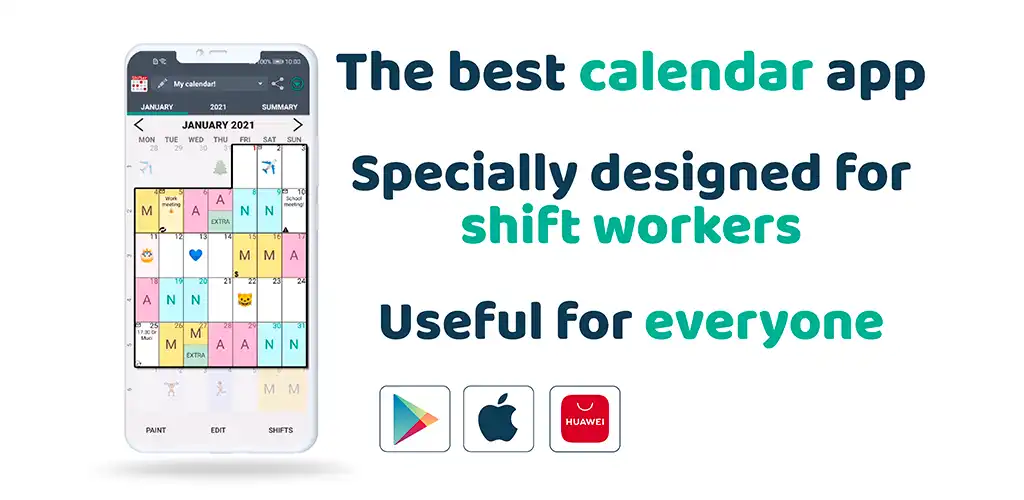
Download Also: Table Notes – Pocket database & spreadsheet editor [Unlocked]
SHIFTS
- Create fully configurable shifts
- Add your workday, with the option to include split shifts and rest time. Keep track of your schedules
- Enter your income, overtime, and early exit. Set up earnings and control working time easily
- Create alarms associated with that shift (for that day or the previous day) and customize its sound
- Include actions at the beginning or end of the schedule of each shift (WIFI, sound mode, Bluetooth)
- Paint up to two shifts per day.
- Import your shifts from one calendar to another.
- Add customizable icons associated with a date
TOP FUNCTIONS
- Enjoy the Monthly and Annual View (which allows you to see all months of the year just by sliding the screen, as well as Annual Statistics).
- Export your calendar to Google calendar.
- Add national holidays directly from Google Calendar
- Control working time and earnings by selecting a range of dates in the Statistics section.
- View upcoming notes at a glance.
- Compare different calendars.
- Share your calendar (monthly, annual view, or comparison of calendars) with your friends via WhatsApp, email, Telegram …
- Create backups easily.
- Set up to ten different calendars.
- Import other calendars simply.
- Use the icon search to find them quickly
EASY TO USE
- Modify your calendar in two ways:
(1) Quick mode or Paint: Select an event from the drop-down list and click on the days to paint them with that event
(2) Edit Mode: Select one or more days and perform actions in the selected day range (repeat, copy, cut, paste, delete or assign shifts - Shifts menu: you can see all the shifts of that calendar, create new ones, edit, reorder or import them.
FEATURED FEATURES
- Easy to use.
- Clear interface.
- Customizable.
- PRO version that unlocks great advantages.
- Tutorial with the basic functions of the app and help section (FAQs)
- Fast and personalized customer service
- Social networks enjoy explanatory videos, information about new updates, and more visual content by joining our Shifter community.
What's new
Any problems with Shifter? write to us at [email protected] and we will provide you the solution.




