Ad Blocker Pro MOD APK (Patched, Optimized)
| Developer | HDM Dev Team |
| Released on | Mar 1, 2023 |
| Updated | Jan 21, 2024 |
| Size | 10M |
| Version | 4.0.5 |
| Requirements | 8.0 |
| Downloads | 10,000+ |
| Get it on | |
Mod Info
● No Lucky Patcher / Jasi Patcher / NFG-Multi-Crack & Google Play Modded Needed.
● All Unnecessary Menu Item Remove Like:
– Frequently Asked Questions, Share, Ver Update, Privacy Policy.
● Google Play Services Check Removed / Disabled.
● Google Play Store Install Package Removed / Disabled.
● Play Services, Transport, Firebase Properties Removed.
● All Unnecessary Garbage Folder & File Removed.
● Duplicate Dpi Item Remove Like:
– Bar Length, Drawable Size, Gap Between Bars.
● Splits0 File Removed (Resources & AndroidManifest).
● Splits0 Releated Unnecessary Meta-Data Remove Like:
– Stamp Source, Stamp Type Standalone Apk, Android Vending Splits, Android Vending Derived Apk.
● Removed Debug Information (Source, Line, Param, Prologue, Local).
● Mod Apk Size 7.57 Mb.
Graphic Optimizing Info:
● Optimized Png’s: 100% | Saved: 180 Kb (26%);
● No Jpg’s In Apk Detected;
● Storing Resources.arsc Uncompressed;
● Recompressing Classes.dex;
● Recompressing Libraries;
● Zipaligning Apk.
Description
Ad Blocker Pro is an ad blocking app with unique features. Make your web surfing faster, safer and more comfortable with Ad Blocker Pro!
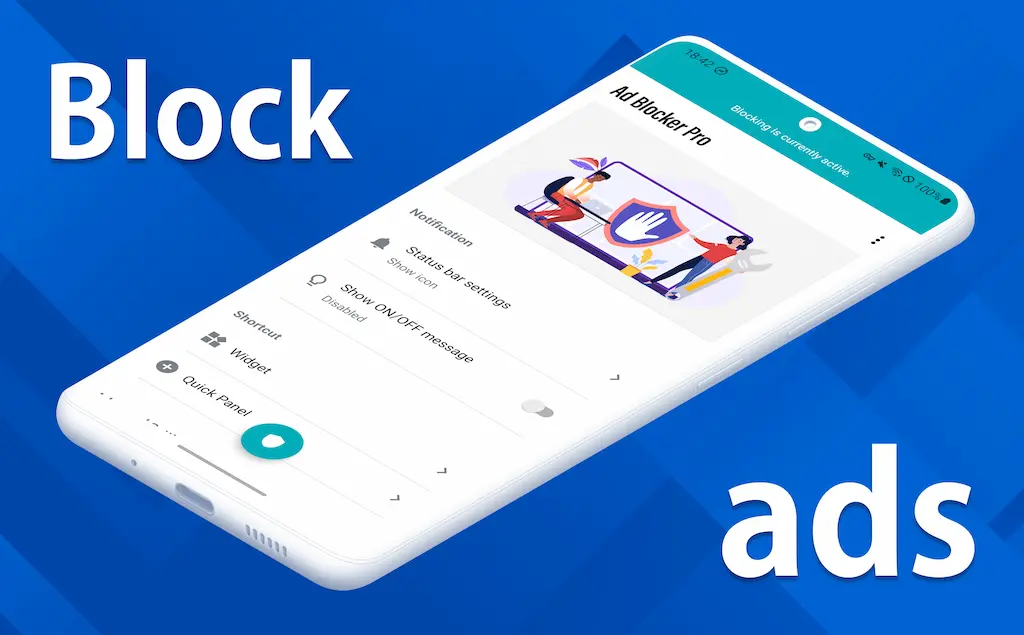
Unique features
– One-tap ON/OFF switching
(notification area, quick panel, widget, floating switch)
– Turn off blocking during device sleep
– Auto save
Frequently Asked Questions:
What are the benefits of using this app?
– Can be used with all browser apps.
– Web pages load faster and internet browsing becomes smoother.
– The design of websites and apps becomes easier to see.
– Malware and trackers are also blocked, reducing security risks.
– Data usage can be reduced.
Sometimes there are blank spaces left on web pages. Can they be removed?
Usually, since ads are displayed mixed with web page content, when the display elements of ads are removed, the space becomes blank. In addition, by removing the ad elements, the layout of the page changes, and the arrangement of other elements may also change, resulting in blank spaces.
Can all ads be blocked?
Some apps and websites may use their own methods to display ads independently of the ad serving server. In such cases, it may not be possible to completely block such ads.
Can ads in game apps also be blocked?
Depending on the implementation of the game app, ads may not be able to be blocked. If ads are blocked, it may affect the progress of the game, so please turn off the block function as needed.
Ads that should be blocked are still visible.
If you open a web page without activating ad blocking and ads are displayed, even if you activate ad blocking later, the cache of the web page\’s ads may remain, and the ads may remain visible. In such cases, you can eliminate ad displays by completely exiting the browser app and then accessing the web page.
What's new
- Minor improvements.










