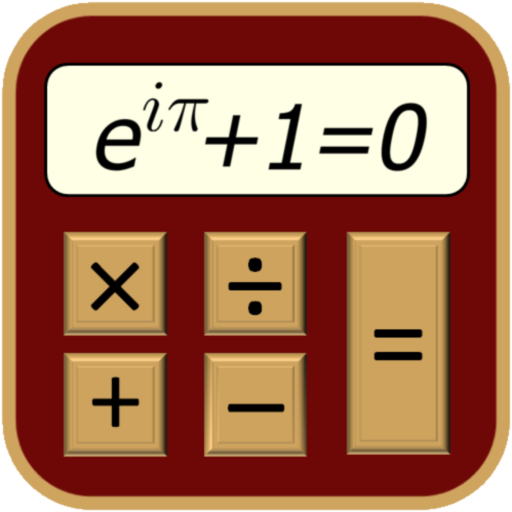BTmono Premium Apk (Paid)
1.3.3
Report this app
Description
BTmono Premium: Simple app to stream audio to your bluetooth mono headset.
Features:
- Change your Android’s color
- Auto restart after phone call
- Widget!!
- Automatically enable Bluetooth on app launch (user can still choose not to allow this). Make sure your headset is actually CONNECTED before hitting ‘On.’
- In-app ‘Media Volume’ control. Adjust the ‘Bluetooth In-Call Volume’ using the physical buttons on your phone or headset.
- Ongoing Status Bar notification while the program is running.
- Automatic turn on at app launch available via Menu–>Preferences. Note – if enabled your headset must be connected before running BTmono.
- ICS (Android 4.0) support including use of Holo theme.
- Limited Skype support (if enabled after call is started). Please note – microphone routing is not possible on Samsung phones and may not be possible on GSM phones – sorry.
Notes:
- Make sure your headset is connected BEFORE clicking ‘On’
- To use with Skype you must enable BTmono AFTER starting a Skype call. Microphone routing does not appear to be possible on Samsung phones (without some ugly hacks, at least) because of Samsung’s efforts to prevent phone call recording. Microphone routing may also be impossible on GSM phones due to API limitations. Please don’t rate the program lowly due to this – Skype support is not the point of this app!
- To reduce static, set the ‘Media Volume’ slider to max and reduce the ‘Bluetooth In-Call Volume’ via your phone/headset.
- This version contains a workaround for a bug in Android 2.2 which causes a system crash under certain circumstances. If you are on 2.2, do NOT disable Bluetooth while the stream is running or your phone WILL reboot (sorry – tell your phone manufacturer to move to 2.2.1+).
To-do:
- Auto turn on BT when widget is activated.
- Volume sliders for audio streams other than ‘Media’
- Possible – map headset button to user-definable action.
- Other features