TechCalc Scientific Calculator MOD APK (Premium/Plus Unlocked)
| Developer | Roaming Squirrel Software |
| Released on | Dec 3, 2010 |
| Updated | Mar 18, 2024 |
| Size | 20M |
| Version | 5.1.2 |
| Requirements | 5.0 |
| Downloads | 1,000,000+ |
| Get it on | |
Mod Info
Paid/Plus Features Unlocked
Description
TechCalc Scientific Calculator contains 12 calculation modes in one application + a handy reference section that includes an additional 22 calculation modes plus a wealth of useful information. Perfect for all aspects of science and engineering calculations in school, university, and throughout your career. Why not download it now and give it a try?
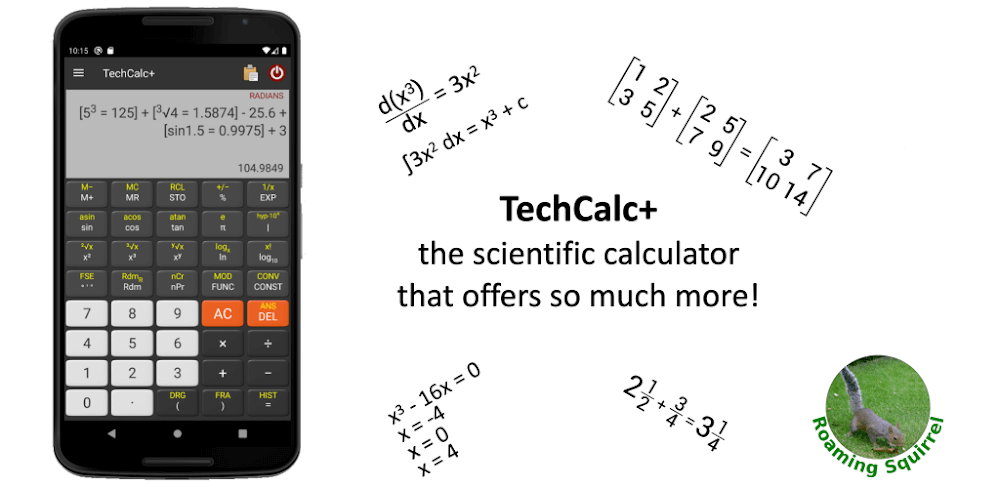
TECHCALC+ SCIENTIFIC CALCULATOR APP
TechCalc+ gives you everything you need in a scientific calculator on your smartphone. Users have all the features to keep their work going without having to be out and about with an accurate calculator. I know apps like this are only a temporary fix, but this one is worth using.
THE MODES INCLUDED ARE
★ Basic Mode – Algebraic and Reverse Polish Notation (RPN),
★ Scientific Mode – Algebraic and Reverse Polish Notation (RPN),
★ 64-bit Programmer Mode (Hex, Oct, Bin, and Dec) – Algebraic and Reverse Polish Notation (RPN),
★ Graphing,
★ Matrices,
★ Complex Numbers (cartesian, polar, using Euler’s identity),
★ Quick Formulas,
★ Quick Converter,
★ Time Calculator,
★ Equation Solver,
★ Calculus (Derivatives, Definite Integrals, Taylor Series, Indefinite Integrals & Limits)
★ Financial
+ the Periodic Table of Elements!
TECHCALC+ SCIENTIFIC CALCULATOR (ADFREE) FEATURES INCLUDE
★ All Trigonometric operations (radians, degrees, or gradients)
★ Powers & Roots
★ Logs and Antilogs
★ Factorial, Modulus & Random Numbers functions
★ HCF, LCM, Prime factorization
★ Pol() & Rec() Functions
★ Permutations (NPR) and Combinations (NCR)
★ Statistics
★ Fractions Mode
★ A wide range of conversion categories and constants
★ 20 Memory Registers in each of the calculation modes
★ Detailed calculation history
★ Extensive Help and Reference
★ Highly customizable via the Settings
THE REFERENCE SECTION INCLUDES
★ Physical Laws
★ Names in the Metric System
★ Mathematical Tables
★ Elementary & Linear Algebra
★ Trigonometric Identities
★ Differentiation & Integration Rules
★ Statistics Formulas
★ Vector Mathematics
★ ASCII, IEEE 754, Fractional Bits, Roman Numeral & Number Base Converters
★ pH, Interpolation, Body Mass Index (BMI), Percentage, Color, Proportion & Molecular Weight Calculators
★ Sigma & Pi Notation
★ Balancing Chemical Equations
★ Statistics (Grouped Data)
★ Numerical Sequences
★ Humidity Calculations
★ Boolean Algebra Calculator
★ Empirical Formula Calculator
★ Characteristics of an RLC Circuit
★ Feet and Inches Calculator
★ Aspect Ratio Calculator
★ Barometric Formula Calculator
★ Linear Regression Analysis (Simple Linear Regression; Multiple Linear Regression)
★ Bicycle Tire Pressure Calculator
TechCalc+ gives you everything you need in a scientific calculator on your smartphone. Users have all the features to keep their work going without having to be out and about with an accurate calculator. I know apps like this are only a temporary fix, but this one is worth using.
SCIENTIFIC CALCULATOR “SWISS ARMY KNIFE”
If you know, you know “Swiss Army Knife”. The perfect grip knife for any application. Buy once, use in any situation. TechCalc+ is the same as this type of knife. The user has one tap on her and he can perform all the formulas in one place.
ALL FORMULAS ON THE SCREEN
TechCalc+ displays both full formulas and running totals just like the Pro Calculator. It is the basic and best function of the calculator app. During learning, students need to line up numbers and formulas to make the calculator work. But if the result was wrong, it should be confirmed. It’s easy for anyone to spot the mistake and fix it with the formula. And the total will change quickly. Just wait for the correct answer.
MANY DIFFERENT MODES OF CALCULATION
As I mentioned earlier, the scientific calculator “Swiss Army Knife” has all the methods you need to calculate anything. Students who do not need advanced calculations should concentrate on basic mode. But for another who works as an engineer in all technical fields, scientific, hexadecimal, matrix, complex, and other modes will help.
GRAPHICS MODE IS THE BEST GRAPHICS
Graphics are a nightmare for college students. They try their best to draw graphics on paper, but something is wrong. In this mode, all steps of drawing the diagram are performed automatically. Just place the numbers and formulas in the right places. Make sure you have the correct location!
Using one axis in particular, you can draw up to 7 charts and see the difference between them. Students can see the graph for reference and draw it on paper. If you don’t have time, download it. Downloading graphics in PDF format is easy. Last but not least, users have the option to create 3D surface charts for her. You can look at it from all angles and see what happens when you change parameters.
What's new
★ library updates





