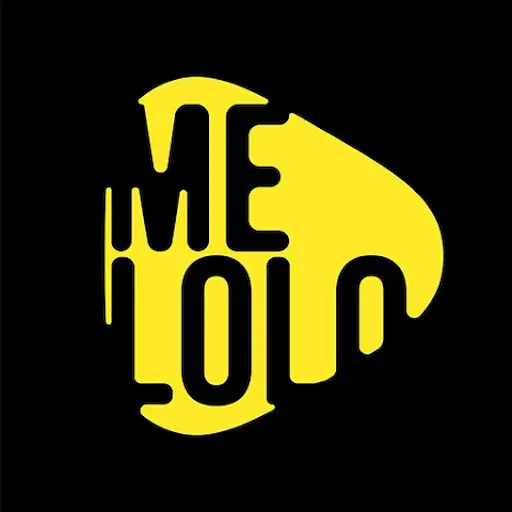CalcNote Pro – Math Calculator APK (Patched/Full Version)
Description
CalcNote Pro is a new generation of calculators designed for the smartphone. Just type an expression, the answer will be displayed instantly. No need to tap equals. It works like a notepad or your word processor, you can see multiple questions and answers all at once. It’s like a spreadsheet but much easier and simpler. If you make a mistake, you don’t need to start again, you just fix the wrong expression.
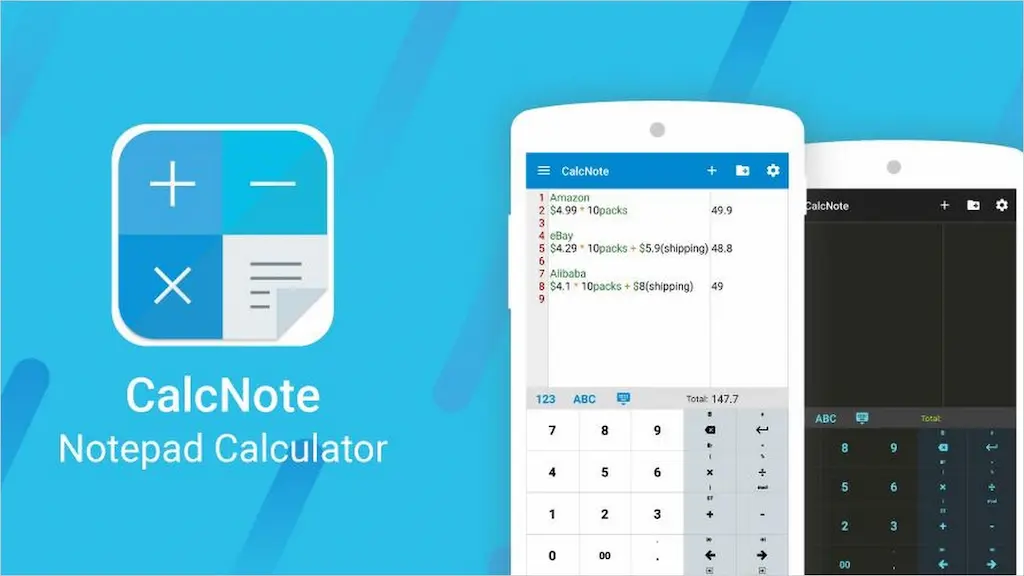
Download Also: One Booster – Antivirus, Booster, Phone Cleaner [Mod]
Instant calculator & real-time results
CalcNote will instantly evaluate any mathematical expression and display results in real-time. With a Notepad-style interface, you write operations on each line and see results instantly. You can combine text lines with calculations.
Multi-line calculations & references
Every line in CalcNote is evaluated so you can write different operations on each. It even allows referencing lines as in Spreadsheet so you can do multi-line combined calculations (i.e. $2+$3 adds up the results from lines 2 and 3).
Different keypads with operations
Swipe right-left to switch between different keypads with multiple operations you can perform. Regular mathematical operations, logarithmic, trigonometric functions (i.e. sin, cos), permutations/combinations as well as a percentage calculator and unit converter.
Save & Export
In CalcNote you can organize your calculation sheets, save them individually and even export expressions if you want to use them elsewhere (i.e. in Spreadsheet, in a scientific paper, etc.).
Customize appearance
You can customize CalcNote by changing its background/text color, showing/hiding line numbers, fonts, display format, customize the keypad layout, and much more.
Detailed Features List
– Regular mathematical operations
– Multi-line calculations
– Supports mixed text and numbers in your calculations
– Supports a line reference
– Supports declaring a variable inline
– Percentage calculations
– Modulo operation
– Supports hexadecimal, octal, and binary operations
– Square root, Cube root
– Power, Factorial
– Permutations, Combinations
– Trigonometric functions
– Aggregate functions
– Logarithm, Natural logarithm, Natural exponential function
– Customizable display format (European style and Indian style)
– Customizable appearance
– Customizable keypad layout
– Unit conversion (Area, Length, Weight, Speed, Temperature, Time, Volume)
– Currency conversion (Supports 156 currencies and 5 cryptocurrencies)
– Saving an expression
– Exporting an expression
– Floating Widget