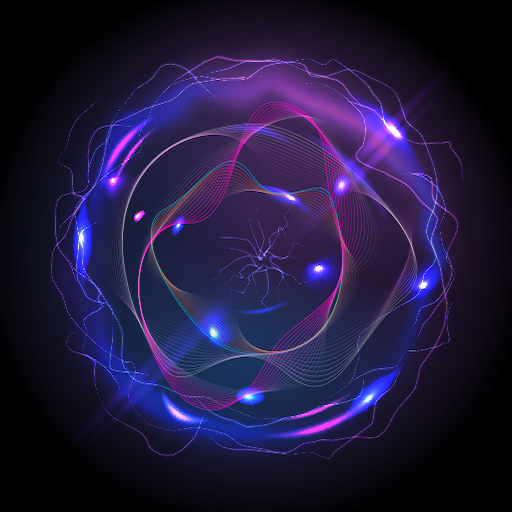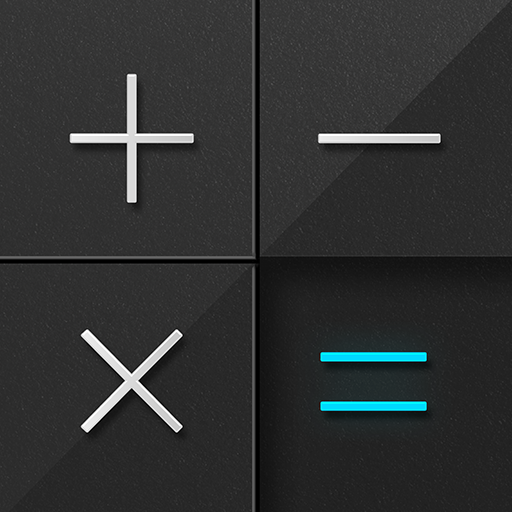DeskDock PRO APK (Patched/Full)
Description
DeskDock PRO allows you to share your computer’s mouse and keyboard with your Android devices via a USB cable. The app enables you to control your Android device as if it was an additional monitor for your computer. Simply move your computer’s mouse cursor over the screen boundaries to start controlling your Android devices.
Features
• Use your computer’s mouse and keyboard with your Androiddevices
• Keyboard sharing supports international keyboards (egUmlauts)
• Share clipboard between computer and Android devices
• Drag and Drop: Urls will be opened automatically, APKs will beinstalled
• Shortcuts for turning off screen, multitouch, quickly changing volume, screen brightness
• Supports Windows, Linux and macOS
• Works on all Android versions starting from 4.1
• NO rooted device required
• Connect multiple Android devices to one computer
• Flexible arrangement of devices
• Customizable mouse button actions
• Customizable mouse pointer speed
• Ready for Android Nougat
This app can be described as an unofficial successor to ShareKM, oran Android version of Synergy. It could also be described as aVirtual KVM Switch or a Software KVM Switch solution. The shared clipboard could be considered an Android-equivalent to the universal clipboard between iOS and macOS.