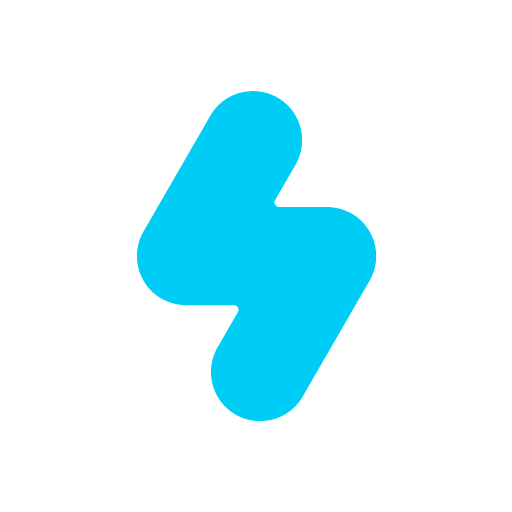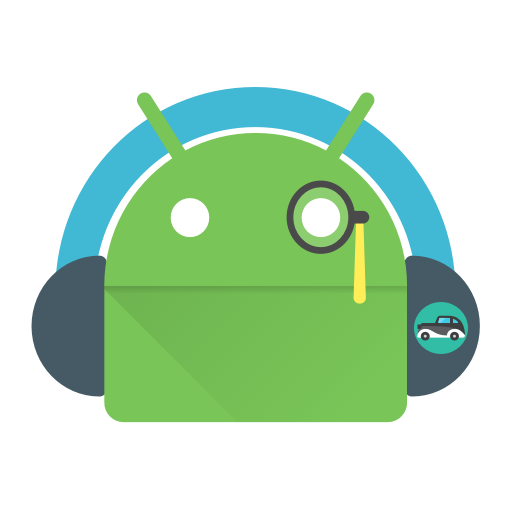Detox: Procrastination Blocker MOD APK (Unlocked)
| Developer | For Innovation |
| Released on | Sep 18, 2015 |
| Updated | Dec 25, 2023 |
| Size | 40M |
| Version | 1.14.3 |
| Requirements | 6.0 |
| Downloads | 1,000,000+ |
| Get it on | |
Mod Info
– Paid features unlocked
– Manifest cleaned from unnecessary permissions/activities/receivers etc.
– FirebaseAnalytics removed.
– All trackers removed from manifest. Onesignal removed from dex.
– App is made offline.
Description
Detox Procrastination Blocker Break free from procrastination and distractions with a digital detox! Like any normal human being, you’ve probably grappled at some point with a mixture of procrastination/smartphone addiction.
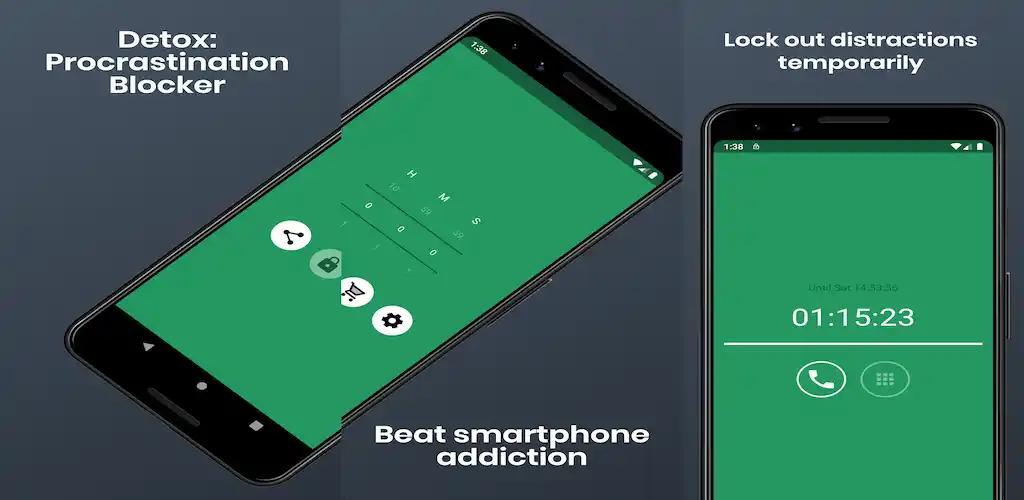
With smartphones making a huge impact on society in the last few years things have changed for better AND worse. Access to anything is at your fingertips, but this makes it hard to concentrate sometimes. That’s why I developed this app to help curb procrastination and distractions, it’s a timer lock designed to stop you from messing around on your phone needlessly. It can even be used as a way to give yourself a digital detox.
Once you turn on the lock in the app, you won’t be able to use your phone for a period – which you can select. Plus, the timer keeps going even if you reboot your phone, there’s no way out – No more excuses!
It’s really easy to start a digital detox, just:
1. Launch the app.
2. Set a time to lock your screen for.
3. Hit the lock icon and confirm.
4. Study away, without procrastination and distractions.
Main Features
1. An easy-to-use interface without unnecessary features.
2. The timer stops you from using other apps and getting distracted(you can set it up to 11 hours for free).
3. You can view your timer use history on the History Screen.
4. You can also see a calculation of the total time you’ve used the timer in the History Screen for a motivation boost.
IMPORTANT NOTE FOR HUAWEI/XIAOMI USERS
Huawei and Xiaomi devices have task killer services that interfere with this app. To ensure it works properly you need to add this app to the allowed apps in security settings.
Huawei: Phone Manager App > Protected Apps > Add App Locker to the list.
Xiaomi: Services > Security > Permissions > Autostart, find App Locker and enable autostart.
What's new
- Minor bug fixes and improvements.