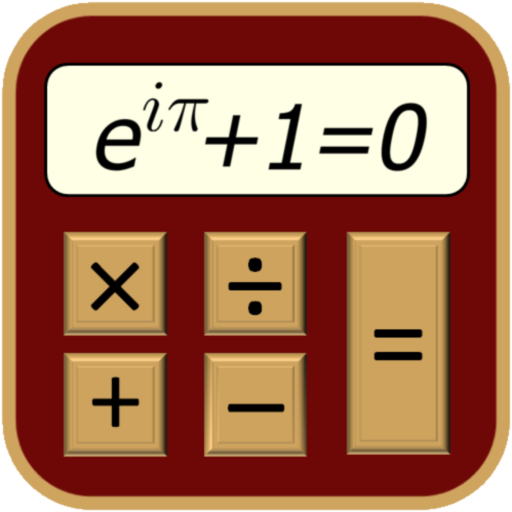Digital One Watch Face APK (Paid/Full Version)
Description
Digital One Watch Face for Wear OS! Don’t have a Wear OS watch? You can still use this watch face as a clock widget on your mobile!

Digital One Watch Face for Wear OS!!! NOT FOR SAMSUNG GEAR S2 NOR GEAR S3 !! (running Tizen OS). You can find the GEAR S2/S3 version in the Samsung Galaxy Apps Store. Search “THEMA” or Go to http://bit.ly/2M1ysXw
★ Features of Digital One Watch Face
– Choose colors of background, text AND border
– Day & Month
– Watch battery
– Mobile battery
– Weather
– Daily step count
– Heartbeat frequency
– Unread SMS
– Unread Email from Gmail
– Missed calls
– Complication (wear 2.0)
★ Settings
The whole SETTINGS of the watch face are located in the “Wear OS” app of your mobile.
Just hit the gear icon over the watch face preview and the settings screen will show up!
– Choose colors of background, text AND border on your mobile
– Choose colors of borders on your watch
– Change the indicator to display on the 2 positions
– Choose between up to 7 indicators
+ Complication (wear 2.0)
– Switch between simple / full ambient mode
– Define heartbeat frequency refresh rate
– Define weather refresh rate
– Weather unit
– 12 / 24 hours mode
– Round or triangle date indicator
– Define the screen on duration
– Choose between 2 weather providers (Yr & OpenWeatherMap)
★ Interactivity of watch face
– On touch, you can now change its displayed data among the 8 data
– On touch, you can now access to a detailed data screen for all data
– Added “shortcuts” dials (translate, maps, timer, etc…)
★ Installation
This watch face will be installed automatically from your phone paired.
If it doesn’t show up please go to the Wear OS App > Settings and Resync all apps.
Once installed, you can select the Digital One Wear Watch Face from the Wear OS App.
Or long tap on the current watch face screen: watch face selector screen will open.
★ More watch faces
Visit my watch faces collection for Wear OS on the Play Store at https://goo.gl/CRzXbS