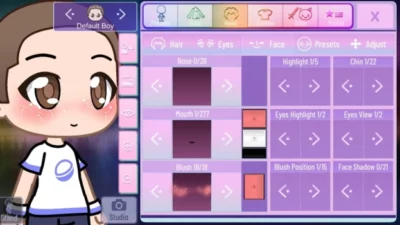Gacha Nox APK (Latest)
Description
Gacha Nox is one of the top Gacha Club modifications currently available. When it comes to how it works, it is similar to other mods except for the higher quality. In Gacha Nox, we can make our own anime and manga characters in our own special way. We can also play and communicate with them in many different ways. We will also offer many extra choices, like bringing characters from games like Gacha Club into our game, or sharing some stuff with our friends.

+13 new rear hair
+8 new front hair
+3 new back hair
+6 new ponytails
+1 ahoge
+12 new eyes
+5 new pupils
+8 new blushes
+new objects
+13 hats
+76 accesories
+20 facial accesories
+76 accesories
+15 scarves
+40 shirts logos
+26 shirts
+7 shirt sleeves
+11 jackets
+15 belts/skirts
+21 new mouths
+6 new noses
+12 new chins
+11 face shadows
+13 pants
+21 socks
+9 shoes
+1 glove (nails)
+3 knee accesories
+12 props
+24 new hands
+5 new effects
+12 new poses
+18 new backgrounds
+new pets
Gacha Nox Installation Guide: How to Install and Play on Android
Below we will explain the installation process step by step, so you can install Gacha Nox on Android:
- 1️⃣ Download your Gacha Nox file from the given link.
- 2️⃣ When downloading, you may be asked if you want to download the file as it may damage your device, tell it that you want to download it anyway, as it is a clean file and without any danger.
- 3️⃣ Once you have the Gacha Nox file downloaded to your device, you must go to the general settings and grant permissions to install unknown applications.
- 4️⃣ Now we just have to run our Gacha Nox file, if we are in a mobile version we will run the .APK version.
- 5️⃣ Follow the installation instructions provided by the device until the installation wizard finishes.
- 6️⃣ Once finished, we will be able to play Gacha Nox.
Images