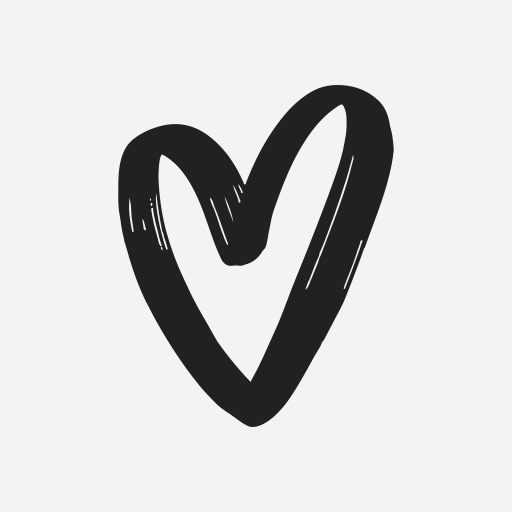GameGuardian APK (Latest)
Description
Discover GameGuardian, a versatile game hack and alteration tool that allows players to modify various aspects of their favorite games for enhanced enjoyment and customization.

Introduction: In the realm of gaming, enthusiasts often seek ways to enhance their gaming experience by unlocking hidden features, acquiring abundant resources, or altering gameplay mechanics. GameGuardian emerges as a powerful tool that enables gamers to modify games, offering a range of customization options. From tweaking in-game currencies and character attributes to accelerating or decelerating game speed, GameGuardian empowers players to enjoy games on their terms. This article explores the features, functionality, and frequently asked questions related to GameGuardian.
GameGuardian Features Summary
- Runs on ARM, x64 and x86 devices, including x86 emulators (LDPlayer, Droid4X, MOMO, KOPlayer, Andy, Memu, Leapdroid, AMIDuOS, Windroye, RemixOS, PhoenixOS, AVD, Genymotion, Nox, BlueStacks etc.)
- Supports Android 2.3.3+ (Gingerbread) through Lollipop (5+), Marshmallow (6+), Nougat (7+), Oreo (8+), Pie (9+), 10+.
- Support work without root via different virtual spaces.
- Support different emulators like PPSSPP, ePSXe, GameBoy etc.
- Game deceleration and acceleration (speedhack) for ARM and x86 devices, including x86 emulators. Also supports both 32-bit and 64-bit applications on 64-bit devices using speedhack.
- Search feature: encrypted values.
- Search of unknown values when specifying the difference between values.
- Search addresses by mask.
- Explicit and “fuzzy” numeric searches.
- Text (String, Hex, AoB) search.
- Supports: Double, Float, Qword, Dword, XOR, Word, Byte, or Auto data-type searches.
- Lua scripting support.
- Modify all search results at once.
- Filtering of search results (address greater than and less than, value greater than and less than).
- Search in the background feature.
- ‘The fill’ feature.
- Time jump feature.
- Dump memory.
- Copy memory.
- Customizable UI.
- App locale for over 50 languages.
- And, much, much more.
ROOT ONLY
This tool only works on rooted devices! You can find more information about rooting your device at XDA Developers (https://www.xda-developers.com/how-to-root/)
Notes:
- ** ROOT or VIRTUAL ENVIRONMENT ONLY **
This tool only works on rooted devices or in virtual environment (without root in limited mode)!
GG can work in limited mode without root, through a virtual environment. For example, through Parallel Space, VirtualXposed, Parallel Space Lite, GO multiple, 2Face and many others.
Read the help for more details. You can find more information about rooting your device at XDA Developers. - Want to help us improve, or add a translation? Then please visit thread “If you want to add a new translation or improve an existing”.
- If you are having issues with the app, please visit thread “Gathering information about GG errors”.
- Want to donate and help keep the project going? That’s awesome! You can donate any amount (anything helps) here: Donate
- Need help with how to use this application? Please visit “Video tutorials” and forum “Guides”.
Frequently Asked Questions (FAQ):
Q1. Is GameGuardian compatible with all Android devices?
A1. GameGuardian runs on ARM, x64, and x86 devices, including popular emulators like LDPlayer, BlueStacks, and Droid4X. It supports Android versions from 2.3.3+ (Gingerbread) through the latest versions.
Q2. Does GameGuardian require rooting to function?
A2. GameGuardian offers support for both rooted and non-rooted devices. It can work without root access by utilizing different virtual spaces, providing flexibility to users.
Q3. Can GameGuardian modify values in popular emulators?
A3. Yes, GameGuardian is compatible with various emulators such as PPSSPP, ePSXe, and GameBoy. It allows users to modify values and customize games within these emulated environments.
Q4. Is GameGuardian limited to a specific range of Android versions?
A4. No, GameGuardian supports a wide range of Android versions, starting from Gingerbread (2.3.3+) and extending to the latest versions like Pie (9+). It ensures compatibility across a broad spectrum of devices.
Q5. Are there any risks involved in using GameGuardian?
A5. The use of game modification tools like GameGuardian can carry risks. It’s important to exercise caution and follow ethical guidelines. Modifying games may violate the terms of service, lead to penalties, or result in an unfair advantage in multiplayer games.
Q6. How can GameGuardian benefit gamers?
A6. GameGuardian empowers gamers by allowing them to modify various aspects of their favorite games. It enables customization of in-game currencies, character attributes, game speed, and more, providing a tailored and enhanced gaming experience.
Q7. Can GameGuardian be used for online multiplayer games?
A7. While GameGuardian can modify offline games, using it for online multiplayer games is generally discouraged. Game modifications in online multiplayer environments can be detected, leading to penalties, account suspension, or bans. It’s important to respect fair play and adhere to the rules of online gaming.
Q8. Is GameGuardian free to use?
A8. Yes, GameGuardian is available for free. Users can download and utilize its features without any direct cost. However, certain advanced features or additional functionalities may be available through in-app purchases or premium versions.
Conclusion
GameGuardian stands as a comprehensive game hack and alteration tool, offering a plethora of features and functionalities for gamers seeking to customize their gaming experiences. With its broad device compatibility, extensive Android version support, and diverse game modification options, GameGuardian provides users with the means to enhance and personalize their favorite games. Whether it’s tweaking resources, adjusting game speed, or searching for hidden values, GameGuardian empowers players to unlock new possibilities in the gaming world.
Images