Ice Box – Apps freezer MOD APK (Pro Unlocked)
Mod Info
Pro features unlocked.
Description
Ice Box – Apps freezer is a box to freeze and store the apps you rarely used. If your device is already root, you can install it directly. If there is no root, you need to go through very very very complicating operations to enable Ice Box. Please read the full description before making a decision.
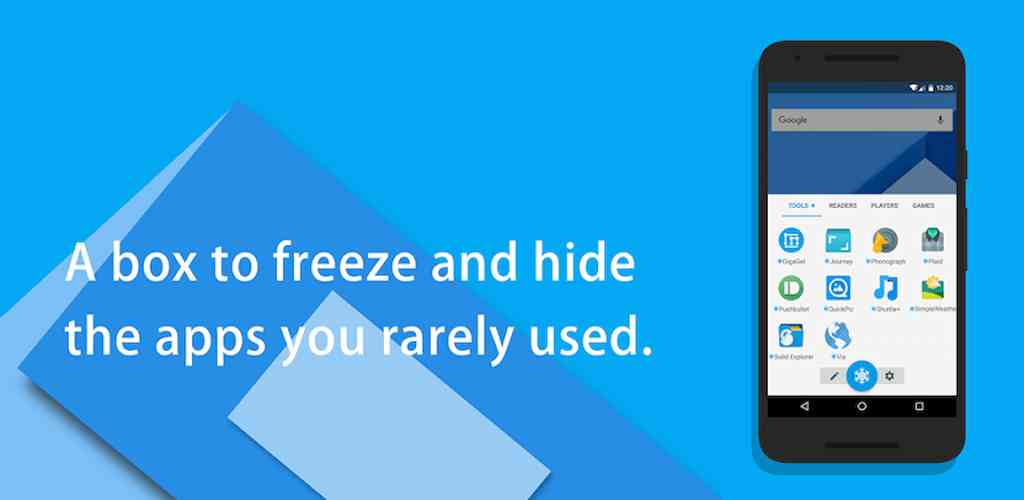
Do you find yourself overwhelmed with a cluttered app drawer and frustrated by apps draining your battery in the background? Ice Box offers a unique solution by allowing you to “freeze” apps you rarely use, effectively putting them on hold until you need them again.
How Ice Box Works
Ice Box acts as a digital freezer for your apps. Once an app is placed in Ice Box, it becomes invisible on your home screen and is prevented from running any background processes. This means no more sneaky battery drain or data consumption from apps you hardly ever touch.
When you need to use a frozen app, simply open Ice Box and “defrost” it with a single tap. The app will launch instantly, just as if it were on your home screen. Once you’re finished, Ice Box automatically freezes the app again, ensuring it doesn’t consume resources unnecessarily.
Key Features and Benefits
- App Hibernation: Freeze apps to prevent them from running in the background, saving battery life and mobile data.
- Clutter-Free Home Screen: Hide apps from your app drawer and keep your home screen organized.
- Easy Access: Launch frozen apps directly from Ice Box with a single tap.
- Automatic Freezing: Apps are automatically frozen after you lock your screen or return to the home screen.
- Multiple App Management: Long-press to access options for running, freezing/defrosting, viewing details, opening on Google Play, or uninstalling apps.
- Convenient Shortcuts: Utilize launcher shortcuts for quick actions like freezing all apps, freezing all apps and locking the screen, or defrosting and running a specific app.
- Enhanced Security: Secure your Ice Box with fingerprint lock for added privacy.
- Seamless Integration: Benefit from features like notification shortcuts, Android 7.1 quick shortcuts, and Tasker plugin support.
Two Ways to Use Ice Box
1. Rooted Devices:
If your device is rooted, installing Ice Box is a breeze. Simply download and install the app like any other.
2. Non-Rooted Devices:
While Ice Box is designed for rooted devices, it can also be used on non-rooted devices with some additional steps. Be aware that this process is more technical and requires familiarity with ADB (Android Debug Bridge):
Important Note: It is crucial to emphasize that the non-root method requires careful execution and a basic understanding of ADB commands. Users unfamiliar with ADB are advised to research and understand the process thoroughly before proceeding.
Steps for Non-Rooted Devices:
- Device Compatibility: Ensure your device runs on Android 5.0 or higher.
- Account Removal: Go to “Settings – Accounts” and remove all accounts, including your Google account. This step is crucial for the non-root method to work.
- ADB Command: Connect your device to your computer and execute the following ADB command in your computer terminal:
ADB shell DPM set-device-owner com.catchingnow.icebox/.receiver.DPMReceiver - Reboot and Account Restoration: Reboot your phone. Once it restarts, you can add your accounts back.
Uninstalling Ice Box:
Before uninstalling Ice Box, ensure you have “Defrosted All” apps within the app settings to avoid any potential issues.
Conclusion
Ice Box offers a powerful solution for managing your apps and optimizing your device performance. Whether you’re looking to extend your battery life, reduce data usage, or simply declutter your app drawer, Ice Box provides a user-friendly and effective way to take control of your app experience.











