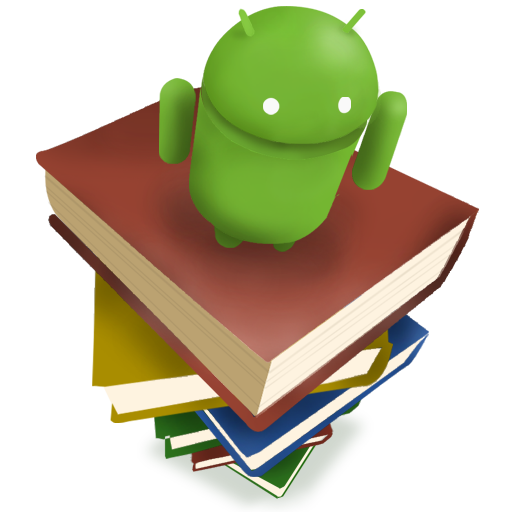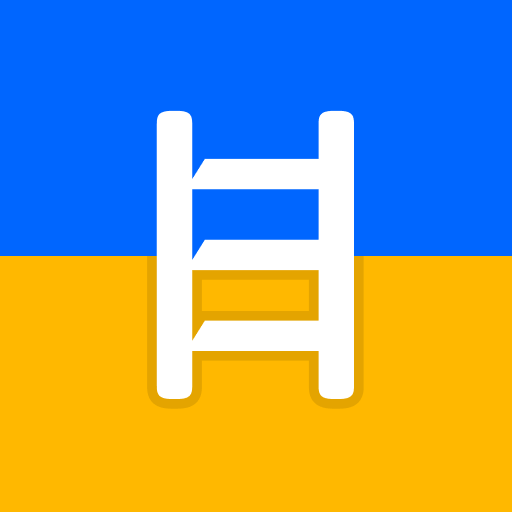MOD
jetAudio HD Music Player Plus MOD APK (Premium Unlocked)
12.1.1
Developer
Team JetReleased on
May 22, 2012Updated
Jan 14, 2024Size
20MVersion
12.1.1Requirements
5.0Downloads
10,000,000+Get it on

Team JetReleased on
May 22, 2012Updated
Jan 14, 2024Size
20MVersion
12.1.1Requirements
5.0Downloads
10,000,000+Get it on
Report this app
MOD INFO
- No root or Lucky Patcher or Google Play Modded required;
- Sound Effects Plugins / Paid features unlocked;
- Disabled / Removed unwanted Permissions + Receivers + Providers + Services;
- Optimized and zipaligned graphics and cleaned resources for fast load;
- Google Play Store install package check disabled;
- Debug code removed;
- Remove default .source tags name of the corresponding java files;
- AOSP compatible mode;
- Languages: Full Multi Languages;
- CPUs: armeabi-v7a, arm64-v8a;
- Screen DPIs: 120dpi, 160dpi, 213dpi, 240dpi, 320dpi, 480dpi, 640dpi;
- Original package signature changed;
Description
The top-rated and most downloaded media player on CNET.COM is jetAudio HD Music Player Plus, and you can now listen to the same high-quality sound on your Android phone with jetAudio. Except for ads and some features, the free Basic edition has the same features as the Plus version. Please get the Plus version of jetAudio to get the most out of it.

Features for Plus version only
- 20-bands graphic equalizer
- Tag Editor (MP3, FLAC, OGG, M4A)
- Display lyrics in tag (Unsynchronized lyrics)
- 3 lock screens
- Pitch shifter
- Precise playback speed control (50% ~ 200%)
- Light Gray/White theme for browser (Plus only)
- Grid mode for Artist/Song/Folder/Genre browser
- Adjust FF/REW interval
- Expanded notification bar (for JB)
- MIDI playback (using jetAudio WaveTable MIDI synthesizer engine)
Features for Basic/Plus version
- Play music via Wi-Fi from shared folders on the local home network
- Can choose between 3 List modes or 10 Grid modes for layout style
(In the Basic version, layout style can be chosen in Album browser only) - 14 app widgets : 4×1 (#2), 4×2 (#3), 4×3 (#3), 4×4 (#3), 3×3, 2×2, 2×3
- Find on YouTube
- Last.FM (requires official Last. fm app)
- X-Wide, Reverb, X-Bass sound effects
- AGC (automatic gain control) to avoid volume fluctuations between tracks
- Speed control from 50% to 200% (pitch adjusted)
- Crossfading, Gap-less playback
- Fade-in/Fade-out
- Repeat A<->B
- Browser and play music by artists, albums, songs, playlists, genres, and folders
- Balance/Volume control
- Sleep timer up to 24 hours
- Flick up to post what you’re listening to on Twitter
- Flick down to show Now Playing
- Flick left/right to play next/previous
- Lock screens
- Headset button control (Bluetooth headset)
– press to pause/resume
– double/triple press to play next/prev
– long press to mute or TTS (time, title) - Bluetooth headphone button control
- Send track information via Bluetooth AVRCP 1.3
- Multi-select function (Delete/Add to playlist)
- Keep screen on, Lock orientation options
- Shake to play next/previous track
- Supporting formats:
MP3, WAV, OGG, FLAC, M4A, MPC, TTA, WV, APE, MOD (module formats S3M, IT), SPX, OPUS, AIFF
(WMA may not be supported on some devices. Please check your device specification for WMA support)
What's new
- Bug fixes