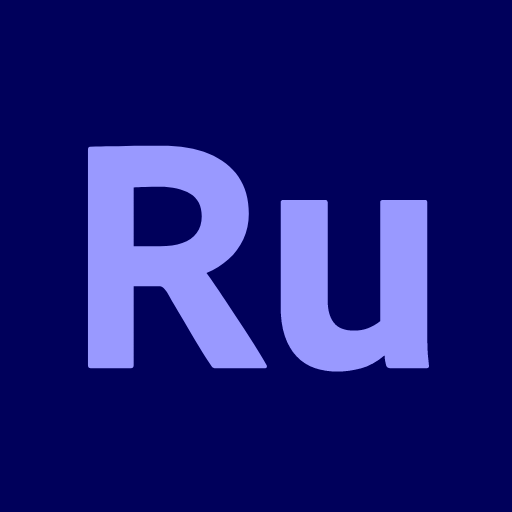Launcher for iOS 17 Style MOD APK (Pro Unlocked)
MH Apps StudioReleased on
Dec 10, 2018Updated
Oct 19, 2023Size
13MVersion
12.2Requirements
5.0Downloads
1,000,000+Get it on
Mod Info
✪ Pro Features Unlocked
✪ Multi Languages
✪ CPUs: universal
✪ Debug Info Removed
Description
Launcher for iOS 17 Style is a design for the Android mobile system launcher. It makes your phone better than before. And now it opens up amazing possibilities for a launcher on your phone. With this Launcher your phone is the most powerful, personal, and intelligent device they’ve ever been.

File Manager
With the built-in support of File Explore and File Manager, you can search and explore your files and Folders, Copy, Paste, Zip/Unzip, RAR, Delete Files, Share Files, and can do a lot more.
Explore your file system with this simple and efficient file explorer and file manager in native desktop computer design.
– Built-In support of File Explorer
– Create Folders, Cut, Copy, Paste, Move, Share, etc.
– Listing of all of your drives, SD cards, Storage, audio and video files, and pictures in PC style.
– put the files in to Recycle Bin and delete them later in style
– Built-in ZIP support allows you to decompress or extract ZIP/RAR files
System Features
– App Menu
– Action Center. Notifier Center: You can check the notice of an application or system with the Notification Center.
– Android application in Stylish Tiles – In Start Menu
– Best applications are available in One Click – Create Shortcuts of the most used applications on the Desktop by pressing and Hold Feature.
– Easy Navigation to the Apps
– Desktop Widgets
– Drag and drop Improved
– Clock Widget
– Weather Widget
– RAM info widget
– Changeable desktop folders
– Live Wallpapers
– Photo tiles changeable
– Task-bar icons are removable
– Desktop App Folders
– Weather, Calendar, and Photos tiles Added
– Task-bar Transparency option added
– Improved Themes Compatibility
– Multi Tasking Made optional (enable /disable from settings)
– Lock Screen
– Multi Color Support for Taskbar and menu
– Themes and Icon Pack – Android TV /Tablet support
– Hide Applications
– Desktop Icons are Removable
– Add Applications in Start Menu
– Change the Start Menu Application (Press and Hold the app to change)
– Change applications in Task-bar (Press and Hold)
– Built-In Gallery Feature added
– Photo Tile changeable
– Widgets in desktop mode
– Built-in apps (Photo viewer)
What's new
- Bug fixes
- Disruptive ads removed