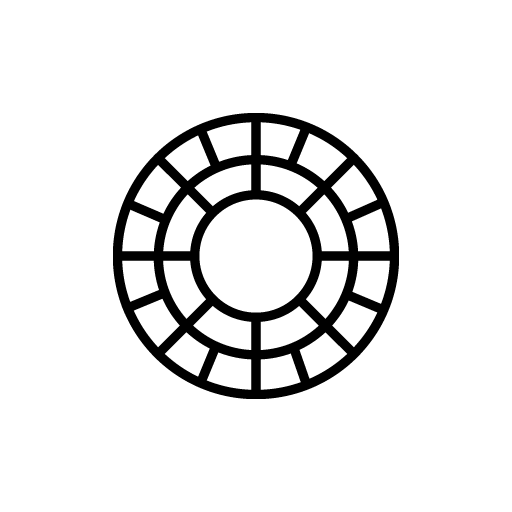Lockscreen Widgets and Drawer APK (Paid/Full Version)
| Developer | Zachary Wander |
| Updated | Jun 05, 2024 |
| Size | 12M |
| Version | 2.15.4 |
| Requirements | 5.1 and up |
| Get it on | |
Description
Lockscreen Widgets and Drawer allows you to show widgets on the lockscreen, with some extra features.

In the ever-evolving world of smartphone technology, one feature that continues to enhance user experience is the ability to customize almost every aspect of our devices. Among these customizations, Lockscreen Widgets stand out as a particularly useful tool, offering a dynamic way to interact with your phone right from the lock screen. This feature allows you to not only personalize your device’s appearance but also streamline your access to frequently used apps and information.
Navigating the Lockscreen Widgets Interface
Lockscreen Widgets are presented as a series of pages, or a “frame,” overlaying your device’s lock screen. This frame acts as a dedicated space for your widgets, ensuring that they are always within reach without cluttering your main home screens. To add a new widget, simply tap the plus button located on the last page of the frame. This intuitive design makes it easy to expand your lock screen’s functionality with just a few taps.
Each widget you choose to add is allocated its own individual page within the frame. This setup allows for a clear and organized display, making it simple to find and interact with the information you need. If you find yourself wanting to rearrange your widgets for better accessibility or aesthetics, you can easily do so by pressing and holding a widget, then dragging it left or right to its new position.
Customizing and Managing Your Widgets
For those looking to further tailor their lock screen experience, Lockscreen Widgets offer a range of customization options. By tapping the frame with two fingers, you can enter an editing mode. Here, you have the freedom to resize the frame to better fit your preferred layout, move widgets around for optimal placement, or even remove widgets that are no longer needed. This level of control ensures that your lock screen remains a reflection of your personal style and needs.
In situations where you might prefer a cleaner, less busy lock screen, Lockscreen Widgets provide a convenient solution. Tapping the frame with three fingers allows you to temporarily hide all widgets. This feature is particularly useful when you’re in a meeting or want to focus on content without any distractions. Rest assured, your widgets will reappear once your screen turns off and back on, ready to provide you with the latest updates and information.
Versatility and Accessibility
One of the most appealing aspects of Lockscreen Widgets is their versatility. Any widget available on your home screen can be added to your lock screen, giving you access to a wide range of functionalities. Whether you’re looking to quickly check the weather, monitor your fitness progress, or keep track of upcoming events, there’s a widget to suit your needs. This flexibility ensures that your lock screen remains a valuable tool, offering more than just a means to unlock your phone.
In conclusion, Lockscreen Widgets represent a significant step forward in smartphone customization, providing users with a powerful and versatile way to enhance their lock screen experience. By allowing you to add, arrange, and customize widgets directly on your lock screen, this feature offers a convenient and personalized way to stay informed and engaged. Whether you’re using your phone for work, entertainment, or staying connected with loved ones, Lockscreen Widgets are sure to become an indispensable part of your daily routine.