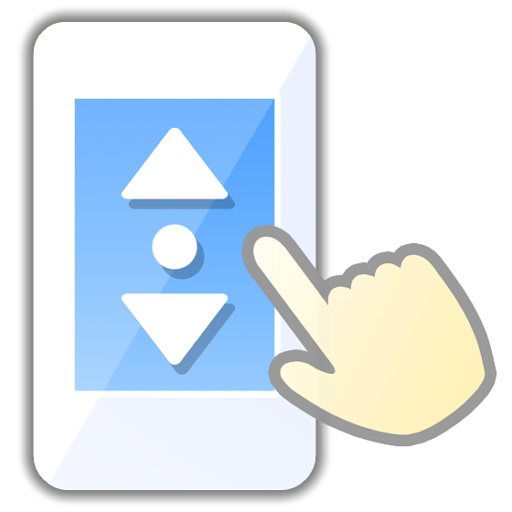Menu Button (No root) MOD APK (Premium Unlocked)
Mod Info
- Premium / Paid features unlocked;
- Disabled / Removed unwanted Permissions + Receivers + Providers + Services;
- Optimized and zipaligned graphics and cleaned resources for fast load;
- Ads Permissions / Services / Providers removed from Android.manifest;
- Ads links removed and invokes methods nullified;
- Ads layouts visibility disabled;
- Google Play Store install package check disabled;
- Debug code removed;
- Remove default .source tags name of the corresponding java files;
- Analytics / Crashlytics / Firebase disabled;
- Facebook ads bundled SDK removed completely;
- No active trackers or advertisements;
- AOSP compatible mode;
- Languages: Full Multi Languages;
- CPUs: armeabi, armeabi-v7a, arm64-v8a, x86, x86_64;
- Screen DPIs: 120dpi, 160dpi, 240dpi, 320dpi, 480dpi, 640dpi;
- Original package signature changed;
Description
Menu Button MOD APK can restores menu buttons that have disappeared from Android. No root is required. You can regain the function of the application so that the menu can no longer be displayed. The “Home, Back, Recently Used Apps” button is useful when a physical button breaks down.
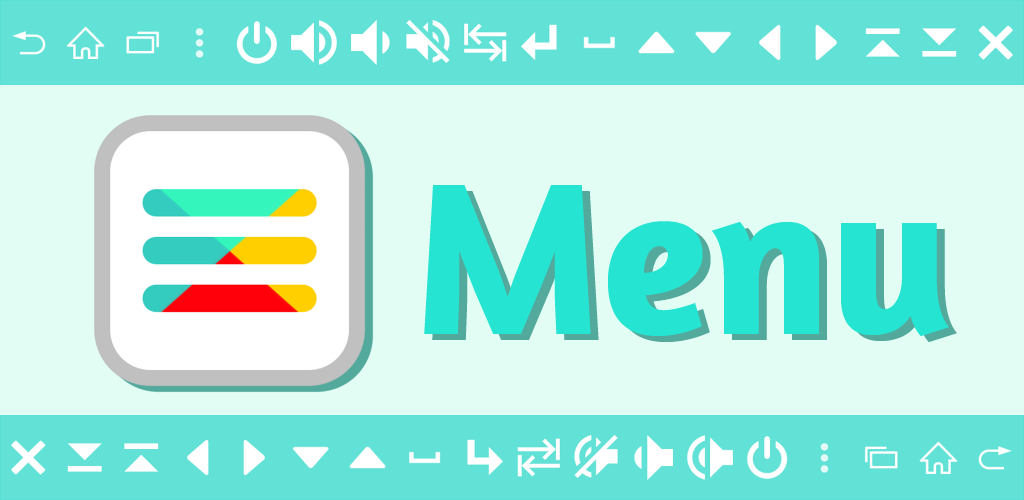
🌟 Main functions
Show menu button
Registration of application to use
Customize the buttons to your liking
(Size, transparency, color, icon, position)
🌟 Features
Buttons can be added freely.
You can customize the behavior when tapping and holding down.
🌟 Other buttons
back button
Home button
Recently used app button
Power button
Volume up button
Volume down button
Mute button
Enter key button
Space bar button
Arrow key button
TAB key button
Page up button
Page down button
🌟 Remarks
This app adds a keyboard.
Due to technical issues, a keyboard is required to execute the menu keys.
Used to enter a key when the button is pressed.
This app uses Accessibility services.
The user settings will be reflected when the displayed application changes.
The following actions are taken when the user presses the overlay button:
(Home, Back, recently used apps, power menu)