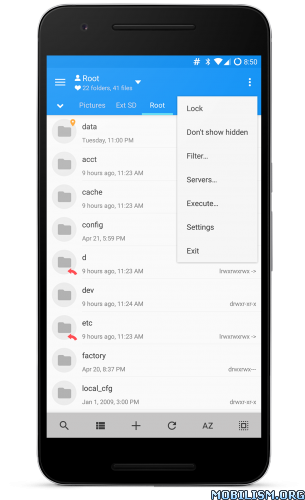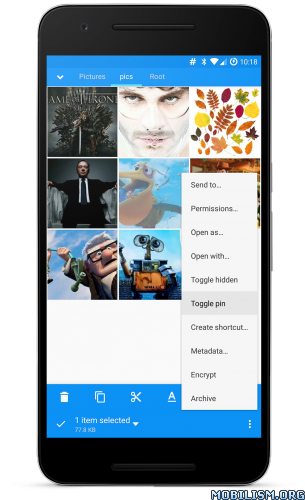MiXplorer Apk for Android
HootanParsaUpdated
January 28, 2022Size
2.8 MBVersion
6.58.0-BETA_B22012810Requirements
2.0+Get it on
Description
MiXplorer APK is a fast, smooth, beautiful and full-featured file manager with a simple user interface. This app is completely free, no Ads and never gonna be a paid app. It supports Android 2.0+ (SDK 5)
MiXplorer APK Features
- The best way indeed is to explore yourself. But here’s a brief list of essential features:
- Easily themable with customization option which lets you select any color you like.
- Unlimited Tabbed browsing and Dual panel in landscape mode and Drag and Drop between panels also supported.
- Easily create Tasks to multitask Copy, Move, … operations.
- Different various View Modes and Sorting Options for each folder separately!
- Customizable bookmarks drawer with essential file types already categorized.
- Advanced search functions.
- Export/Import all preferences and bookmarks and customized skins.
- Extract and create 7z and Zip/Zip64 (splitted-encrypted), TAR, TAR.GZ, TAR.BZ2, GZIP, BZIP2 and extract RAR (splitted-encrypted – No Rar5 yet), XZ, APM, CAB, ISO, ARJ, AR, LZH, LHA,
- CHM, MSI, WIM, Z, CPIO, RPM, DEB, NSIS, LZMA, NTFS, FAT, VHD, MBR, SWM, MSLZ,
- CramFS, Dmg, ELF, MachO, Mub, PE, Split, Xar, Z, Udf, HFS, SquashFS, PPMD.
- All your cloud storage needs accessible from one single app. Choose from 19 providers:
- Mega.co.nz, Dropbox, Box, Yandex, HiDrive, Baidu, Mediafire, Kuaipan, Kanbox, IDrive, Hubic,
- 4Sync, Google Drive, Copy, Meo, OneDrive, pCloud, SugarSync, VDisk.
+ clouds which support webdav like (Yandex.ru, OwnCloud, 4Shared, MyDrive.ch, DriveHQ, - CloudMe, CloudSafe, …).
- Root access for all advanced operations.
- User and System app management with data backup ability for rooted devices.
- EncFS volumes supported for all storages.
What's new
v6.58.0_B22012810:
• Added SFTP/SSH server.
• Added Include/Exclude options in 'Filter extensions for thumbnails' dialog.
• Added Reload menu options in Code/Text editors.
• Added AXML editor.
• Fixed Key Events error for PDF add-on.
• Added opening the downloaded files from the system notification.
• Added finding build-in server IPs ('Search Local' button), if the ports are default.
• Added back MagicPacket menu option.
• Added SMBv1 Server.
• Added 'Remove from recent activities' option in app selection dialog.
• Added some new settings in Text/Code editors.
• Added more apps to edit text files with DirectLink. (Oreo+) (It's experimental and will be removed if users report system freezing.)
• Improved Code editor.
• Removed 'Root directory' from FTP server settings. It will be the same as the 'Working directory'. Added 'Force this directory'.
• Moved Add > 'Document provider' to Add > 'Storage'.
• Improved local IP scanner.
• Fixed some issues with SQLite editor.
• Added support for AVIF and multipage HEIC images.
• Many other fixes and improvements.
Images