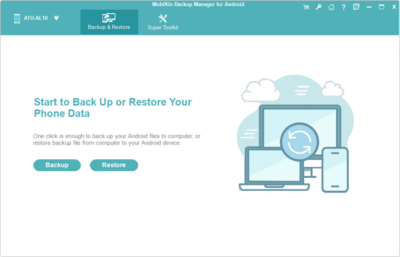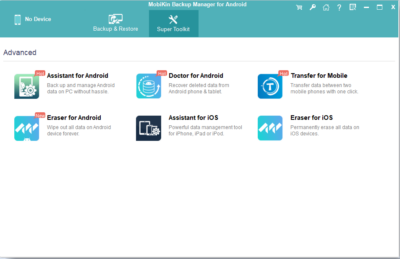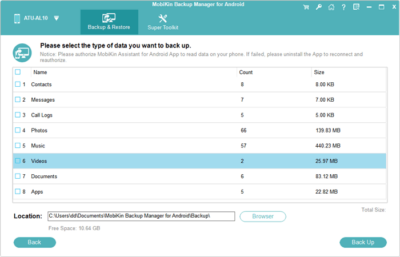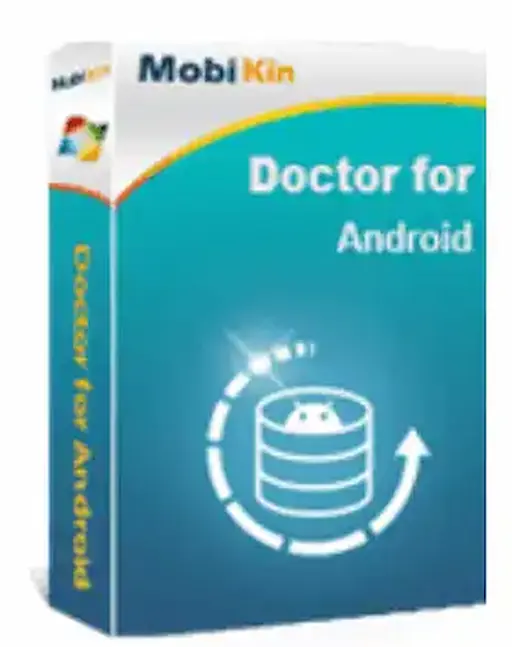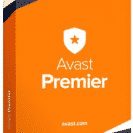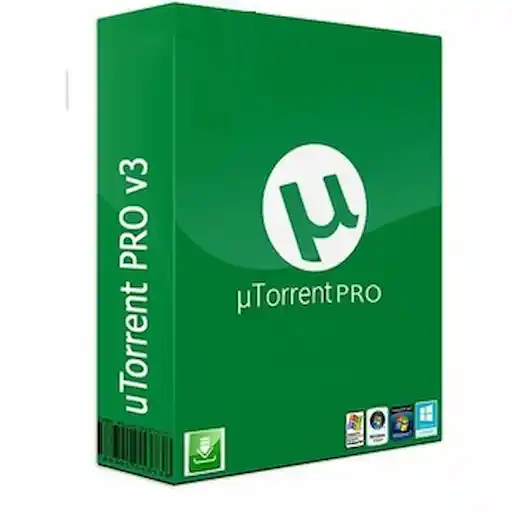MobiKin Backup Manager for Android (Patch/Full Version)
MobiKinUpdated
February 27, 2023Size
20MVersion
1.3.2Requirements
Windows 10 / 8.1 / 8 / 7 / Vista / XP (64-bit)Get it on
How to get a free MobiKin Backup Manager license for Android
- Download MobiKin Backup Manager for Android and install it on your computer
- Launch the program, click on the key icon, and activate the registration data (in the downloaded file)
Description
MobiKin Backup Manager for Android allows you to create backup copies of messages, call logs, photos, videos, audio, documents, applications, and other information on smartphones and tablets running Android.
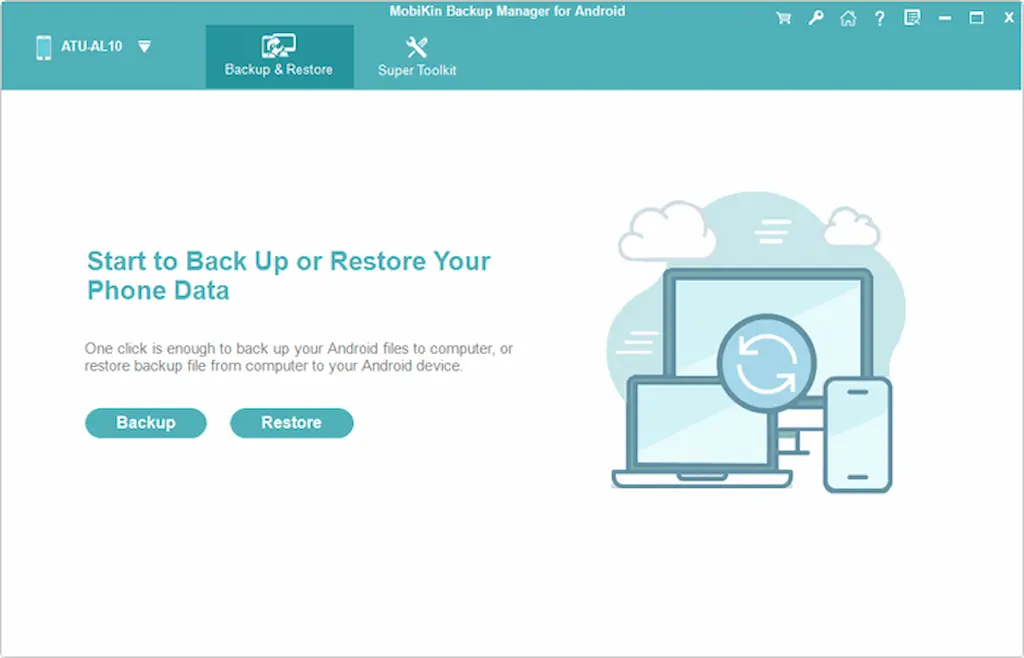
Mobile devices store virtually all types of personal information, shaping virtual life. However, data loss on Android smartphones and tablets is common. With MobiKin Backup Manager for Android, it’s easy to create a complete backup of your data and restore it successfully if necessary.
MobiKin Backup Manager software for Android boasts many built-in options, making the Android data backup and recovery process flexible and secure.
The app gives you two ways to connect your Android device to your computer: via a USB cable, or by scanning a QR code in a Wi-Fi program. The data management tool will show the file name, size, date, and quantity, you can preview and select the information to backup or restore.
MobiKin Backup Manager for Android supports over 8000 mobile devices including Samsung, HTC, Motorola, Sony, LG, Huawei, OnePlus, Google, Xiaomi, and many more.
Features of the free MobiKin Backup Manager license for Android
One year license for one personal computer.
Updates to newer versions are not available.
There is no free technical support.
For personal use only.
Images