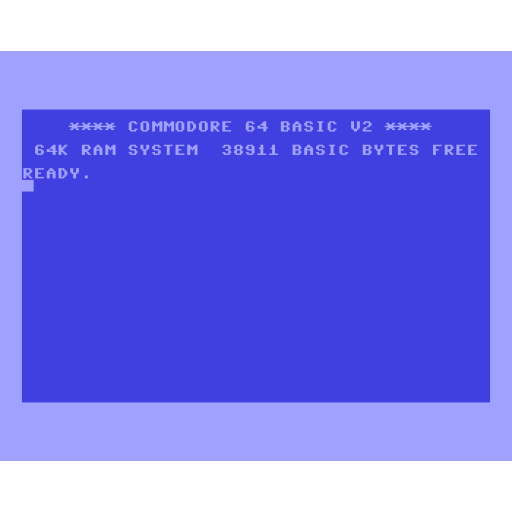Office Documents Viewer MOD APK (Pro Unlocked)
| Developer | Joerg Jahnke |
| Released on | Apr 8, 2011 |
| Updated | May 4, 2024 |
| Size | 4M |
| Version | 1.36.15 |
| Requirements | 5.0 |
| Downloads | 1,000,000+ |
| Get it on | |
Mod Info
◉ Paid Features Unlocked
◉ AOSP Compatible / No Google
◉ CPUs arch: Universal
◉ Full Multi Languages
◉ All debug Info Removed
◉ Original Signature Changed
Description
Office Documents Viewer MOD APK is small and quick document viewing tool supports Open Document Format (OpenOffice, LibreOffice), OOXML (Microsoft Office), and other productivity document formats.

Office Documents Viewer Pro is a lightweight and efficient document viewing tool that supports a wide range of productivity document formats. This app allows users to access and view office documents, including text files, spreadsheets, and presentations, stored on their device’s filesystem, as well as downloaded documents and files attached to emails.
Key Features
Office Documents Viewer Pro offers a range of features that make it an ideal tool for viewing and managing office documents on the go. Some of its key features include:
- Zooming and searching: Users can zoom in and out of documents, as well as search for specific terms within documents using a complete text search across all text documents.
- Text-to-speech: The app allows users to read text documents aloud using Android’s text-to-speech capability.
- Copying text: Users can copy text from documents, making it easy to extract information or quotes.
- Printing: Documents can be printed using Google Cloud Print.
- Day/night mode: The app offers a day/night mode, which can be enabled on devices running Android 4.0 or higher.
Supported File Formats
Office Documents Viewer Pro supports a wide range of file formats, including:
- OpenOffice and LibreOffice formats: .odt (Writer), .ods (Calc), .odp (Impress)
- OpenOffice 1.x formats: .sxw (Writer), .sxc (Calc) (no support for embedded images)
- Microsoft Office 2007 formats: .docx (Word), .xlsx (Excel), .pptx (Powerpoint)
- Microsoft Office 97 formats: .doc (Word, plain text extraction only), .xls (Excel, experimental, just plain cell values)
- PDF: (experimental on Android 4.4 and below, has to be enabled in the app settings)
- ePub books
- Other formats: RTF, HTML, .txt (plain text), .csv (comma-separated values), .tsv (tab-separated values)
Limitations
While Office Documents Viewer Pro is a powerful document viewing tool, there are some limitations to its functionality. These include:
- Display differences: Documents may appear differently when viewed using the app compared to a desktop office productivity program, due to the conversion to HTML.
- Large spreadsheet documents: These may take some time to open, or may not open at all.
- Image display: Only images in formats supported by the Android browser will be displayed.
- Password-protected documents: Microsoft Office documents protected with passwords cannot be opened.
Full Version and Internet Access
The full version of Office Documents Viewer Pro requires internet access authorization to display external pictures in ODF documents.
Conclusion
Office Documents Viewer Pro is a comprehensive document viewing tool that supports a wide range of productivity document formats. Its features, including zooming, searching, text-to-speech, and printing, make it an ideal tool for viewing and managing office documents on the go. While there are some limitations to its functionality, the app is a powerful and efficient solution for accessing and viewing office documents on Android devices.
What's new
improvements and bug fixes