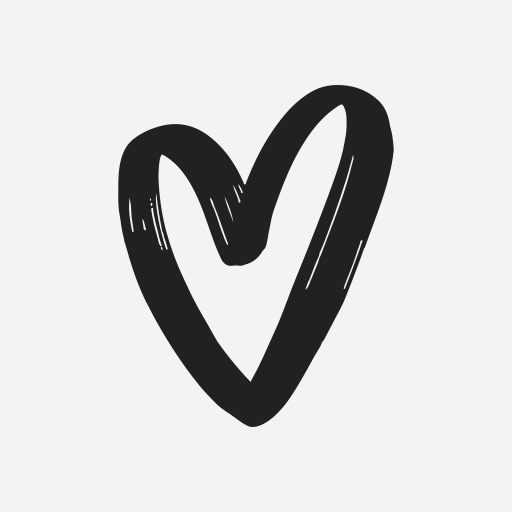Optical File Transfer PRO Apk
Description
Optical File Transfer PRO is the Pro version of the Optical File Transfer app. Send small files to your phone through the camera – as a stream of QR images.
Features :
• Requires no WiFi, no Bluetooth, and no USB cable to transfer files
• Both wireless and offline at the same time
• Minimal setup – when in download mode, just point the camera on the stream and wait
• Generates little RF noise – so can be safely used in the airplane mode on the plane
• Can process requests to send file from other apps in the system (like your favorite file manager app)
Notes :
• Sending larger files is very time-consuming – so this app does not intend to replace the USB/WiFi way of file transmission at all. It rather allows to quickly grab some small pdf/text/image from the PC/phone to phone, when you do not feel like searching for USB cable/setup Bluetooth/WiFi just for that one small file.
• It also does not guarantee that transmission will ever succeed on every phone on the default settings. How fast the phone can handle the capture of the stream depends on the camera/general phone performance/stream brightness/camera ability to focus.
• Default settings are likely not optimal for every phone.
• If you have problems succeeding to transfer anything on default settings, experiment with the settings – slow down with FPS/allow more errors/etc.
• If you want to speed up a little bit, you can also tweak settings a little – towards faster ones – and find what is the limit for your phone/camera.
• Transmission settings affects only QR stream producer in upload mode – receiver in download mode only fits to what it sees.
• Free version supports files up to 1MB in size.
Additions over the free version :
• It does not have any adds – so little less laggy than the free version
• It can support the transfer of files bigger than 1MB
• It allows you to offload GPU a little bit by disabling the blur effect in the settings
• It allows you to choose download location of the received files
• Uses less space on the phone flash memory – because it does not use any ad functionality