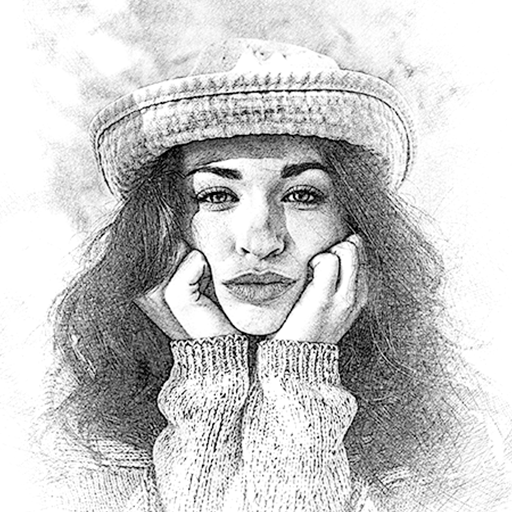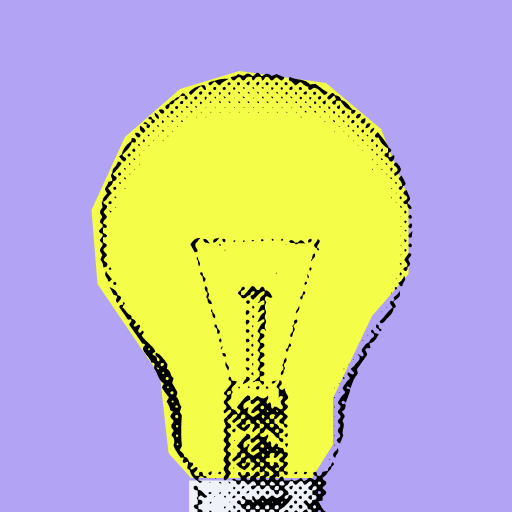Photo Mixer – Photo Blender MOD APK (Premium Unlocked)
AZ Mobile SoftwareReleased on
Nov 25, 2019Updated
Jan 11, 2024Size
55MVersion
5.2.3Requirements
5.0Downloads
1,000,000+Get it on
Mod Info
✪ Premium Features Unlocked
✪ Multi Languages
✪ CPUs: universal
✪ Debug Info Removed
✪ Original Signature Changed
Description
Auto Photo Mixer – Photo Blender & Photo Editor is a best photo editor & blender effect application, help you have awesome photo collage from auto cut photo. With Auto Photo Mixer – Photo Blender & Photo Editor, you can combine your ordinary photos to create beautiful collages. ♥
Auto Photo Mixer – Photo Blender & Photo Editor allow you to add text, stickers, overlays to your custom photos.

Features:
✔ Mix and blend two or more image with advanced blending tools.
✔ Edit pictures like professionals with many editing tools.
✔ Remove background from photo.
✔ Apply effects to make pictures even more beautiful.
✔ Apply overlay to give double exposure.
✔ Rotate, resize and zoom picture so that it fits perfectly
✔ Add text and change font, style for text
✔ 800+ Layouts of photo frames or grids to choose from!
✔ Make photo collage with Free style or Grid style.
✔ Save photo in high resolution and share pictures to Social Network.
Disclaimers:
All copyrights reserved to their respective owners.
If you notice that any content in our app violates copyrights than please inform us so that we remove that content.
What's new
Performance improvements