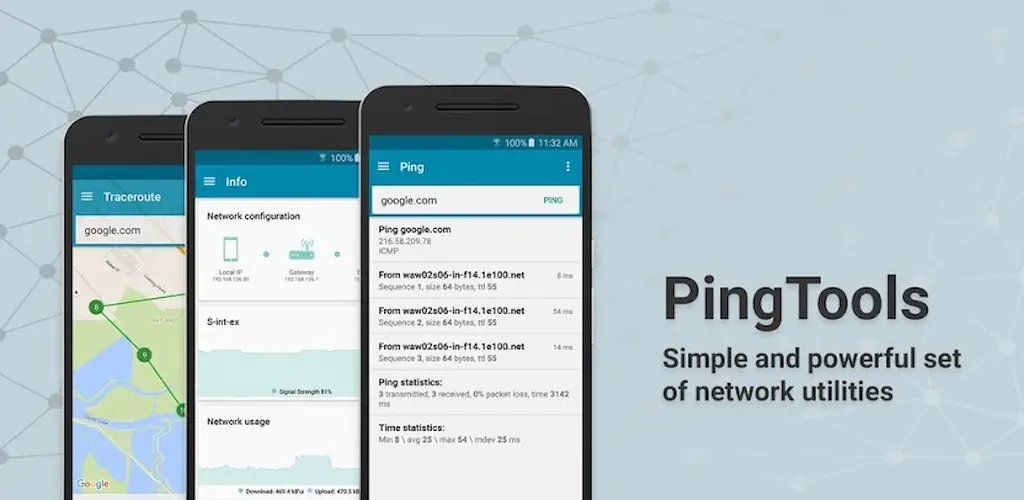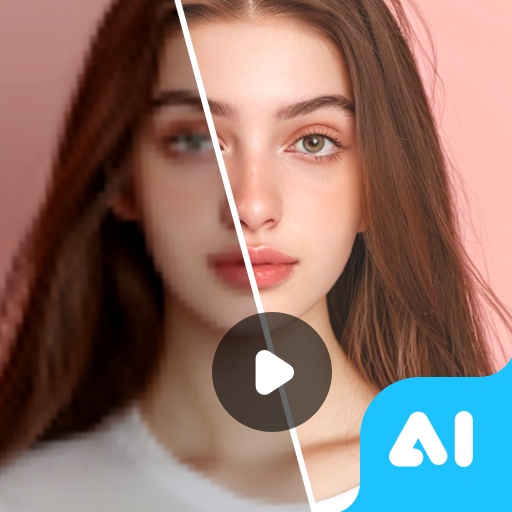The Internet: A World of Opportunities and Risks
In today’s modern world, the internet has become an integral part of our daily lives. Whether you’re using a smartphone or a computer, connecting to the internet involves using transmitters provided by network operators or Wi-Fi connections. In large cities and technologically advanced areas, accessing Wi-Fi isn’t a challenge anymore. However, the real question is, can you control or monitor the information that flows through the network you’re connected to? The internet offers a wealth of useful information, but there are also potential risks involved.
To address these concerns, there are tools that help manage and secure your network connections. One such tool is PingTools Pro, a comprehensive application designed for network diagnostics and security. Let’s dive into how this app can help you monitor your network, detect intrusions, and ensure optimal performance.
What is PingTools Pro?
PingTools Pro is an advanced application developed by StreamSoft that builds upon the features of the original “PingTools & Network Utilities” app. It offers a wide range of utilities that allow users to configure, diagnose, and troubleshoot their networks efficiently. Whether you’re a tech enthusiast or someone who wants to ensure their network is secure, PingTools Pro has everything you need in one place.
Key Features of PingTools Pro
1. Wi-Fi Scanner
A Wi-Fi scanner is an essential tool for anyone who wants to understand the wireless networks around them. PingTools Pro’s Wi-Fi scanner allows you to view all available networks, their signal strengths, and channels. This feature is particularly useful for finding the least congested channel to optimize your Wi-Fi performance.
2. Port Scanner
A port scanner is crucial for network security. It helps identify open ports on a network, which could be potential entry points for cyber-attacks. By using the port scanner feature in PingTools Pro, you can ensure that your network is secure by closing any unnecessary open ports.
3. DNS Lookup
The DNS Lookup tool helps you understand the DNS resolution process. It provides information about the IP addresses associated with a particular domain name. This tool is handy for troubleshooting DNS issues and understanding the path your internet requests take.
4. Ping
The Ping tool is fundamental for network diagnostics. It sends ICMP echo requests to a target host and measures the response time. This helps in determining the latency and connectivity status between your device and the target host. PingTools Pro offers an enhanced Ping utility with detailed statistics and graphs.
5. Local-Area Network (LAN) Tools
PingTools Pro provides several tools for LAN management, including LAN scanning and device mapping. These tools help you identify all devices connected to your local network, which is essential for detecting unauthorized devices or potential intruders.
6. Intruder Detection
One of the standout features of PingTools Pro is its ability to detect network intruders. By regularly scanning your network, the app can identify any new or unknown devices connected to your Wi-Fi. This helps in preventing unauthorized access and ensuring network security.
7. Network Security Assessment
PingTools Pro offers utilities to assess the security risks of your network. By analyzing open ports, connected devices, and overall network configuration, the app provides insights into potential vulnerabilities. This allows you to take proactive measures to secure your network.
8. Troubleshooting Network Issues
With its comprehensive set of diagnostic tools, PingTools Pro allows users to troubleshoot various network issues effectively. Whether it’s high latency, packet loss, or connectivity problems, the app provides detailed reports and suggestions to resolve these issues.
Why Choose PingTools Pro?
Comprehensive Network Utilities
PingTools Pro offers a wide range of utilities that cater to both novice and advanced users. From basic Ping tests to advanced network diagnostics, the app covers all aspects of network management.
User-Friendly Interface
One of the key advantages of PingTools Pro is its user-friendly interface. All features are neatly categorized and easy to access, making it convenient for users to find and utilize the tools they need. The intuitive design ensures a smooth user experience without any learning curve.
Enhanced Security Features
In today’s digital age, network security is paramount. PingTools Pro provides robust security features, including intruder detection and port scanning, to help you safeguard your network. By identifying and addressing potential vulnerabilities, you can ensure a secure and hassle-free internet experience.
Reliable Performance
PingTools Pro is known for its reliability and accuracy. The app delivers precise results, whether you’re testing network latency, scanning ports, or mapping devices on your network. This makes it a trusted tool for network diagnostics and security assessments.
How to Get Started with PingTools Pro
Getting started with PingTools Pro is easy. Here’s a quick guide to help you make the most of this powerful app:
- Download and Install: Head to your app store and download PingTools Pro. Install the app on your device.
- Launch the App: Open PingTools Pro to access its main interface.
- Explore the Features: Familiarize yourself with the various tools and utilities available. Start with the Wi-Fi scanner to get an overview of your network.
- Run Diagnostics: Use the Ping tool and other diagnostic utilities to test your network’s performance and connectivity.
- Assess Security: Utilize the port scanner and intruder detection features to assess your network’s security status.
- Troubleshoot Issues: If you encounter any network problems, use the app’s troubleshooting tools to identify and resolve the issues.
Conclusion
In a world where the internet plays a central role in our daily lives, ensuring a secure and efficient network connection is crucial. PingTools Pro offers a comprehensive solution for network configuration, diagnostics, and security. With its user-friendly interface and powerful features, it’s an essential tool for anyone looking to manage and safeguard their network.
Whether you’re a tech-savvy user or someone who simply wants to ensure their Wi-Fi is secure, PingTools Pro has everything you need to stay in control of your network. Download it today and experience the difference it can make in your internet experience.