PipePipe APK (Latest)
| Developer | PipePipe Team |
| Updated | Jul 23, 2024 |
| Size | 60M |
| Version | 3.6.0 |
| Requirements | 5.0 |
| Get it on | |
Description
PipePipe is an innovative Android application that revolutionizes the way users browse and enjoy content from popular video streaming platforms such as YouTube, NicoNico, and BiliBili.
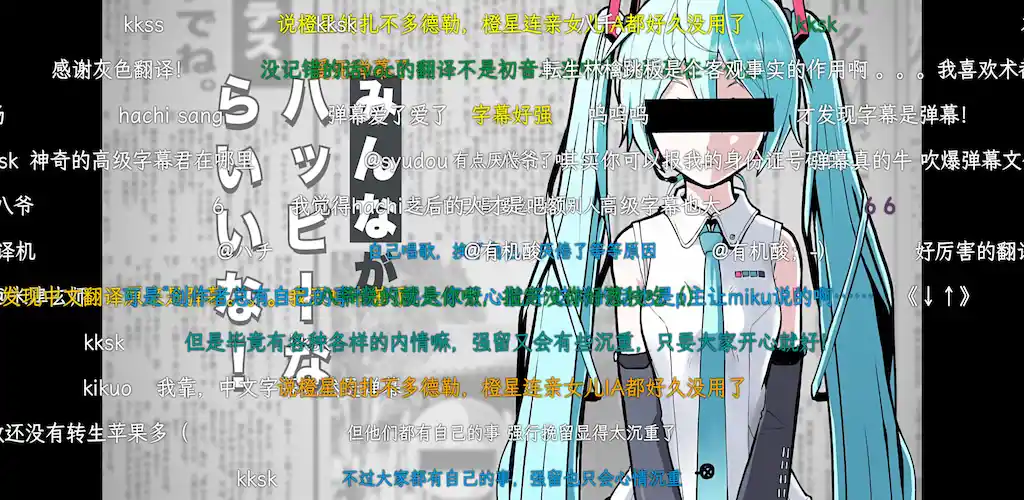
As a diverged fork of the well-known NewPipe app, PipePipe offers a wide range of additional services, client features, and bug fixes, providing users with an enhanced and seamless streaming experience.
Supported Streaming Services
PipePipe’s primary focus lies on three major video streaming platforms:
- BiliBili – A Chinese video sharing website known for its extensive collection of anime, music, and gaming content.
- NicoNico – A Japanese video sharing service that allows users to overlay comments directly onto videos.
- YouTube – The world’s largest video sharing platform, offering a vast array of content across various categories.
In addition to these primary services, PipePipe also supports SoundCloud, media.ccc, Bandcamp, and Peertube. However, it is important to note that these additional services are not actively maintained within the app.
Enhanced Client Features
What sets PipePipe apart from its predecessor, NewPipe, is the introduction of a plethora of new client features designed to elevate the user experience:
- Bullet Comments and Live Chats – PipePipe allows users to view and engage with real-time comments and live chats, fostering a sense of community and interaction while watching videos.
- Comments on Replies – Users can now access comments made on video replies, providing a more comprehensive view of the discussion surrounding the content.
- Search Filters – PipePipe offers advanced search filters, enabling users to refine their search results based on specific criteria, such as upload date, duration, and more.
- Local Playlist Management – Users can easily filter items within their local playlists, sort playlists according to their preferences, and remove duplicate items, ensuring a clutter-free and organized viewing experience.
- Android Support – PipePipe is designed to work seamlessly on Android devices, offering a native and intuitive user interface.
- Music Player Mode – The app includes a dedicated music player mode, allowing users to enjoy their favorite audio content without the need for video playback.
- Timestamp Navigation – Users can quickly jump to specific timestamps within a video by simply tapping on the timestamp in the main player.
- Batch Playlist Addition – By long-pressing on a video, users can append all related items to their playlist in one go, saving time and effort.
- Online Playlist Fetching – PipePipe enables users to fetch all the items in an online playlist, making it easier to access and enjoy curated content.
Conclusion
PipePipe is a powerful and feature-rich Android app that caters to the needs of users who desire a more comprehensive and customizable video streaming experience. By supporting multiple popular streaming services and introducing a host of innovative client features, PipePipe sets itself apart as a go-to app for video enthusiasts. Whether you’re an anime fan, a music lover, or a gaming enthusiast, PipePipe provides a seamless and enjoyable platform to explore and consume your favorite content on the go.
What's new
Bug Fixes
● Notification thumbnail is blurry on Android 13+
● Wrong icon on TVs
● Delete from local playlist not working sometimes
● Unexpected crash on Android 5 & 6 devices
● Unexpected error when parsing comments in some video (YouTube)
● Name, avatar and banner of channels can't be loaded sometimes(YouTube)
● Search filters doesn't work(NicoNico)
New Features
● Make show future preference also work for feeds
● Support open background queue by long pressing the play/pause button in the bottom play bar
● Support duration filters(NicoNico)
Images











