PUBG MOBILE KR APK (Latest)
Description
PUBG Mobile KR is a battle royale genre survival game where multiple users fight against one another based on their own tactic with diverse firearms and items to be the last one standing. PUBG is a multi-play game offering free-to-play one-on-one matches and team matches and holds esports every season bringing in diverse attractions.
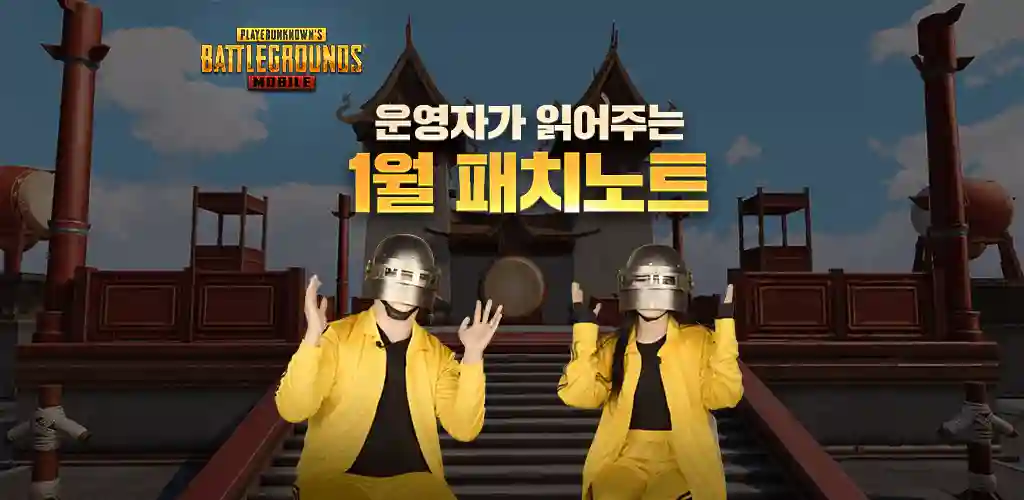
▶ Erangel-Clowns Theme Mode ◀
Novel gameplay using music skills
Check out the plaza painted with graffiti to celebrate April Fool’s Day.
▶3rd Anniversary Promotion◀
Collect various rewards while enjoying Rhythm games.
Participate in the various promotions of 3rd Anniversary.
▶Classic Update◀
New vehicle-Motor Glider (Erangel, Miramar)
New weapon-Mosin Nagant (Erangel, Vikendi)
▶Slim Package◀
Slim Package features allow you download only required resources to enjoy the game.
▶Royale Pass Season 18 ◀
Introducing the special 3rd Anniversary skins
▶ Notice on Access Permissions◀
[Required permissions]
None
[Optional permissions]
– Image/media/file: Users who deny permissions can’t use features like sharing, uploading and saving in-game screenshots.
– Audio record/play: Users who deny permissions can’t use the audio record and play feature.
* Users with optional permission have access to PUBG MOBILE without having to give consent.
* Permissions can be modified or revoked, even after consent is given.
[To revoke permissions]
– Android 6.0 or higher
1. To revoke permissions individually: Settings > App > Overflow (Setting and Control) > App Settings > App Permissions > Select Permission > Select Grant Permission or Revoke Permission
2. To revoke permissions on each app: Settings > App > Select App > Select Permission > Select Grant Permission or Revoke Permission
– Android 6.0 or lower
The OS doesn’t allow individual revocation. Permissions can only be revoked by deleting the app.
Therefore, we recommend you update Android to the latest version.












