QuickEdit Text Editor MOD APK (Pro Unlocked)
| Developer | Rhythm Software |
| Released on | Sep 17, 2014 |
| Updated | Jul 26, 2024 |
| Size | 12M |
| Version | 1.11.3 build 227 |
| Requirements | 5.0 |
| Downloads | 100,000+ |
| Get it on | |
Mod Info
- No Lucky Patcher or Google Play Modded required;
- Disabled / Removed unwanted Permissions + Receivers + Providers + Services;
- Optimized and zipaligned graphics and cleaned resources for fast load;
- Ads Permissions / Services / Providers removed from Android.manifest;
- Google Drive Cloud works;
- Google Play Store install package check disabled;
- Debug code removed;
- Invite users removed from menu;
- Remove default .source tags name of the corresponding java files;
- Analytics / Crashlytics / Firebase disabled;
- No active trackers or advertisements;
- Languages: Full Multi Languages;
- CPUs: universal architecture;
- Screen DPIs: 120dpi, 160dpi, 240dpi, 320dpi, 480dpi, 640dpi;
- Original package signature changed;
Description
QuickEdit text editor is a fast, stable, and full-featured text editor. It has been optimized for use on both phones and tablets. QuickEdit text editor can be used as a standard text editor for plain text files, or as a code editor for programming files. It is suitable for both general and professional use.
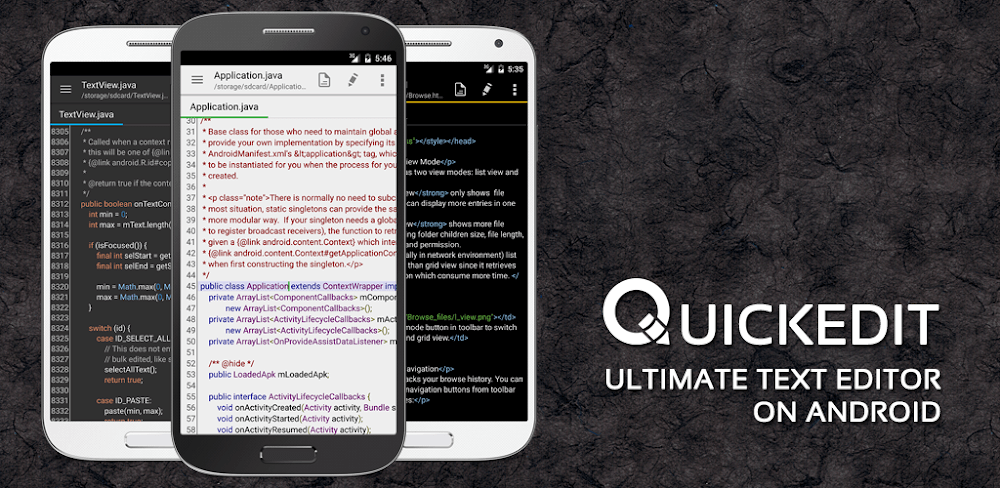
Download Also: Smart Touch (Pro – No ads) [Paid]
QuickEdit Text Editor Pro Overview
QuickEdit text editor includes several performance optimizations and user experience tweaks. The speed and responsiveness of the app are much better than other text editor apps commonly found on Google Play. QuickEdit provides users with valuable features to quickly open and edit files containing code. You can easily check the syntax of over 50 different programming languages and complete even the largest projects. At the same time, you can also export the finished product to view on your device or search for code files in the cloud.
Features:
- Enhanced notepad application with numerous improvements.
- Code editor and syntax highlight for 50+ languages (C++, C#, Java, XML, Javascript, Markdown, PHP, Perl, Python, Ruby, Somali, Swift, etc).
- High performance with no lag, even on large text files (more than 10,000 lines).
- Easily navigate between multiple open tabs.
- Show or hide line numbers.
- Undo and redo changes without limit.
- Display, increase, or decrease line indentations.
- Fast selecting and editing abilities.
- Physical keyboard support, including key combinations.
- Smooth scrolling both vertically and horizontally.
- Directly target any specified line number.
- Quickly search and replace content.
- Easily input hex color values.
- Automatically detect charset and encoding.
- Automatically indent new lines.
- Various fonts and sizes.
- Preview HTML, CSS, and markdown files.
- Open files from recently opened or added file collections.
- Ability to edit system files on rooted devices.
- Access files from FTP, Google Drive, Dropbox, and OneDrive.
- A handy tool to edit INI, LOG, and TXT files.
- Supports both light and dark themes.
- Optimized usage for phones and tablets.
Stable on Android 11 and 12
In the new version of QuickEdit, you can find specific stability where you can find application stability for the two new operating systems Android 11 and 12. Compatibility helps you maintain the user experience and keep your application’s functionality available to users over time. At the same time, when editing code takes time and is uninterrupted, this is also understandable.
Just enter the code and adjust
If you’re a programmer and you’re working with code all the time, QuickEdit works well on Android devices. At the same time, you can also edit previously used files. It’s no exaggeration to say that you can go anywhere and work on projects continuously while using your time wisely. At the same time, many features of the application support editing.
Lines of code are fully included
One of the interesting things about using QuickEdit is the number of lines of code you can add to this application. The number can be up to 10000 lines for easy and continuous development of the required projects. Also, the large number of lines in the code file makes it easy to open many large files within limits that the application can easily support.
Supports over 50 different programming languages
One of the reasons people use QuickEdit is that the application supports over 50 programming languages in use today. So you can easily continue working with any type of file you want and transfer it from different platforms. A useful feature that you can use to determine if your syntax is correct is to enable application detection to highlight syntax and ensure your code behaves correctly.
Export files for easy viewing of results
Once you are done with your work, the last thing you need to do is export the file and save it as desired. At the same time, you can also choose a folder to save the file and choose an appropriate file name that is convenient for you to find and use. Of course, in the end, the application also helps unlock the finished product. For example, once you’ve finished coding an HTML file, open it to find the corresponding web page you created.
Accessing files on cloud storage sites
Good compatibility with all types of operating systems and Android devices allows users to edit code files with confidence, and the sources are very diverse. Easily link to relevant cloud storage sources to retrieve files and save them for further editing.
Thanks for using QuickEdit!
What's new
✓ Fixed a bug related to Eruda theme.
✓ Fixed a bug related to USB storage support.





![Uninstaller Pro Apk [Paid] by Rhythm Software uninstaller pro](https://apkmb.com/wp-content/uploads/2023/06/uninstaller-pro.png)




