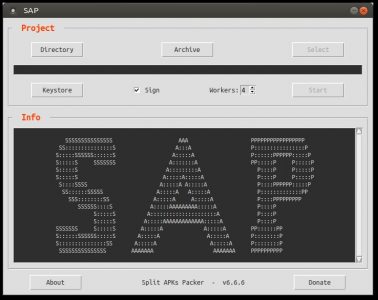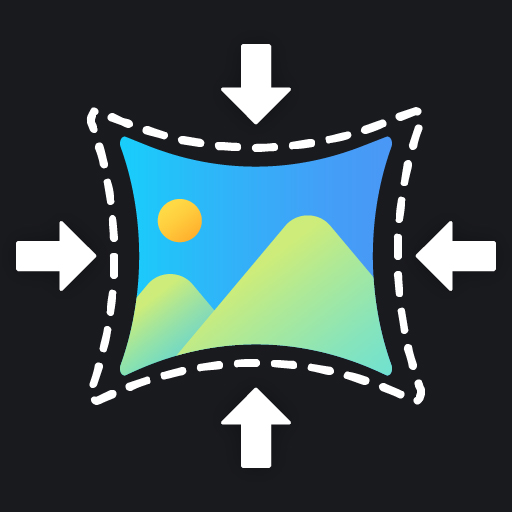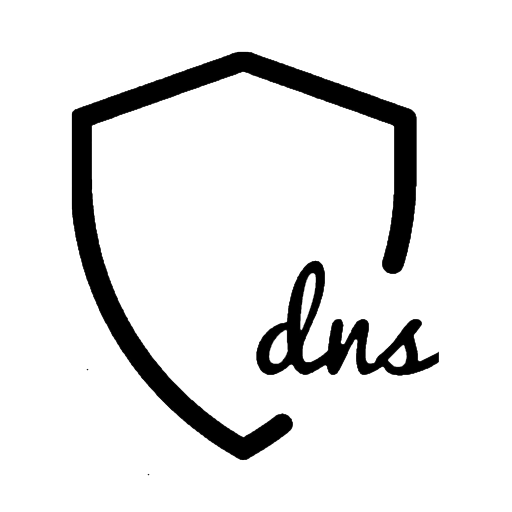SAP (Split APKs Packer) v6.7.0 Latest Version
| Updated | May 27, 2020 |
| Size | 14M |
| Requirements | JRE/OpenJDK 1.8 or above |
Description
SAP (Split APKs Packer) A simple and fast tool to transform Android App Bundles into single Android Packages.
INFO:
SAP is a portable application ; all files present in its folder are necessary.
For better overall compatibility sap is a 32-bit compiled binary ![]()
Two versions are available:
– for Windows OS ; tested working fine with Wine.
– for Linux based OS.
VERSION:
Split APKs Packer v6.6.6
Designed and coded by Kirlif’
Compiled on 22/May/2020
REQUIREMENTS:
The two fonts provided must be installed.
JRE/OpenJDK 1.8 or above ; Java binaries folder must be present in the system PATH.
USAGE:
Two ways to create a project:
– with « Directory » button to choose the folder that contains the split packages to merge.
SAP will work inside.
– with « Archive » button to choose a ZIP archive (.apks, .xapk, .zip).
SAP will extract its content in a new folder next to it (archive_name_SAP_Project) and work inside.
SAP check the validity of the bundle then « Select » and « Start » buttons are enabled.
If build succeeded the resulting APK will be found in the « build » folder inside the project directory with the log file.
FEATURES:
« Select » button allows to customize the project by selecting the wanted split packages:
– multi-selection and selection of several ranges of items are possible with CTRL key and mouse.
« Workers » spinner defines the number of concurrent threads to be created for decodings.
– the maximum number is defined by the number of CPUs.
« Sign » checkbox allows the resulting APK to be zip-aligned and signed:
– a debug key is used by default. A custom key can be imported thanks to « Keystore » button.
An obfuscated config file is created that contains the parent directory of the last project and the few settings used:
– it is updated when a custom keystore is imported and when the app is exited.
A log file is created inside the project folder:
– it is moved into « build » folder at the end of the successful process.
« Start » button will launch the process:
– split packages decoding.
During decoding « Start » button is changed to « Cancel » that allows to abandon the project.
– SAP works on decoded files
– finally it try to build a single package.
SAP tool allows to merge new split packages with an already SAP repacked APK.
MANUAL MODE:
If build failed, SAP switch to « Manual Mode »:
– the « Start » button is changed to « Build » and allows to retry after manual changes.
– Most of fails are due to not well-formed xml files. Apktool warnings in the log file will help to create fix(es).
The failed project can be abandoned and reopened later.
CHANGELOG:
First pseudo-public release.
What's new
- Updated Apktool to v2.4.2-a04b9c-SNAPSHOT
- Added detections and fixes about malformed layout files:
constraint, tabGravity, titleGravity, collapseMode, scrollFlags.
Images