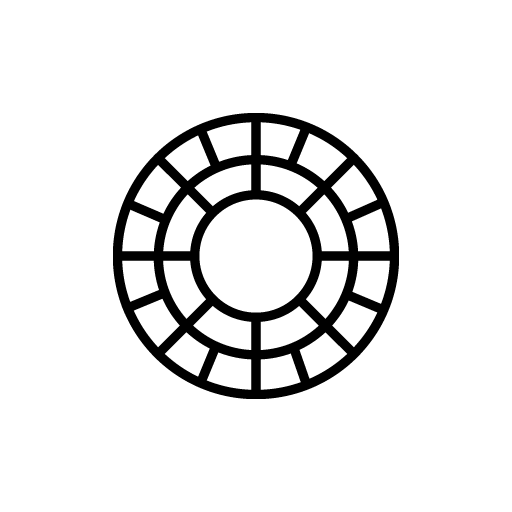Screen Draw Screenshot PRO APK (Paid/Full)
| Developer | Kewitschka Apps |
| Updated | Feb 26, 2018 |
| Size | 7.1M |
| Version | 1.0 |
| Requirements | 4.0 |
| Downloads | 100,000+ |
| Get it on | |
Description
With Screen Draw Screenshot Pro you can draw on every screen of your smartphone. Quick accessible, always and everywhere! Screen Draw Screenshot is perfect for presentations, video tutorials or screenshots to highlight texts or images on the screen. The Screen Draw Screenshot toolbox is individual placeable per drag and drop. Addtional you can rotate the draw toolbox horizontal or vertical that you can place it at the best position on your screen or you just hide it in the notification bar.
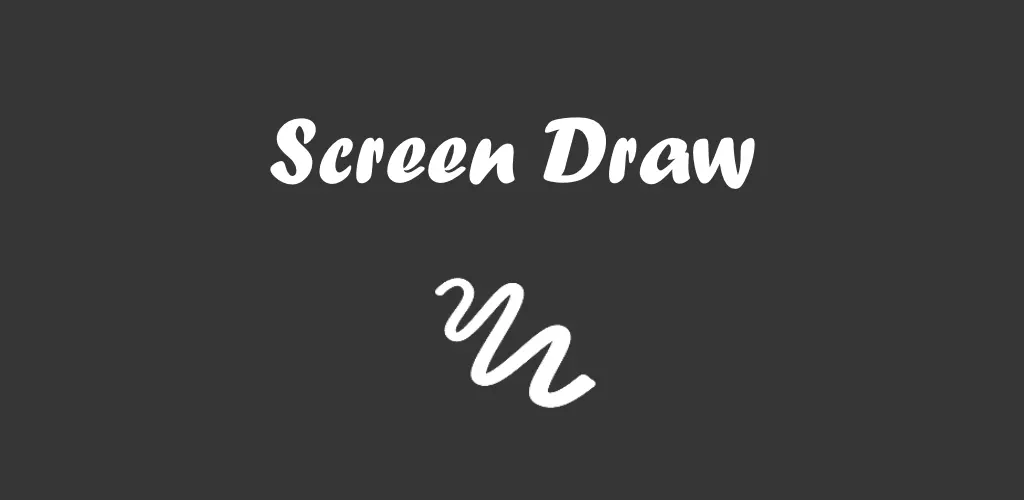
Forget the inconvenient steps and key combinations to take and edit a screenshot. With Screen Draw Screenshot you can take screenshots with just 1 click! Activate the draw mode, draw or mark something and click on the screenshot button. You can share your screenshot instantly!
• Take screenshots (Android Lollipop required)
• Crop screenshots
• Draw everywhere
• Add text
• Stroke color and width selectable
• Hide-mode
• Always accessible
• Individual placeable per drag and drop (horizontal and vertical)
• Undo/delete drawing function
• Accessible with one click
What's new
● Fonts added
● Improvements
● Video function added
● Autostart after boot
● Delete status bar from screenshots automatically
● Default action after screenshot
● Bugfixes