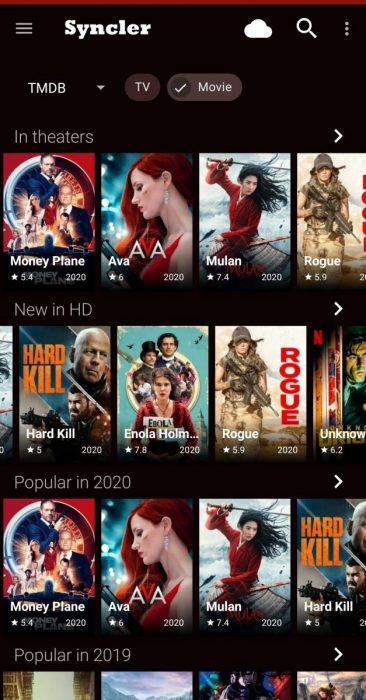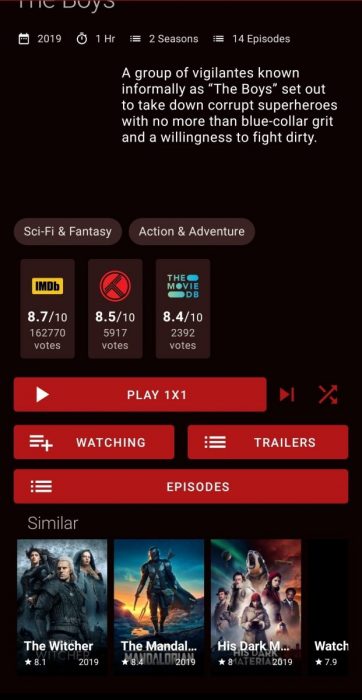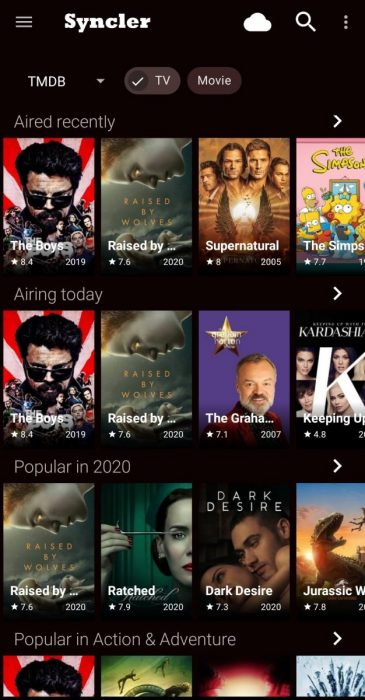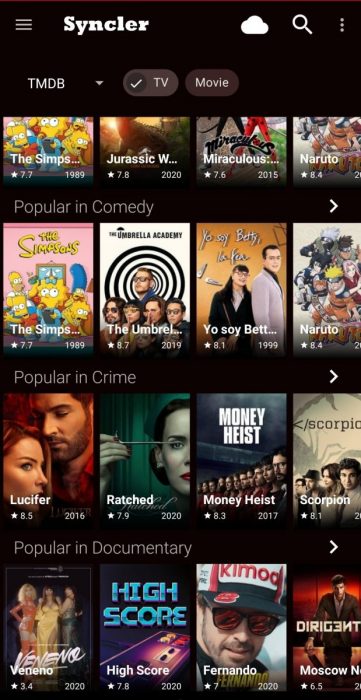Description
Syncler – One app to sync them all movies and tv shows. Use this CODE ADFREE ( S+ ).
How to install Helios providers For those who does not know what helios providers are have a look here.
Note: First you will have to find your own Helios provider.
- Open Syncler
- If you haven’t already, activate your free Syncler+ subscription (which is required to run Helios providers) by clicking Syncler+ on your menu (on your left) and enter “S+” as your Syncler+ Code.
- Click on settings and browse to Settings > Provider packages > Install > Helios.
- Follow the instructions on screen.
- Use this Provider or Search for yourself :
https://web.archive.org/web/20200914080027if_/https://pastebin.com/raw/dwiUBFxe
https://pastebin.com/raw/Z4k2axVk
Where are the links?
I’ve been seeing a couple of posts about the links. Let me clarify again.
The app itself will not have links anymore as I don’t want to face the same fate as the previous dev or his mods.
However, you can get links by doing one of the following
Add your desired content to your debrid cloud. And then access it from Debrid manager in app.
Add your desired content to your debrid cloud. Enable Settings >Content > Debrid cloud. This will search your cloud and if found the links will appear on your link list.
Add a Helios provider which have your desired content and if provider returns any links it will appear in the link list.
Images