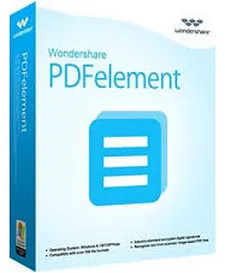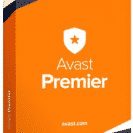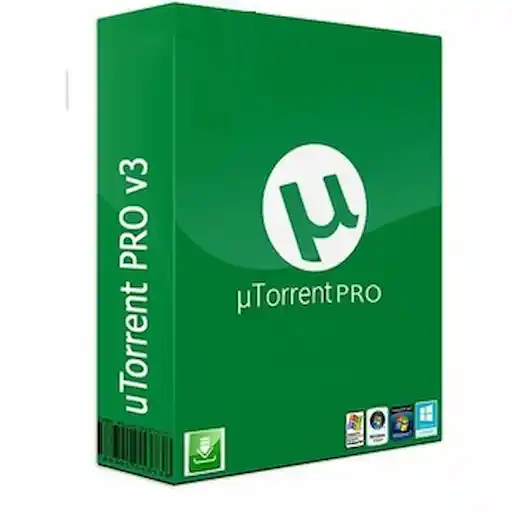Wondershare Recoverit Multilingual
10.0.1.6
Developer
WONDERSHARE TECHNOLOGY CO. LIMITEDUpdated
October 19, 2021Size
173MVersion
10.0.1.6Requirements
Windows 10, 8.1, Windows 8, 7, (32 bit & 64 bit)Get it on

WONDERSHARE TECHNOLOGY CO. LIMITEDUpdated
October 19, 2021Size
173MVersion
10.0.1.6Requirements
Windows 10, 8.1, Windows 8, 7, (32 bit & 64 bit)Get it on
Report this app
Description
Wondershare Recoverit is the reliable Data Recovery software for Windows and Mac. It can recover all file types including photos, videos, documents, and other files. It restore data from all storage devices and crashed the Windows system or bootable problem. Data recovery is easier, faster, and more reliable than ever before. Faster scan speed is driven by a powerful built-in Data-Analyzer Engine. Advanced Deep-Scan algorithm goes deeper into the data structure and brings a record-high data recovery rate of more than 98%.
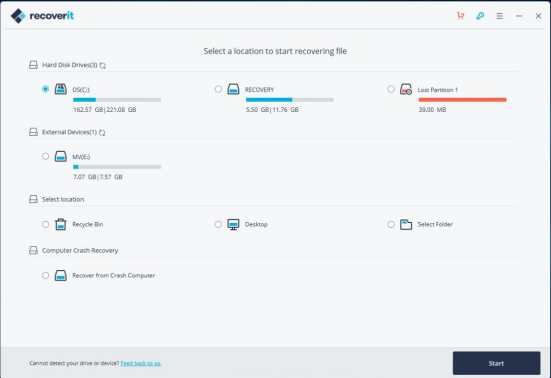
Wondershare Recoverit Features:
- Recover Deleted Word Documents. Once a file is deleted from a computer, it never disappears completely. There are still traces of it left behind. The chances are that you can recover it successfully by following our simple methods.
- Recover Deleted Files from USB Drive. USB drive will lose files cause of accidentally delete or format, system failure and corruption, virus attack. Then, you will need USB drive recovery software to help you recover files from a USB drive.
- Recover Deleted Files from Emptied Trash. When you emptied the trash bin (secure emptying is not included), what you deleted was not the files. To prevent overwriting we need to stop using the computer immediately.
- Recover Data from Digital Hard Drive. Accidentally formatted the Western Digital hard drive and forgot to back up important files. Then you need a hard drive data recovery software to help you find and get back all the lost files.
- Recover Deleted Photos in Mac. The deleted photos are not gone from your Mac, they still lie in your Mac even if you cannot see them in Trash Bin.
- Recover Data From Formatted Hard Drive. Formatting a hard drive without having a backup can result in the loss of precious data collected over years. Therefore, to recover files from a formatted hard drive, you will need to do the following things.
Supported File types:
- Documents: nDOC/DOCX, XLS/XLSX, PPT/PPTX, PDF, CWK, HTML/HTM, INDD, EPS, etc.
- Graphics: JPG, TIFF/TIF, PNG, BMP, GIF, PSD, CRW, CR2, NEF, ORF, RAF, SR2, MRW, DCR, WMF, DNG, ERF, RAW, etc.
- Video: AVI, MOV, MP4, M4V, 3GP, 3G2, WMV, ASF, FLV, SWF, MPG, RM/RMVB, etc.
- Audio: AIF/AIFF, M4A, MP3, WAV, WMA, MID/MIDI, OGG, AAC, etc.
- Email: PST, DBX, EMLX, etc.
- Other Files: ZIP, RAR, SIT, and other useful data.